You can type messages easier and faster with one-hand wherever you are
AEI Keyboard Note French
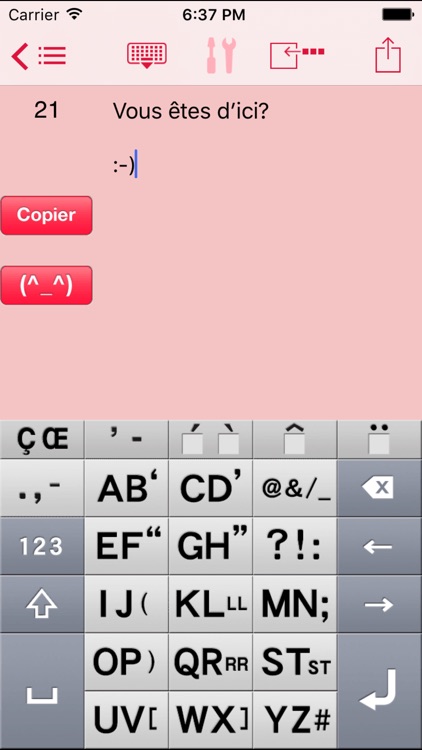
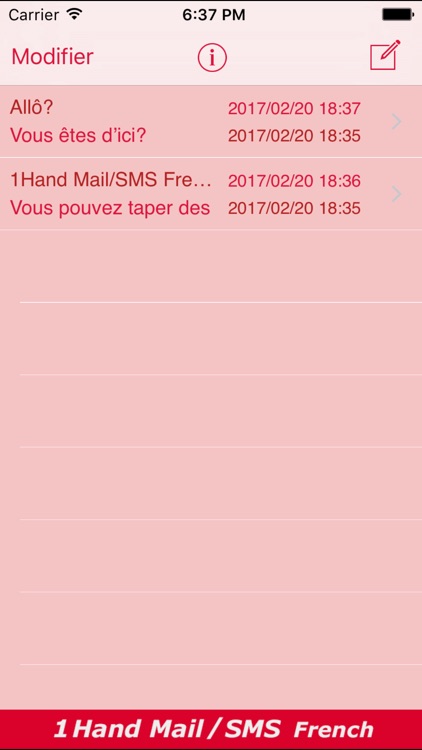

What is it about?
You can type messages easier and faster with one-hand wherever you are!
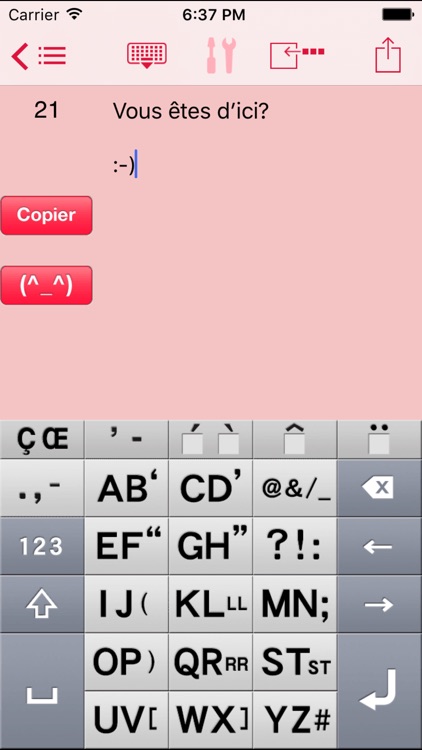
App Store Description
You can type messages easier and faster with one-hand wherever you are!
What is Good about AEI Keyboard
- Only One Push to input Vowel (letter).
- Less than Two Push to input Alphabet. (any letter)
- Input faster with Two Thumbs.
*************************************************
*This Keyboard works ONLY in this App.
You can choose the app for your language - English, German, Spanish, French, Italian versions with language-specific extended keys!
SPECIAL FEATURES:
* Friendly alphabetical character array with 13 multi input keys with just 2 characters each in order to type faster and easier
* Dedicated Keys equipped above the alphabet keys for typing marks and French major extended characters easier (eg. If you intend to type “é”, type “EF"” key twice for “e” and then type the dedicated key “’”.)
* Ideal key size that reduces probability of typographic errors
* Arrow keys to move caret right and left faster for easier text editing
* Useful keyboard Settings (touch the “tools” icon):
*Auto determination of character typed with multi-input key
example:(interval set "1.0"sec)
1. tap "OP)" key once (the key is highlighted)
2. the character "O" will be determined in 1.0 second automatically and key-highlight goes off
*“QRRR”, “KLLL” and “STST” keys equipped for typing “rr”, “ll” and “st” easier and faster (eg. Just hit “QRRR” key 3 times to input “rr”)
* Auto capitalization on the 1st letter of each sentence
* Useful buttons equipped:
*“Effacer(Clear)” button to erase subject and/or body of the message immediately
*“Cacher(Hide)” button to hide the keyboard for better view of longer messages
*“Autre(Other)” key to call another keyboard with major extended characters (multi input keys)
* Auto save feature to save messages in “Liste(list)”
-----------------------------------------
Please check our website
www.4us.jp
Thank you!
AppAdvice does not own this application and only provides images and links contained in the iTunes Search API, to help our users find the best apps to download. If you are the developer of this app and would like your information removed, please send a request to takedown@appadvice.com and your information will be removed.