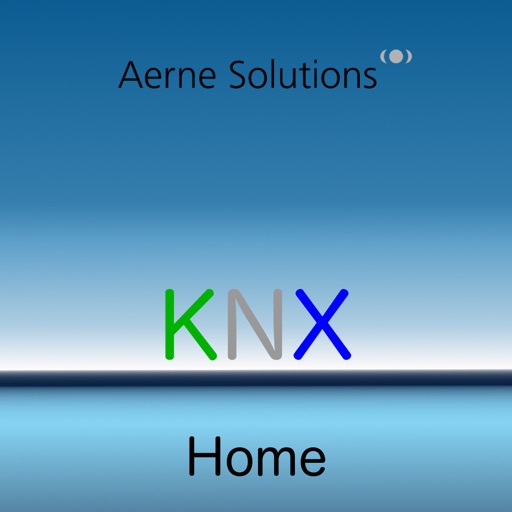
Get started with Aerne KNX Home

Aerne KNX Home
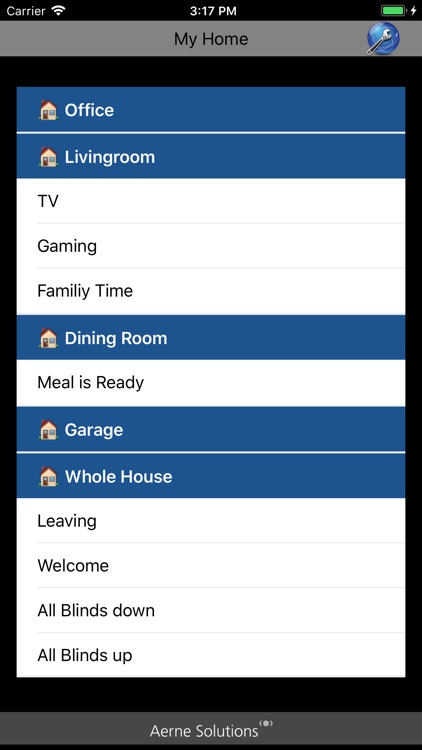
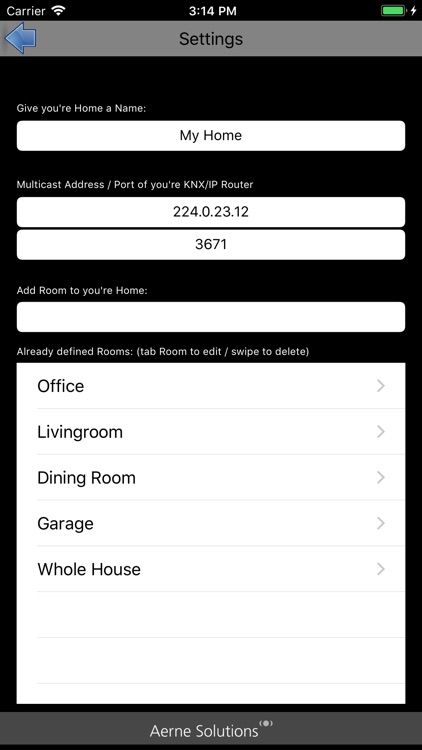
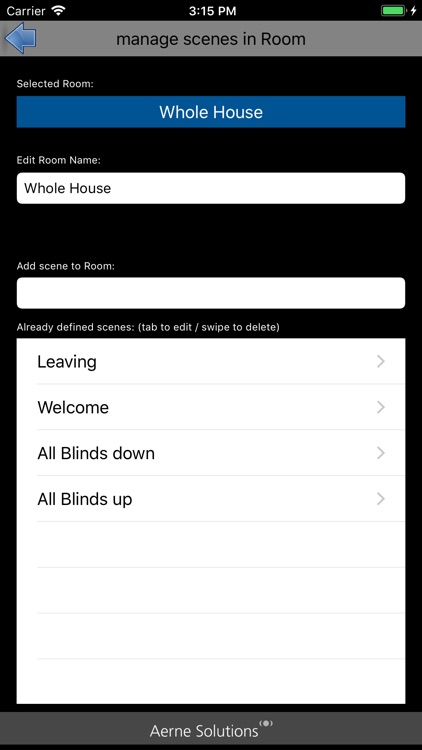

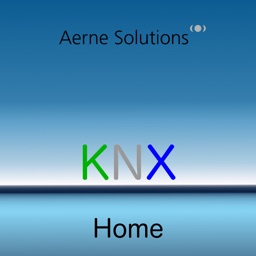
Check the details on WatchAware
What is it about?
Get started with Aerne KNX Home!
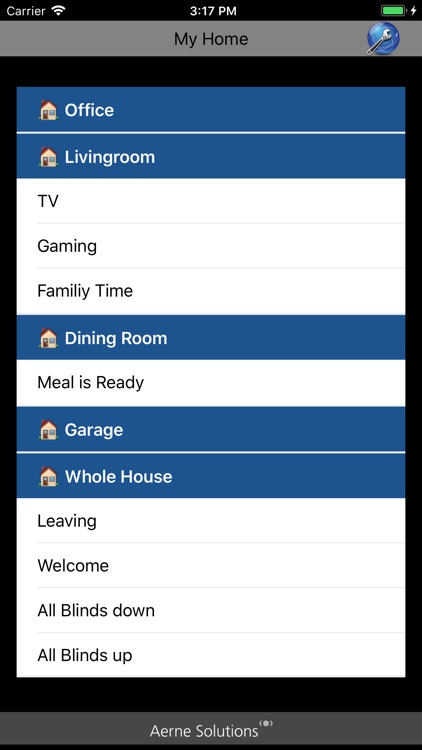
App Screenshots
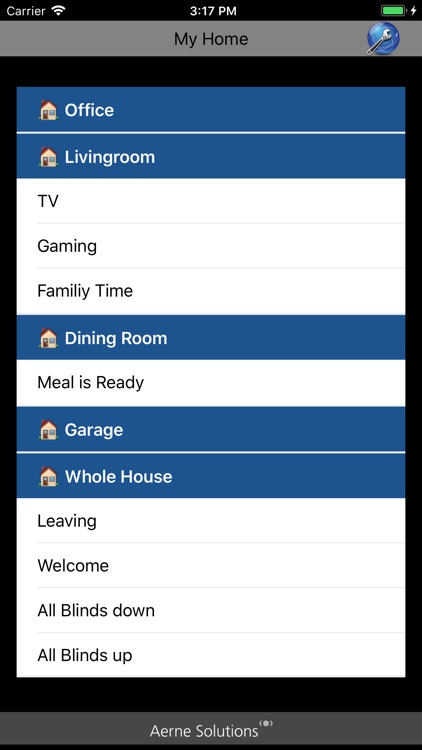
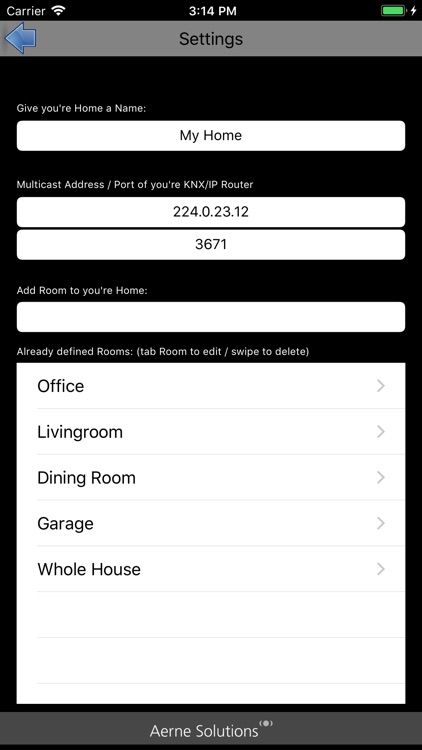
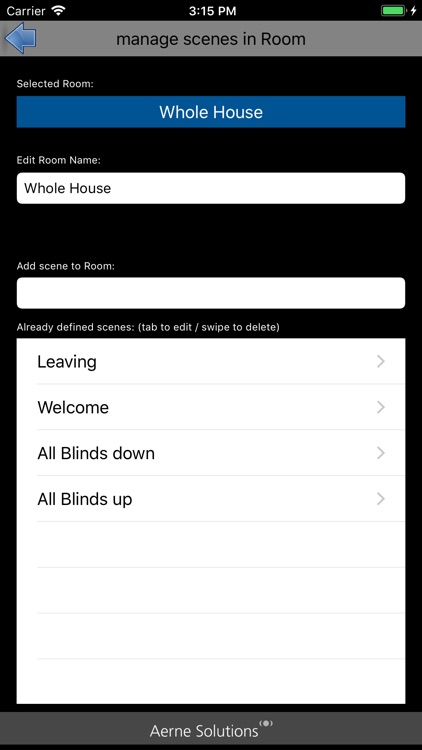
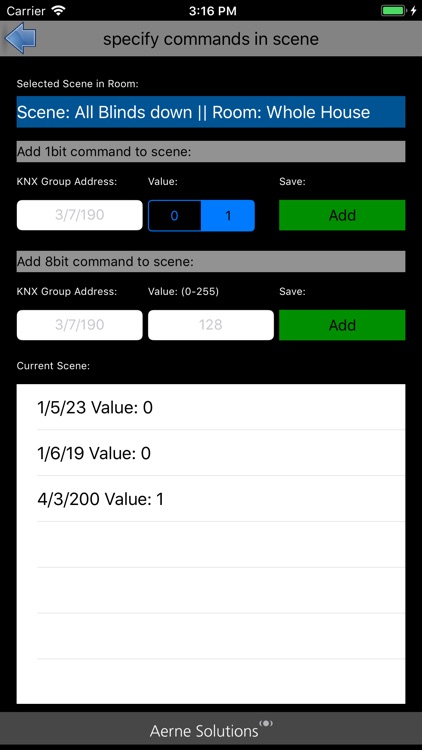
App Store Description
Get started with Aerne KNX Home!
Start with creating as many Rooms you want.
Once the Rooms are defined - Tab on it you can create as many scenes you want.
Inside those scenes, you can define a bunch of KNX Commands.
Supported Datatypes are 1bit and 8bit (1byte).
Swiping to the left will allow you to delete (rooms/scenes/commands).
A longpress on a Room/scene/command will allow you to move it to the position you want.
Apple Watch:
If you're running this App on a iPhone, the App will create automaticly a Room named Apple Watch. In here, define up to 4 scenes. These will show on the Watch once you press the "Request Config" button on you're watch, or by restarting the App.
Important:
The App needs a KNX Router installed! Contact you're local KNX Dealer for more information. Please make sure that the Router supports KNX Routing Protocol.
AppAdvice does not own this application and only provides images and links contained in the iTunes Search API, to help our users find the best apps to download. If you are the developer of this app and would like your information removed, please send a request to takedown@appadvice.com and your information will be removed.