The text to speech app is an advanced app designed to facilitate users looking forward to transforming any kind of textual information into audible files
AI Text to Speech & TTS Reader



What is it about?
The text to speech app is an advanced app designed to facilitate users looking forward to transforming any kind of textual information into audible files.

App Screenshots



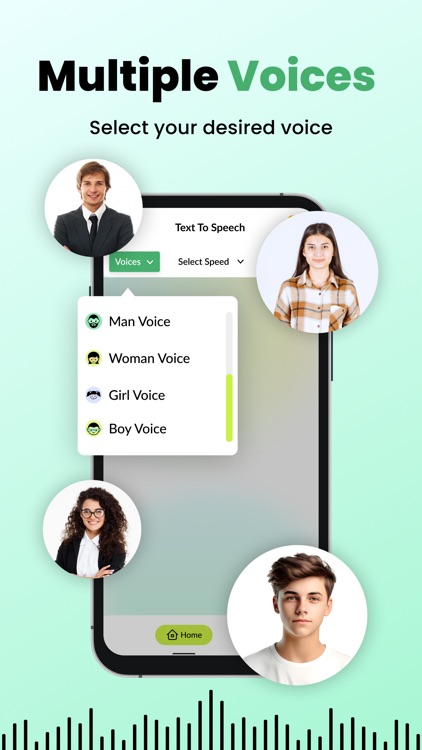


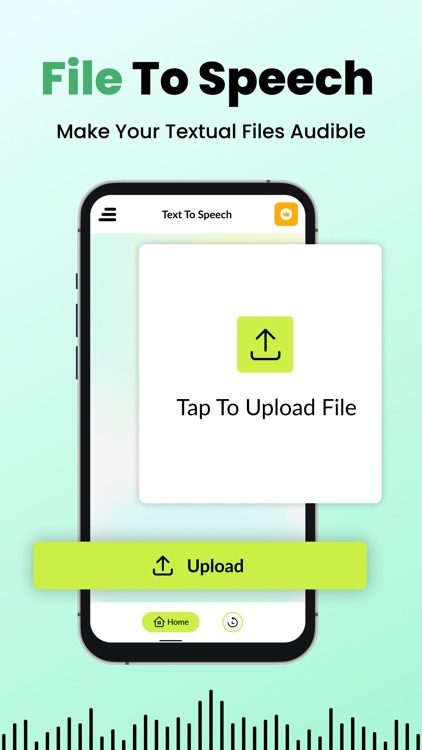

App Store Description
The text to speech app is an advanced app designed to facilitate users looking forward to transforming any kind of textual information into audible files.
Have you ever tried to listen to your documents, emails, or articles on the go? Do you struggle with reading or suffer from a lack of time to go through written stuff thoroughly? In either case, our text to speech converter can prove to be the handy solution!
The text to speech app can transform your textual content into crystal-clear audio files within a matter of seconds. This application is backed by advanced assistive technology that reads digital text using artificial intelligence.
How to Convert Text to Speech?
If you are worried about the hassle involved in the process of converting text to speech, then this app brings the good news for you. You can convert text to speech by following a simple procedure. All you are required to do is upload the text you wish to convert into speech. This app offers you multiple options to submit text, which include typing or pasting the text in the text editor and uploading a Txt, Doc, or PDF file.
But our text to speech converter doesn’t stop here! If the text you wish to convert is contained in an image, then you can simply submit the picture to this app. Its built-in OCR technology will fetch the text from the image and then convert it into an audio file.
Range of Voices!
Our text to speech app offers you the option to select your desired voice from the available options. You can click on the drop-down voice option to choose any of its natural-sounding voices and personalize your listening experience. You can try out different voice options before settling on one with the play feature of this text to speech converter, which allows you to listen to the audio within the app after the completion of the conversion process.
Quick Processing!
The text to speech application just takes a few seconds to transfer the audio file crafted from your text to your device’s local storage. All you need to do is click on the download icon!
Text to Speech is a Perfect app for:
Busy professionals
Students
Visually impaired users
Audio learning enthusiasts
Language learners
The first 2 initial conversions are free for every user. After that, subscription is required for further conversions.
Note:
Payment will be charged to your iTunes account at confirmation of purchase. Your subscription will automatically renew unless auto-renew is turned off at least 24-hours before the end of the current subscription period. Your account will be charged for renewal within 24-hours prior to the end of the current subscription period. Automatic renewals will cost the same price you were originally charged for the subscription. You can manage your subscriptions and turn off auto-renewal by going to your Account Settings on the App Store after purchase. Read our terms of service and Privacy Policy for more information.
Privacy Policy:
https://www.contentarcade.com/privacy
Terms of Use:
https://www.contentarcade.com/terms
AppAdvice does not own this application and only provides images and links contained in the iTunes Search API, to help our users find the best apps to download. If you are the developer of this app and would like your information removed, please send a request to takedown@appadvice.com and your information will be removed.