Transform your text into captivating videos with Text to Video AI Generator
AI Video Create: Text to Video

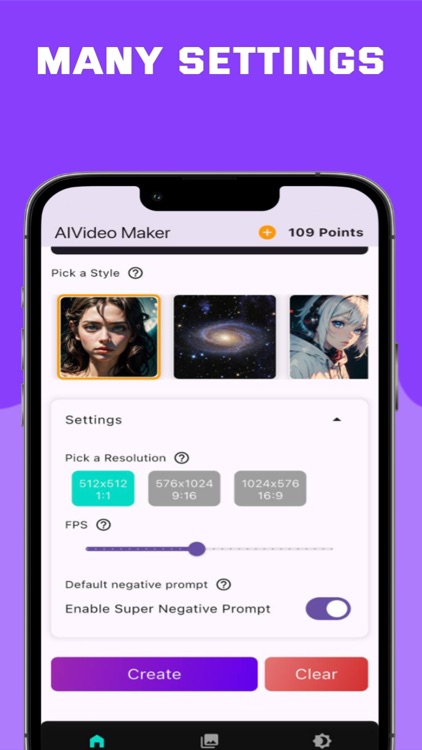

What is it about?
Transform your text into captivating videos with Text to Video AI Generator. This advanced AI video generator makes it effortless to create impressive Sora videos, bringing your ideas to life. Perfect for creators, influencers, and anyone looking to make an impact with visual content, this app is your essential tool for video creation.

App Screenshots

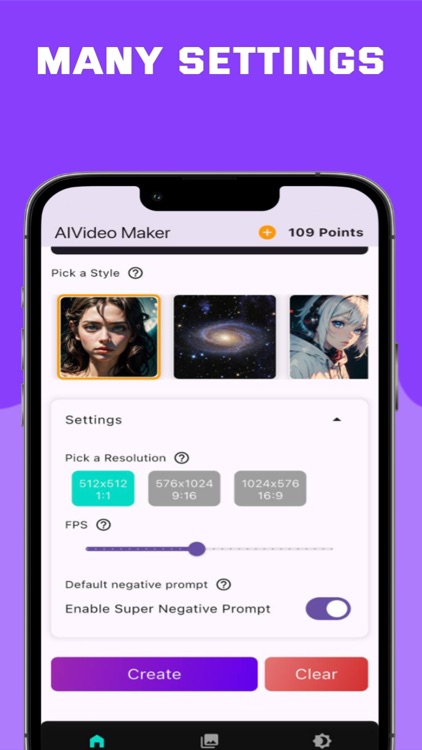


App Store Description
Transform your text into captivating videos with Text to Video AI Generator. This advanced AI video generator makes it effortless to create impressive Sora videos, bringing your ideas to life. Perfect for creators, influencers, and anyone looking to make an impact with visual content, this app is your essential tool for video creation.
Key Features:
• Two Free Video Generations Every 24 Hours: Create up to two videos for free each day.
• Latest AI Technology: Utilize the power of the newest AI to generate breathtaking videos.
• User-Friendly: Designed with simplicity and convenience in mind.
• Dark Mode: Comfortable interface option for low-light environments.
• Save or Share Videos: Easily save your videos to your device or share them with others.
• Multiple Settings: Customize your videos with portrait, square, and rectangular options.
• Super Negative Prompts: Achieve the highest quality videos with advanced prompt settings.
• Five Different Styles: Choose from a variety of styles to match your video’s theme.
• FPS Settings: Adjust the frames per second to suit your video needs.
Why Choose Text to Video AI Generator?
Effortless Creation:
Text to Video AI Generator simplifies the process of converting text into high-quality videos. Whether you’re experienced or a beginner, you’ll find the app straightforward and easy to use.
Cutting-Edge AI:
Our app uses the latest AI advancements to ensure your videos are stunning and professional-looking. The AI video generator provides smooth transitions and high-resolution outputs, making your content stand out.
Customizable Options:
Tailor your videos to your exact needs with a range of customization options. From video dimensions to styles and FPS settings, you have complete control over how your videos look and feel. The AI video maker helps you create content that aligns perfectly with your vision.
Engage Your Audience:
Videos created with Text to Video AI Generator are perfect for social media, marketing campaigns, and personal projects. Share your creations directly from the app to engage your audience effortlessly.
Super Negative Prompts:
For the highest quality, use our super negative prompts to push the AI to deliver the best results possible. This ensures that your AI video always looks its best, regardless of the complexity of the text input.
Diverse Styles:
With five different styles to choose from, you can match your video’s aesthetic to your brand or personal taste. This variety ensures that your videos are always fresh and engaging.
How to Get Started:
1. Open the App: Launch Text to Video AI Generator on your device.
2. Enter Your Text: Input the text you wish to convert into a video.
3. Select Your Preferences: Choose the style, format, and settings that best suit your needs.
4. Generate: Click the Generate button and let the AI work its magic.
5. Save or Share: Once your video is ready, save it to your device or share it directly from the app.
Text to Video AI Generator makes it simple to create stunning videos from text. The AI video generator is designed to be user-friendly, ensuring that even beginners can easily navigate the app. With our cutting-edge AI video technology, you can generate professional-quality videos from your text prompts.
Download Text to Video AI Generator today and start turning your text into captivating Sora videos with the power of AI.
AppAdvice does not own this application and only provides images and links contained in the iTunes Search API, to help our users find the best apps to download. If you are the developer of this app and would like your information removed, please send a request to takedown@appadvice.com and your information will be removed.