AIDA Mobile, an acronym for Artificial Intelligence for Document Automation in mobile version, enhances the learning of the artificial intelligence engine in the cloud, AIDA, with iOS tracking and scanning technology
AIDA Mobile - AI for documents



What is it about?
AIDA Mobile, an acronym for Artificial Intelligence for Document Automation in mobile version, enhances the learning of the artificial intelligence engine in the cloud, AIDA, with iOS tracking and scanning technology.

App Screenshots




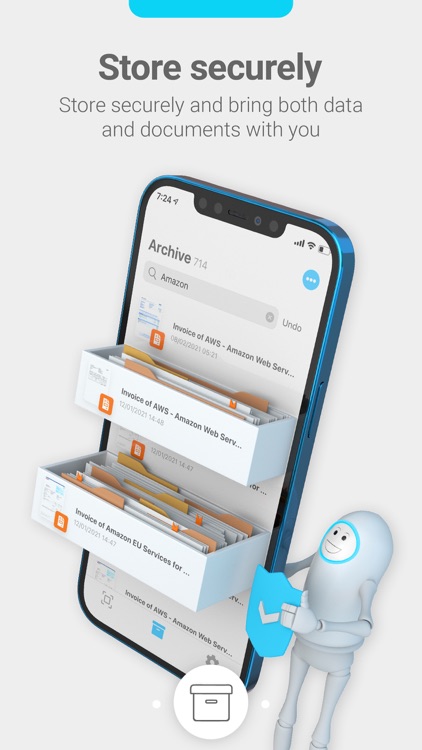


App Store Description
AIDA Mobile, an acronym for Artificial Intelligence for Document Automation in mobile version, enhances the learning of the artificial intelligence engine in the cloud, AIDA, with iOS tracking and scanning technology.
The mobile app makes it easy to capture, analyze, and recognize documents as well as manage tasks with automatically extracted data and documents on the go. Paired with any printer, it also transforms into your smart multifunction.
App features:
Activity
- Tasks: Manage tasks on your documents and their completion
- Tasks: Manage tasks on documents with your notes and add QRcode, Barcode, watermark and cover
- Tasks: Receive tasks on documents you can enable from the archive and being approved in the analysis
Analysis
- Analysis: Help AIDA automatically recognize documents uploaded from all intended inputs such as whatsapp, scanner, MFP, email, web, third-party integration, other apps etc. (iPad only) with just a few taps
- Analytics: Automate, update, edit, and perform your document Data-Drivens directly from analytics such as storing on Google Drive, Dropbox, and OneDrive by renaming files and dynamically creating folders with document data (iPad only)
- Analysis: Creating tasks for analyzed and approved documents (iPad only)
- Analysis: Upload to analysis from other Apps in all 50 supported formats
- Analysis: Direct capture of documents in App with high-quality scanners, from Files and Photos
SCANNER/PRINTER/PHOTOCOPIES
- Scanning: Perspective correction and automatic, or manual, scan cropping
- Scanning: Editing the scan by applying a black and white specially designed to make the document more readable
- Scanning: Scanner support for A4/A3/Letter/Legal formats.
- Scanning: Scanner support for multiple pages
- Photocopy: Printing the scanned document in supported formats creates perfect, professional photocopies of the originals
- Multifunction printing: Automatic printing with specific features (b/w, colors, front, double-sided etc.) on multiple devices at the same time of the scanned and recognized document turns AIDA into your smart multifunction
Archive
- Archive: Archive of uploaded and processed documents
- Archive: Filter by document type
- Archive: Search for documents and properties
- Archive: Sharing documents and data of individual properties
- Archive: Creating tasks for documents
NOTIFICATIONS & MORE
- Notifications of uploading documents with the name of the document recognized by Artificial Intelligence according to the rules you have preset
- Notifications of automatisms successfully concluded by Artificial Intelligence
- More iOS features & integration are expected in the near future which is why AIDA Mobile is an indispensable tool for AIDA Core
AppAdvice does not own this application and only provides images and links contained in the iTunes Search API, to help our users find the best apps to download. If you are the developer of this app and would like your information removed, please send a request to takedown@appadvice.com and your information will be removed.