
* Wirelessly mirror any app – or anything else – on your iPhone/iPad screen to your LG TV via your home network

Air Mirror for LG TV Screen

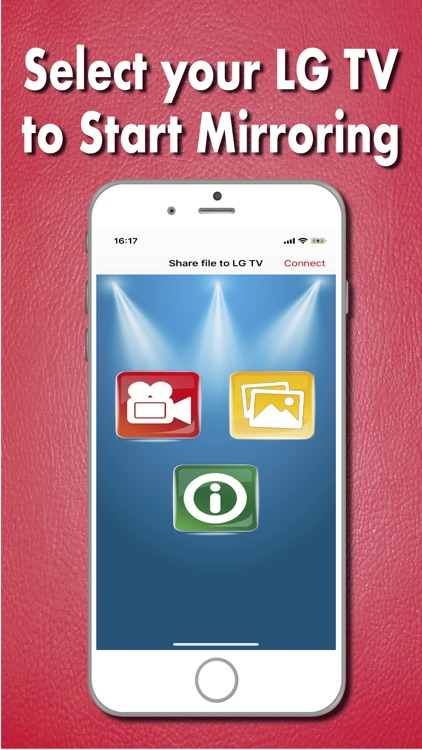
What is it about?
* Wirelessly mirror any app – or anything else – on your iPhone/iPad screen to your LG TV via your home network!

App Store Description
* Wirelessly mirror any app – or anything else – on your iPhone/iPad screen to your LG TV via your home network!
* Designed for LG TVs, LG Blu-ray players, and various LG devices!
* No wires, no additional hardware, and no hassles! Simple and easy!
Air Mirror App can wirelessly mirror your iPhone/iPad screen to your LG TV via your home network. Just follow the guide below to complete the initial setup – and your iPhone/iPad screen will appear instantly on your TV! It's great for watching movies, viewing photos, making presentations, web browsing, and much more!
USER'S GUIDE:
Air Mirror App can wirelessly mirror your iPhone/iPad screen to your LG TV/Device via your home network. Just follow the guide below to complete the initial setup, and your iPhone/iPad screen will appear instantly on your TV! It's great for watching movies, viewing photos, making presentations, web browsing, and much more!
Now, Let's Start Screen Mirroring:
1. Power on your LG TV/device. Make sure your iPhone/iPad and your LG TV/device are connected to the same WiFi network.
2. Soon you should see your iPhone/iPad screen mirroring on your LG TV/device! :-)
KEY FEATURES:
• Mirror anything and any app on your iPhone/iPad screen to your LG TVs or devices in high quality.
• Supports LG TVs, LG Blu-ray players, and various LG devices (manufactured in 2013 and later).
• Supports both portrait and landscape orientations for screen mirroring.
• Consumes fewer resources, so your iPhone/iPad won't run slowly during screen mirroring.
KNOWN ISSUES:
• You will experience a latency (delay) on your TV screen during mirroring; it is impossible to achieve zero-second latency.
• DRM-protected content can't be mirrored, e.g.,
• The audio would stop if you mirror Safari on your iPhone/iPad.
TROUBLESHOOTING:
• Please follow the steps shown above carefully. If you set it up correctly, everything should work fine.
• If the audio doesn't "mirror" to your TV, please run the app you would like to mirror first, then restart the screen mirroring.
• The app may take up to 15 seconds to discover your LG TVs/devices on the network. If it fails to find them or fails to mirror, please restart your router, iPhone/iPad and LG TVs/devices.
• To improve the quality and stability of your viewing experience, a high-speed Wi-Fi connection is recommended.
• For other problems, please contact our technical support directly.
NOTE: LG is a registered trademark of LG Crop. This application is developed, owned and maintained by a third-party application that has no affiliation with or endorsement from any of the trademark owners.
AppAdvice does not own this application and only provides images and links contained in the iTunes Search API, to help our users find the best apps to download. If you are the developer of this app and would like your information removed, please send a request to takedown@appadvice.com and your information will be removed.