Turn your iPhone and iPad into a wireless disk
AirBox-Your File Manager
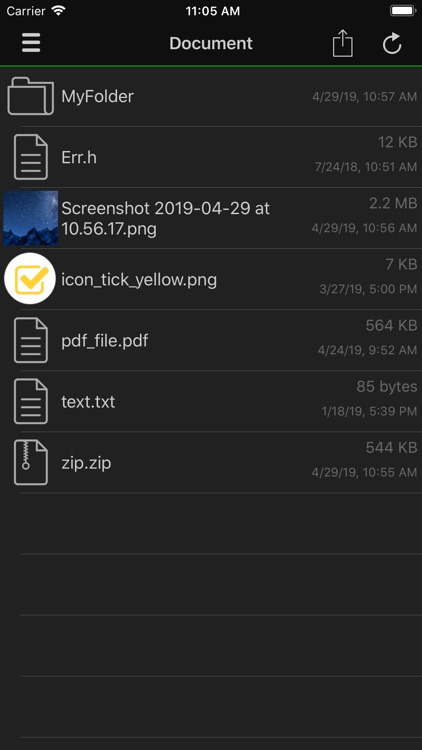
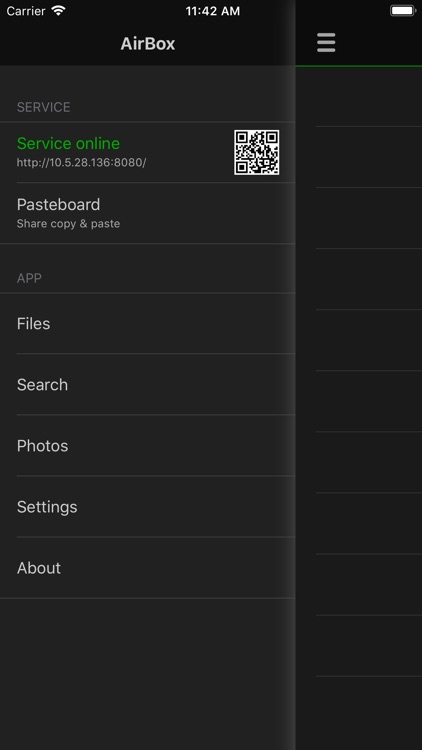
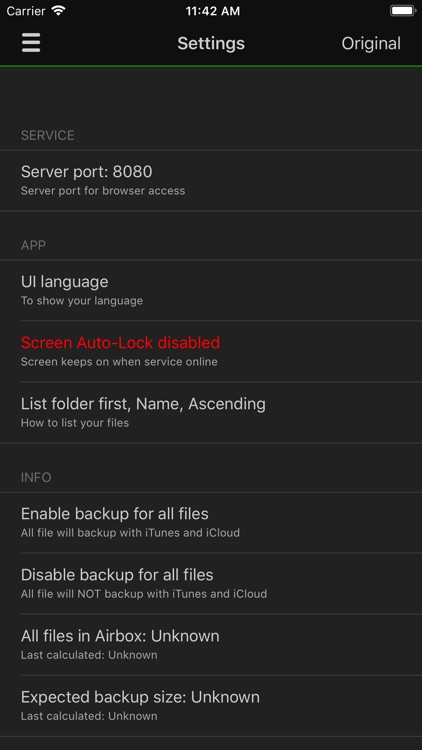
What is it about?
Turn your iPhone and iPad into a wireless disk. Share your files and photos over the network without needing a USB cable or extra software.
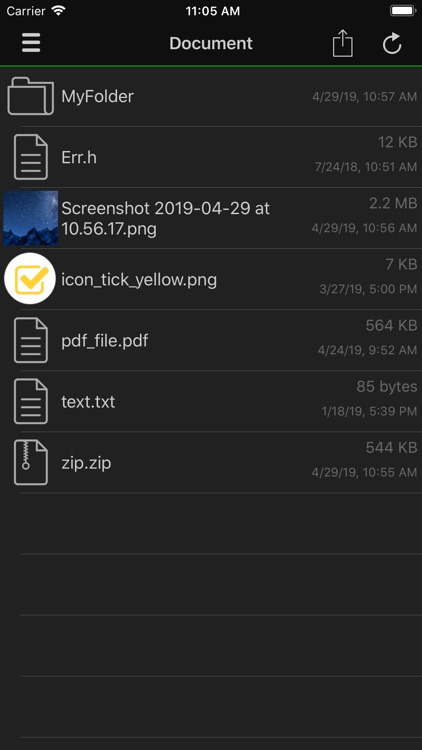
App Details
App Store Description
Turn your iPhone and iPad into a wireless disk. Share your files and photos over the network without needing a USB cable or extra software.
*** Upgrade to AirBox+
+ No Ads
+ Real-time control the access from web browser to safe your privacy.
+ Improved file management function: Group files control - Copy / Move / Email etc.
+ Use high quality thumbnail image for web browser access
+ Use system Passcode or Touch ID to protect your files
+ Theme support, you can now set your own favorite color.
+++ Features:
*** [Server] function, 3 steps to access your files.
- Easily access your files from any web browser.
- Easily upload and download your photo from photo libraries via web browser.
1. Connect to Wi-Fi.
2. Press the top-left menu icon and make sure the service is on.
3. Enter the IP address in any web browser to view your files.
4. If there is no response from the web browser, please try turning the service off and on again in the app.
*** [My Files] function
- Preview/Delete/Unzip/Rename/Email file on your iPhone & iPad.
*** [Search] function
- Searching for files based on keywords in the filename, file size, or file modification date.
*** [Photos] function
- Directly save photos from the Camera Roll to the app.
- Show the geographic location of an image.
*** [Metadata] function
- Batch edit or remove photo metadata, including Exif data.
----- Preview function supported formats -----
● Image: png, jpg, gif.
● Document: Word, PowerPoint, Excel, PDF.
● Compressed: zip.
● Text-base: txt, html, php, js, css.
● Media: mp3, wav, mp4, mov.
● and Others.
- Save Word, PowerPoint, Excel, and PDF files from other apps to AirBox, including Apple's Email app and Safari.
- Open all types of files from AirBox in other apps, such as the File app.
*** [Settings] function
- Customize the Server port
Made in HongKong
AppAdvice does not own this application and only provides images and links contained in the iTunes Search API, to help our users find the best apps to download. If you are the developer of this app and would like your information removed, please send a request to takedown@appadvice.com and your information will be removed.