Introducing AirDisk Pro, the ultimate solution for storing, managing, and accessing files on your iPhone, iPad, or iPod touch
AirDisk Pro
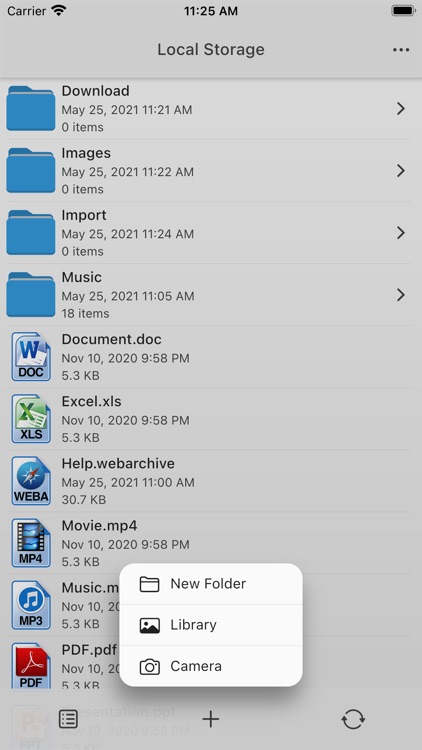
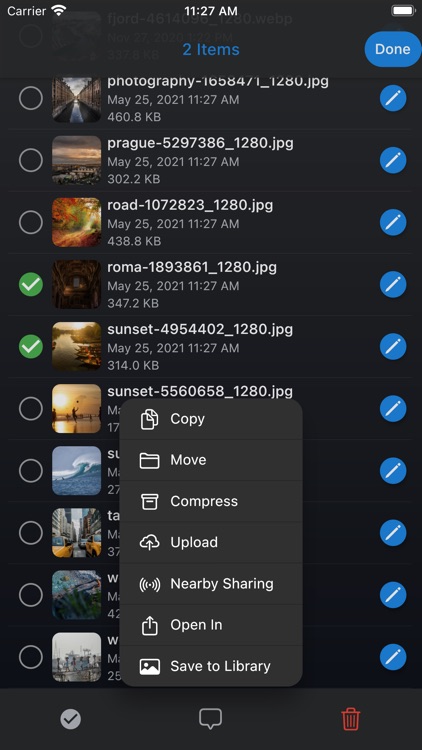
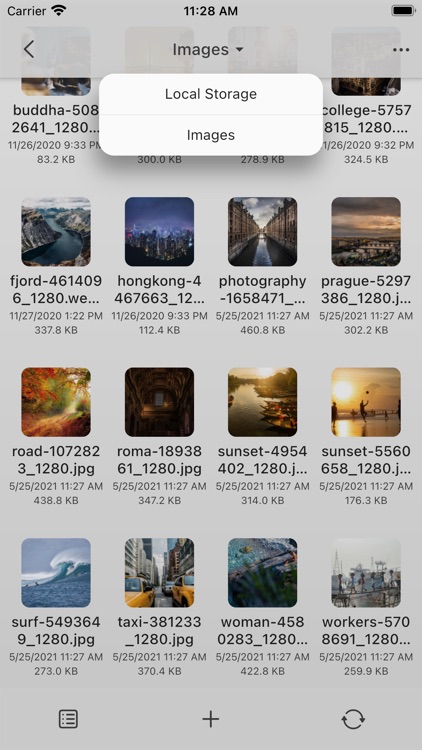
What is it about?
Introducing AirDisk Pro, the ultimate solution for storing, managing, and accessing files on your iPhone, iPad, or iPod touch. With seamless connectivity to any Mac or PC over Wi-Fi, you can effortlessly transfer files by simply dragging and dropping them from the Finder or Windows Explorer.
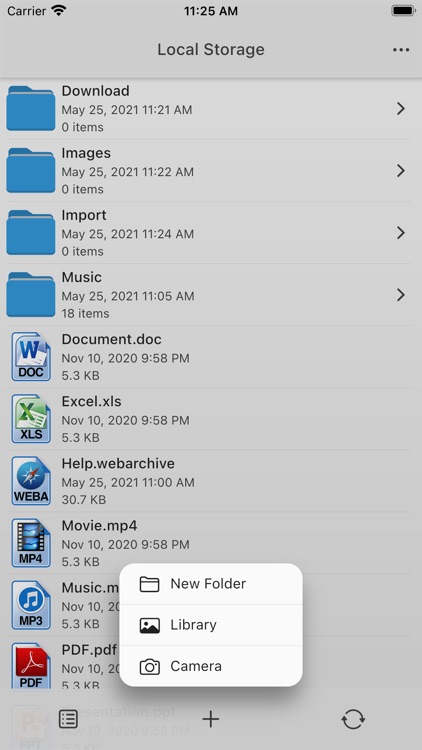
AirDisk Pro is $2.99 but there are more add-ons
-
$1.99
Unlock Cloud Services
App Screenshots
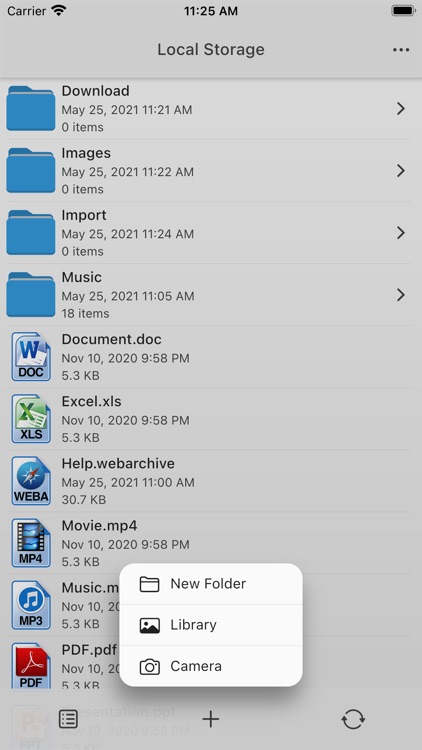
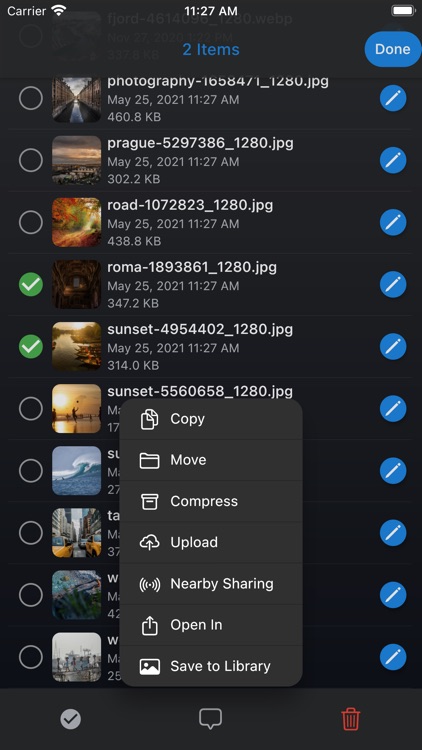
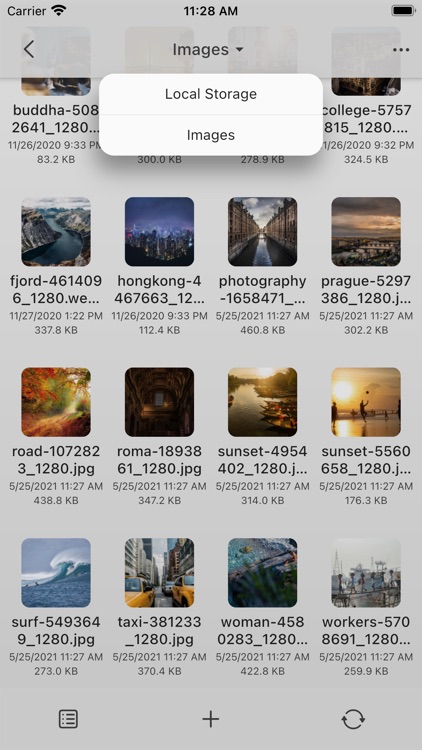
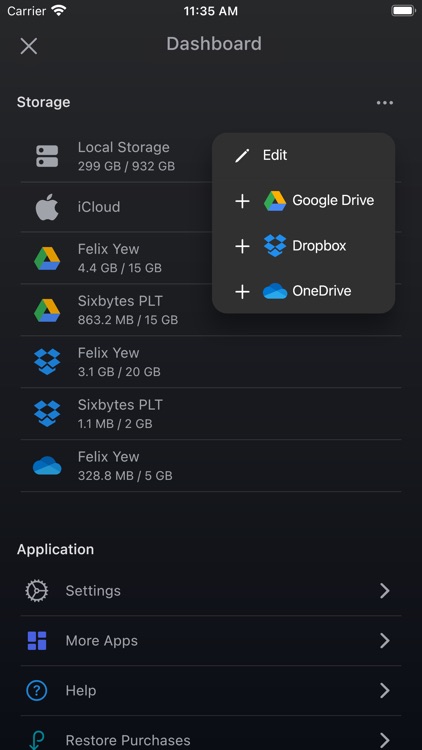

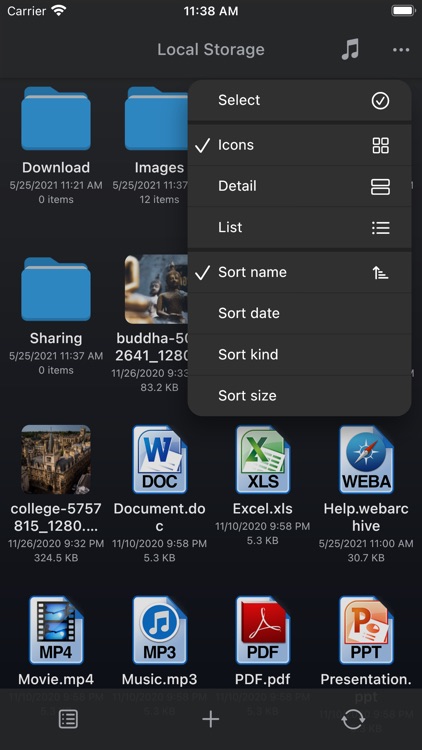
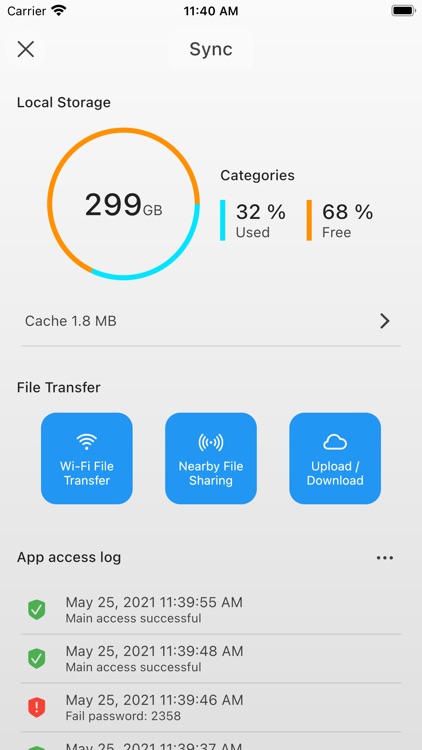
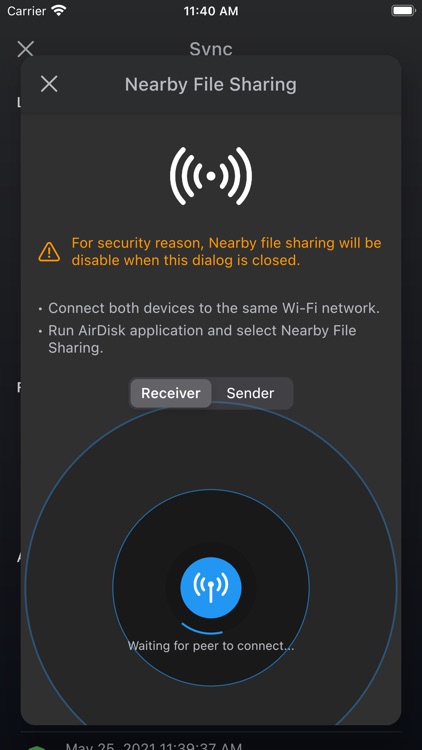
App Store Description
Introducing AirDisk Pro, the ultimate solution for storing, managing, and accessing files on your iPhone, iPad, or iPod touch. With seamless connectivity to any Mac or PC over Wi-Fi, you can effortlessly transfer files by simply dragging and dropping them from the Finder or Windows Explorer.
AirDisk Pro boasts a wide range of features, including a powerful document viewer, PDF reader, music player, image viewer, voice recorder, text editor, file manager, and support for various file operations such as delete, move, copy, email, share, zip, unzip, and more.
Key Features:
1. Cloud Storage Support:
Enjoy the convenience of multiple links to your iCloud Drive, Google Drive, Dropbox, and OneDrive storage accounts.
2. Document Reader:
Effortlessly access and view files in MS Office, iWork, Text, and HTML formats.
3. Multimedia Player:
Create your own audio playlists with repeat, shuffle, background playback, and remote control functionality from multitask.
4. HTTP/FTP Password Protection:
Ensure secure file transfers between your PC/Mac with password protection.
5. File Operations:
Efficiently manage your files with options to move, copy, rename, delete, zip, unzip, unRAR, create files, and folders.
6. File Sharing:
Easily share files with other iPhone/iPad devices via Bluetooth or Wi-Fi, with automatic search for nearby available devices.
7. Easy File Upload:
Conveniently upload files through your PC/Mac web browser or via USB using iTunes File Sharing.
8. Import/Files Creation:
Create text files, capture images, record videos, make voice recordings, and import pictures from your photo library.
9. Passcode Lock:
Protect your files from unauthorized access by setting a passcode, or conveniently use TouchID support for added security.
10. Universality:
Enjoy the seamless experience across both iPhone and iPad with a single purchase.
Audio Player Features:
• Create in-app audio playlists
• Play all MP3 files from a folder as a playlist
• Repeat and shuffle songs
• Support for background audio playback
• Control audio playback from multitask with Audio Remote Control
Viewable Formats:
• Audio: WAV, MP3, M4A, CAF, AIF, AIFF, AAC
• Images: JPG, PNG, GIF, BMP, TIF, TIFF, ICO
• Movies: MP4, MOV, MPV, M4V
• iWorks: Pages, Numbers, Keynote
• Microsoft Office: Word, Excel, PowerPoint
• RTF (Rich Text Format)
• RTFD (TextEdit with embedded images)
• PDF Documents
• Plain Text
• Source Code
• HTML Web Pages
• Web Archives
For more information, please visit our website: http://www.app2pro.com
To learn more about our Terms of Service and Privacy Policy, please read:
• Terms of Service: https://app2pro.com/policy/terms-of-service.pdf
• Privacy Policy: https://app2pro.com/policy/privacy-policy.pdf
AppAdvice does not own this application and only provides images and links contained in the iTunes Search API, to help our users find the best apps to download. If you are the developer of this app and would like your information removed, please send a request to takedown@appadvice.com and your information will be removed.