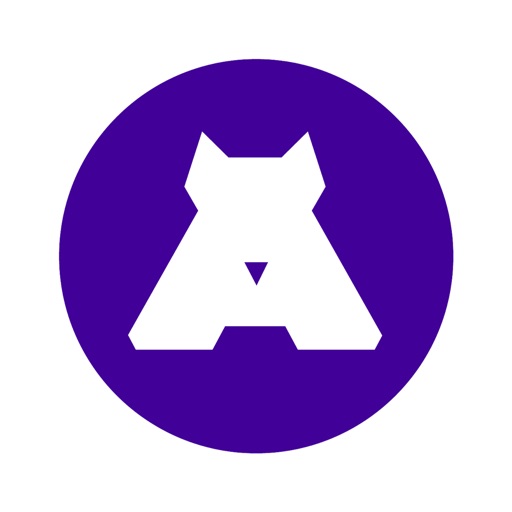
Use the AirDog App to connect your iPhone to your AirDog

AirDog App
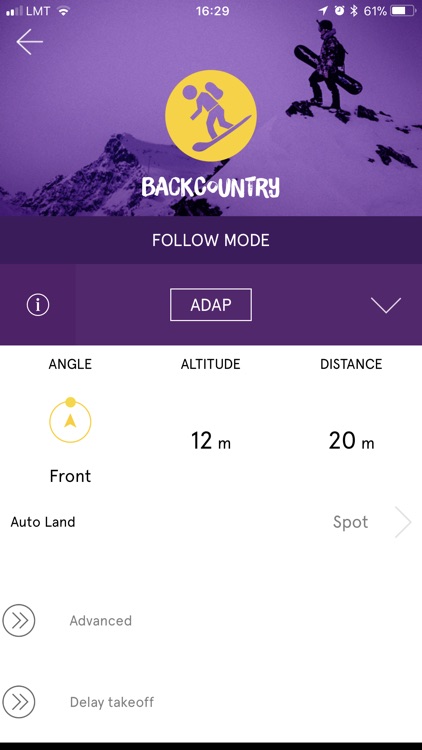
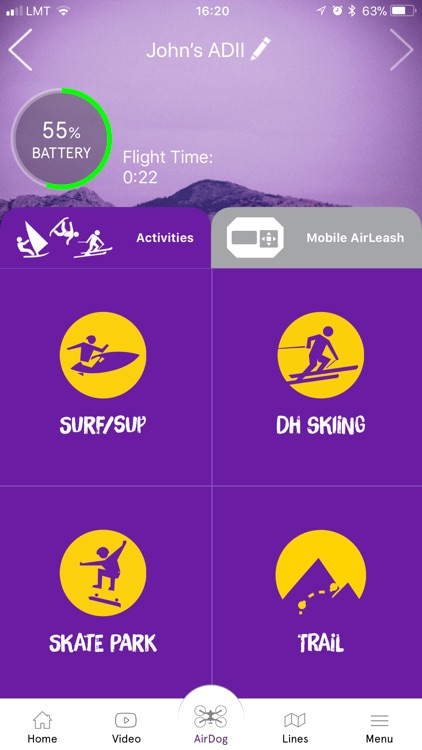
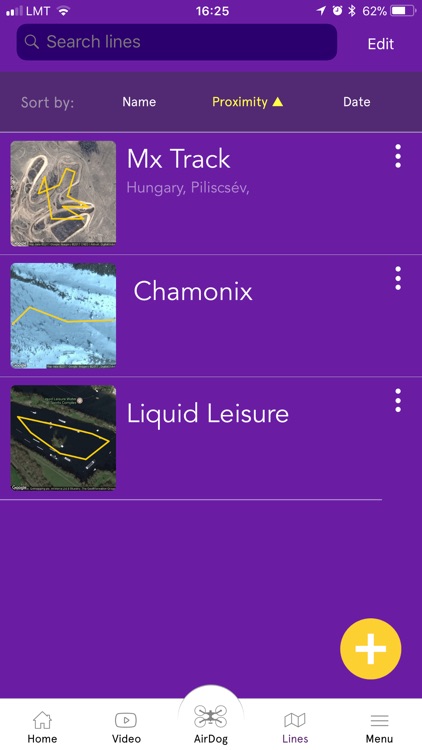
What is it about?
Use the AirDog App to connect your iPhone to your AirDog.
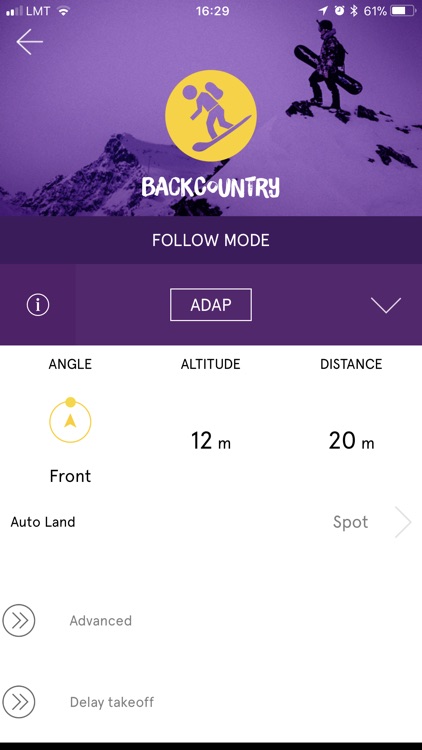
App Details
App Screenshots
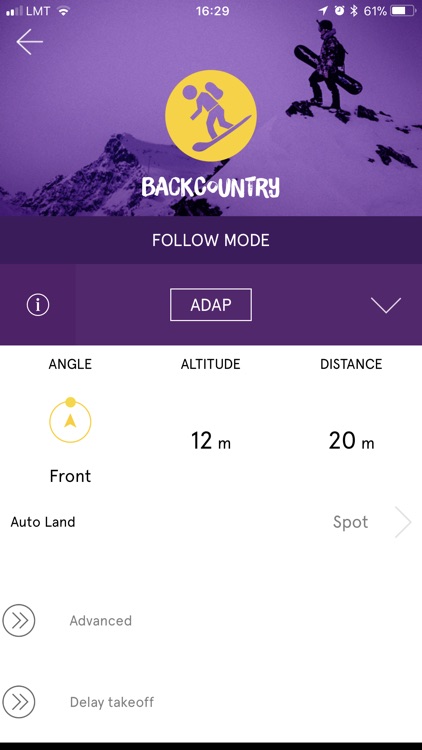
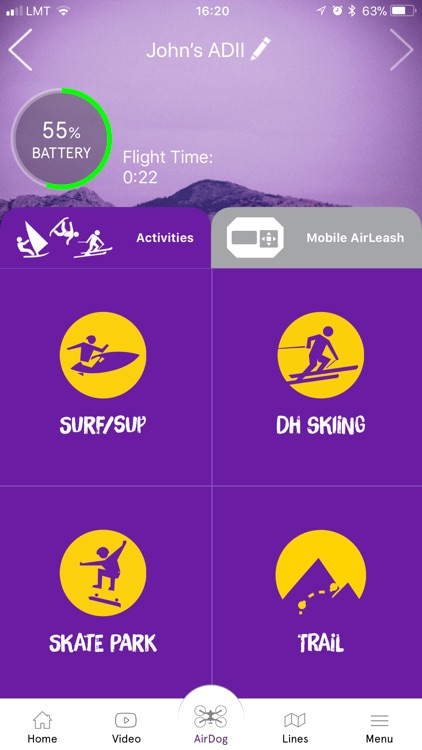
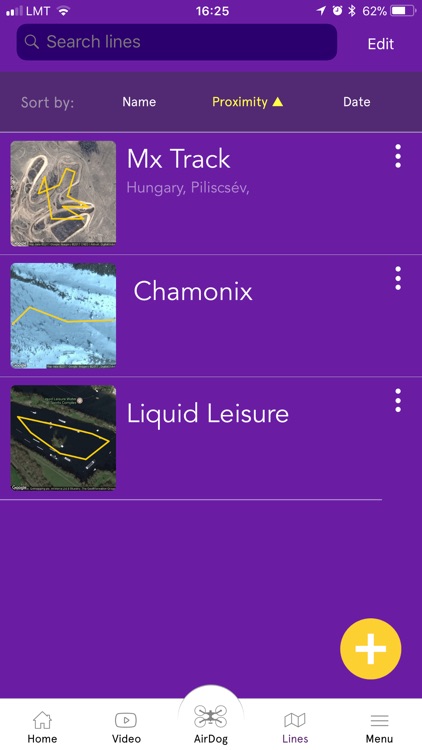

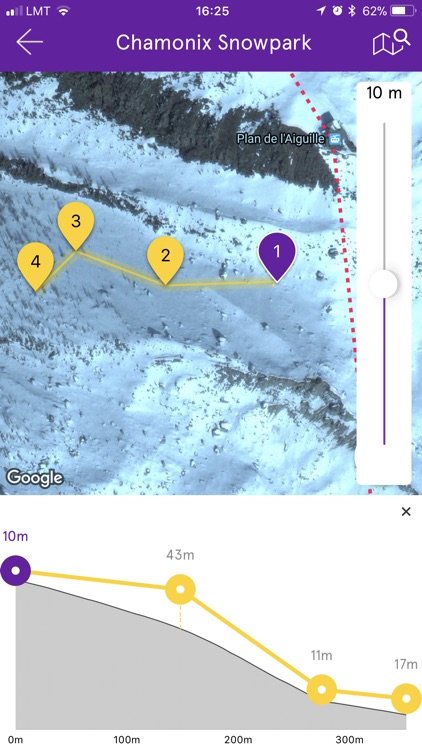
App Store Description
Use the AirDog App to connect your iPhone to your AirDog.
Airdog App 2.0 supports the new ADII as well as the original AirDog 1 drones.
Customize Activities:
- Kitesurfing
- Race Track
- Trail
- Skatepark
- Surf/SUP
- DH Skiing
- Backcountry
- Wake Cablepark
- Snowpark
- Windsurfing
- Custom
New Feature - Customisable Flight Paths (3D Lines)
With ADII we brought the line mode to the next level adding full 3D path planning capability. 3D line mode is the ultimate obstacle avoidance that can be used to predefine fixed flight path in race tracks, snowparks where you want to fly around buildings and trees or to achieve unique shots with creative flight trajectories.
Please note that during flight AirDog can only be operated with AirLeash.
New Feature - Mobile AirLeash
So how to capture yourself while you are surfing for hours and do not wan to paddle out just to swap the battery? Mobile AirLeash lets someone on the beach swap the batteries between flights and "send" Airdog back from the Mobile App in to keep on following and filming. This feature is particularly useful for surfers, wakeboarders, windsurfers and in situations where the athlete or rider cannot be involved in launching and controlling the Airdog him/herself.
You can also set a point in map where Airdog should fly to and search for signal to reconnect when the rider may be far away from takeoff (Home) spot.
AppAdvice does not own this application and only provides images and links contained in the iTunes Search API, to help our users find the best apps to download. If you are the developer of this app and would like your information removed, please send a request to takedown@appadvice.com and your information will be removed.