
A perfect solution to store and share files in your Iphone or Ipad

AirFiles - Quick File Transfer

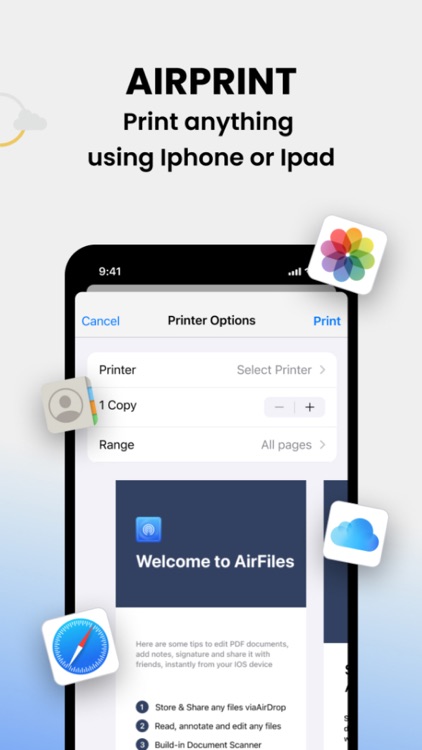
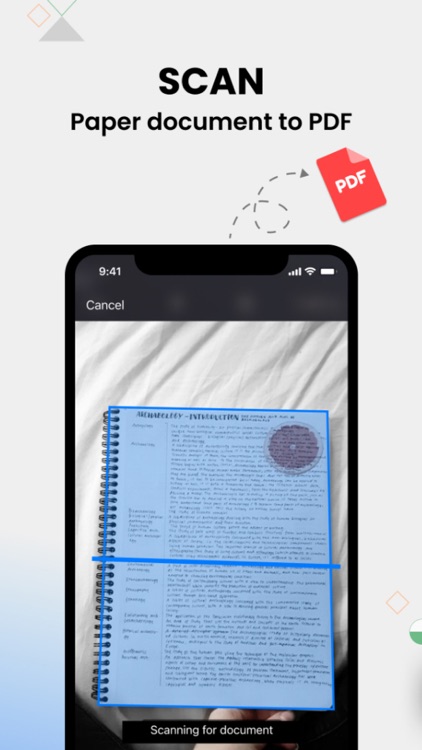
What is it about?
A perfect solution to store and share files in your Iphone or Ipad. Scan, edit and share documents fast and easily across any IOS or IpadOS devices. Print anything without having to use your PC!

App Screenshots

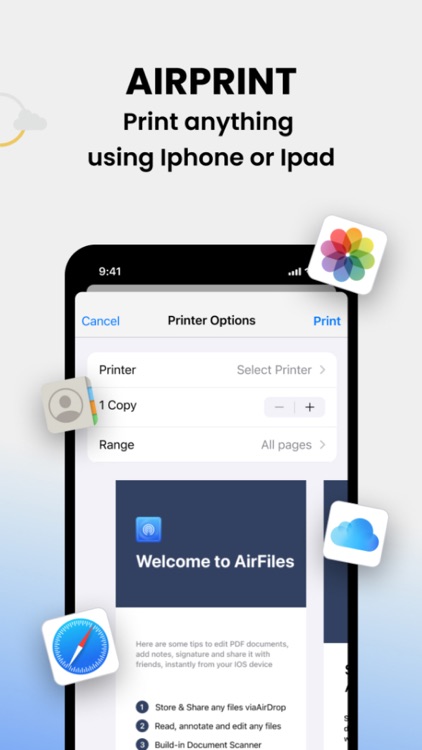
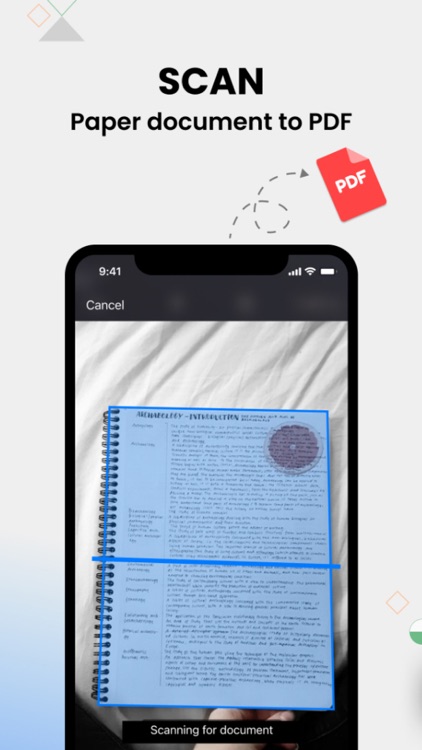
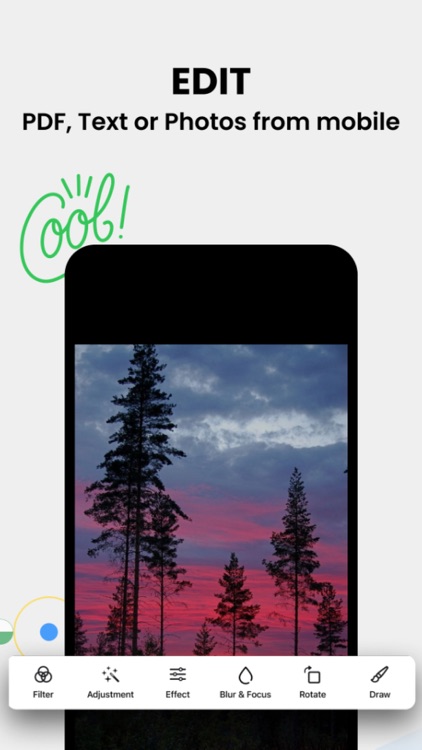
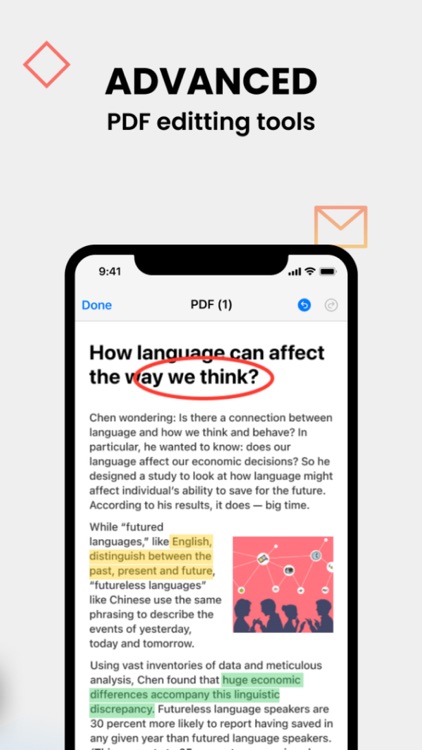
App Store Description
A perfect solution to store and share files in your Iphone or Ipad. Scan, edit and share documents fast and easily across any IOS or IpadOS devices. Print anything without having to use your PC!
With AirFiles, everything will stay organized and convenient, you can:
Manage files and create folders
Move files across folder, change color tags, rename etc
Protect everything with Password & FaceID
Access to all your files with any IOS device.
Scan you paper document to PDF
Turn your camera to advanced scanner, no printer or scanner needed
Scan any document and export to PDF
Automatic crop tools
Optimize scan quality with smart enhancing: make the texts and graphics look clear and sharp
All PDF Edit & annotate tools
Quickly open and view PDF files
Search, scroll, zoom in and out
Add Text, Image and comments to your PDF
Highlight and markup text with annotation tools
Add pages to existing PDF Files
To have access to the Files for Airdrop & Airprint Premium tools and functionality, you can choose between weekly, monthly and yearly auto-renewable subscriptions. This is a recurring transaction that will be charged through ITunes account at confirmation of purchase and will automatically renew unless you cancel it at least 24 hours before the end of subscription
Term of Use: https://airfile.flycricket.io/terms.html
Privacy Policy: https://airfile.flycricket.io/terms.html
AppAdvice does not own this application and only provides images and links contained in the iTunes Search API, to help our users find the best apps to download. If you are the developer of this app and would like your information removed, please send a request to takedown@appadvice.com and your information will be removed.