
ADJ’s AIRSTREAM IR is developed according to UC-IR remote controller

AIRSTREAM IR

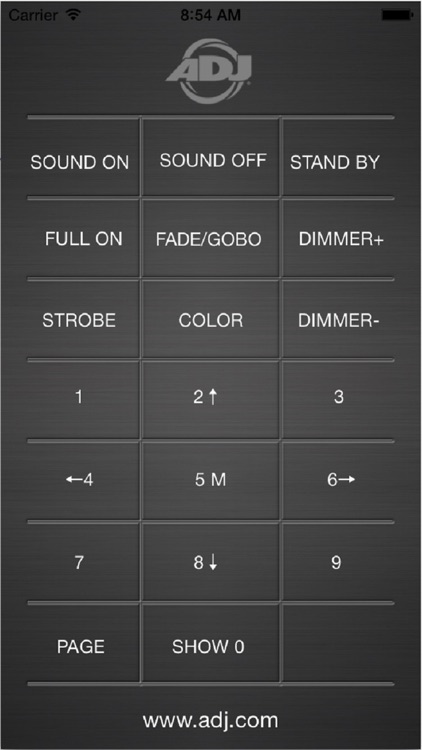

What is it about?
ADJ’s AIRSTREAM IR is developed according to UC-IR remote controller. It is used to control ADJ effect lights with IR feature within 15 feet far away from the fixture.

App Store Description
ADJ’s AIRSTREAM IR is developed according to UC-IR remote controller. It is used to control ADJ effect lights with IR feature within 15 feet far away from the fixture.
Show – Press this button, then use button 0 to 9 to change the internal program. Press this button again to deactivate this function.
Sound On – This button is used to activate and deactivate the sound active mode.
Stand by : Pressing this button will blackout the fixture.
FULL ON: Press and Hold this button for temporary full light output.
FADE/GOBO: When sound mode is on, the fixture will fade from one color to the other. For the fixture with gobo, you can select gobo with button 1 to 9 after press FADE/GOBO button.
Dimmer + and Dimmer - : These buttons will increase and decrease the output intensity.
Strobe- Press and hold this button to perform random strobe.
Color- Press this button, then use button 1 to 9 to select different color.
AppAdvice does not own this application and only provides images and links contained in the iTunes Search API, to help our users find the best apps to download. If you are the developer of this app and would like your information removed, please send a request to takedown@appadvice.com and your information will be removed.