The Airties Vision app allows you to setup, monitor and control your Airties powered home Wi-Fi network
Airties Vision

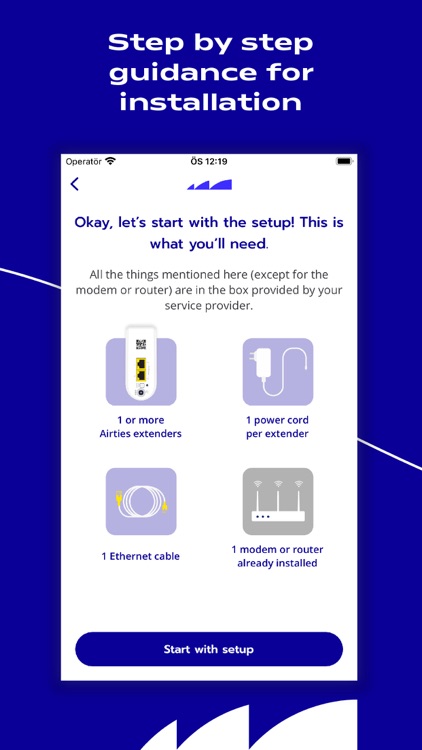
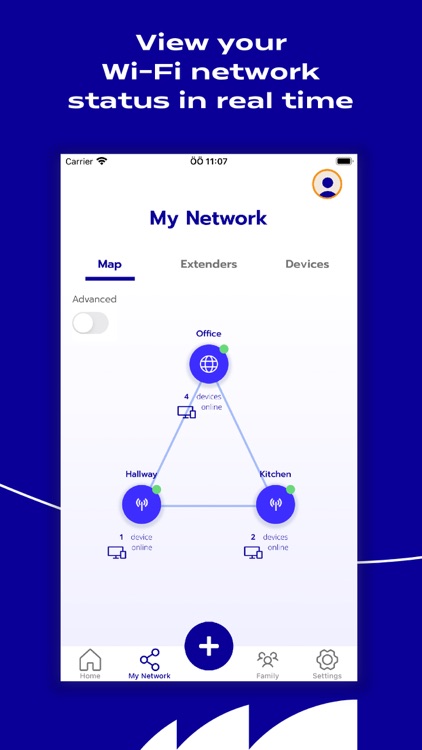
What is it about?
The Airties Vision app allows you to setup, monitor and control your Airties powered home Wi-Fi network. In a few simple steps, the app helps you install your Airties Wi-Fi mesh extenders and view your home network map, devices and connections in real-time. You will be able to run a speed test, manage who has Wi-Fi access – and when – through parental controls and guest network options.

App Screenshots

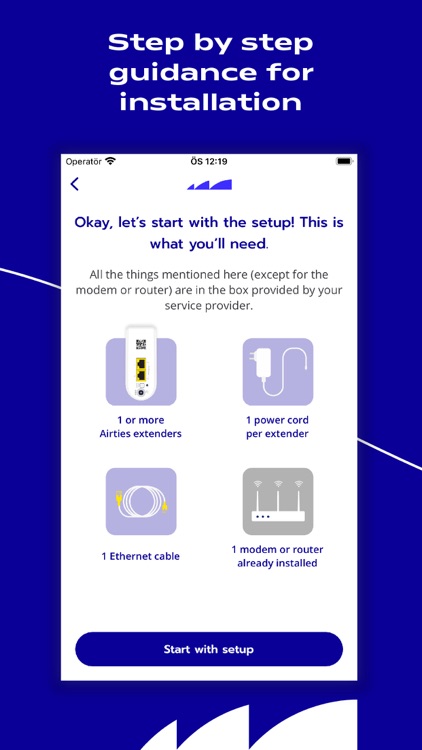
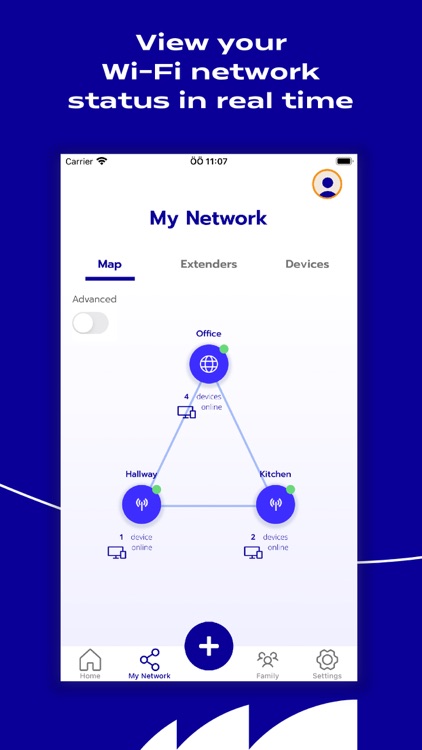
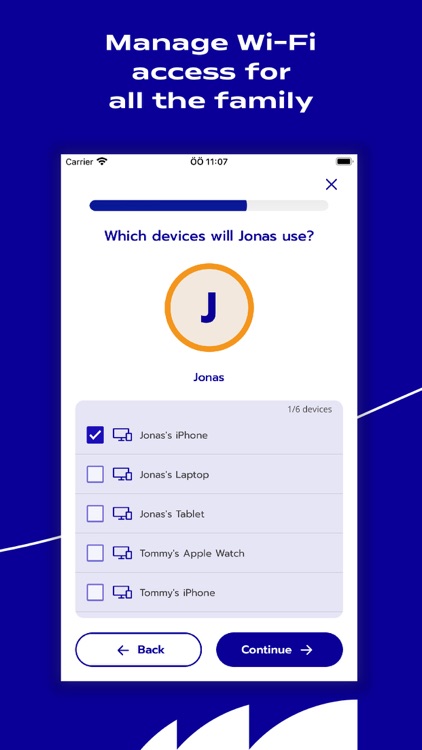
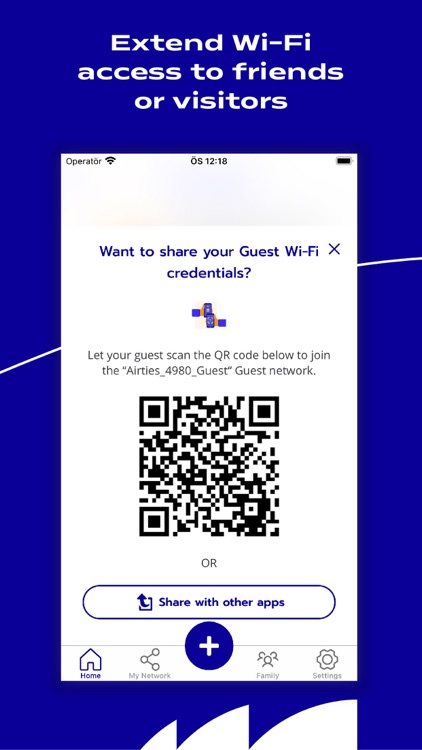
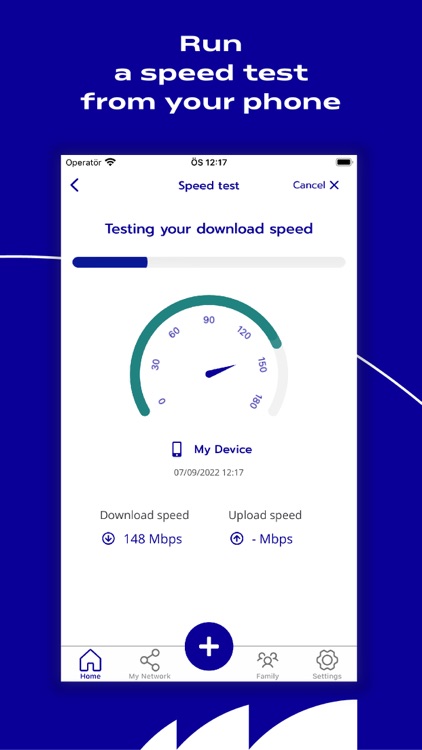
App Store Description
The Airties Vision app allows you to setup, monitor and control your Airties powered home Wi-Fi network. In a few simple steps, the app helps you install your Airties Wi-Fi mesh extenders and view your home network map, devices and connections in real-time. You will be able to run a speed test, manage who has Wi-Fi access – and when – through parental controls and guest network options.
The Airties Vision app is designed to work with recent Airties Wi-Fi products and does not support legacy Airties modems or repeaters. Currently supported products are Air 4960, Air 4960R, Air 4930 and Air 4920. These products are provided to you by your internet service provider.
New features recently introduced:
• Carry out a speed test directly through the app
• Enhanced security with anti-hacking and threat deflection features with reporting on blocked devices and websites
• Easier identification of connected devices through listing of model / make instead of just MAC address
App highlights:
• Get step by step guidance for installing Airties Wi-Fi mesh extenders
• Display your network map along with real-time connection indicators
• List all connected devices, rename them and prioritize the top 3
• Define profiles for family members with tailored access rules, or create a temporary guest connection
• Check your network data usage
• Configure your Wi-Fi network name and password
The Airties Vision app is regularly updated with new features and capabilities, stay tuned for upcoming releases!
AppAdvice does not own this application and only provides images and links contained in the iTunes Search API, to help our users find the best apps to download. If you are the developer of this app and would like your information removed, please send a request to takedown@appadvice.com and your information will be removed.