
● Secure and Easy to use USB App Ever

AirUSB (Wireless Flash Drive)
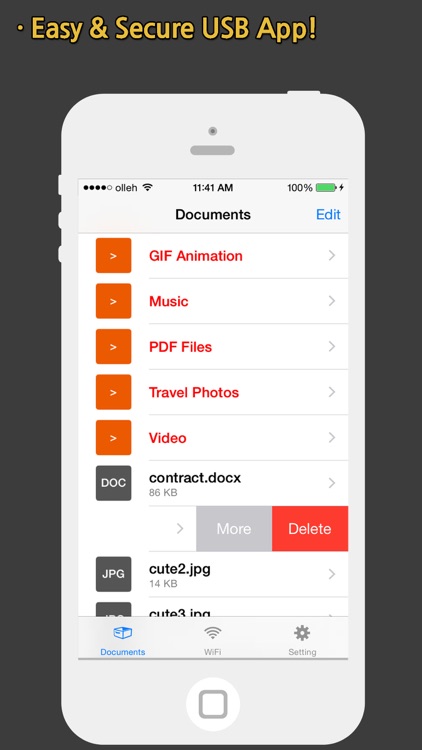
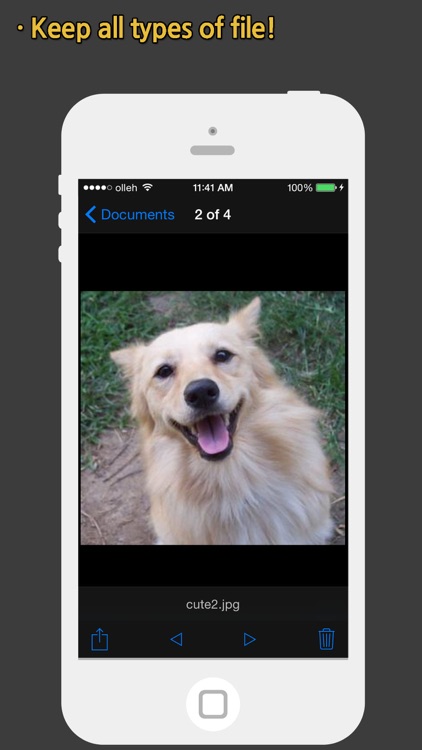
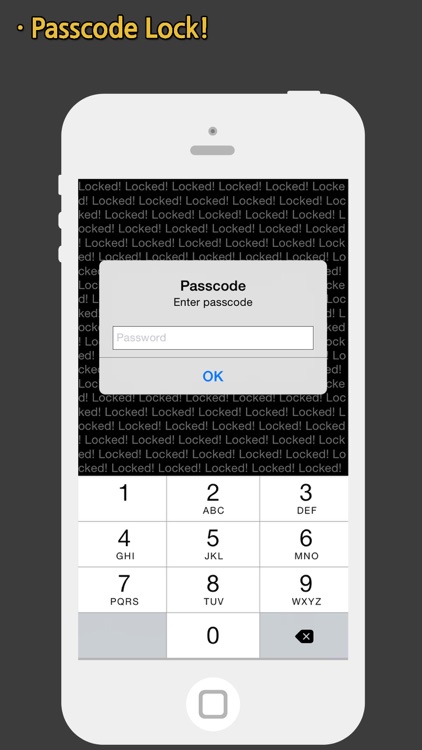
What is it about?
● Secure and Easy to use USB App Ever!
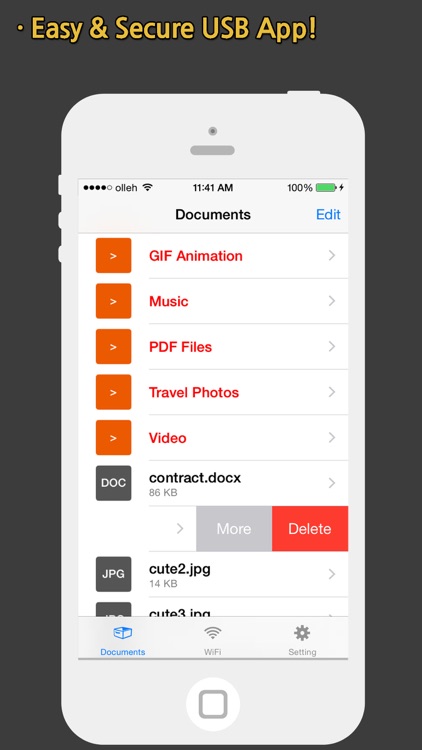
App Screenshots
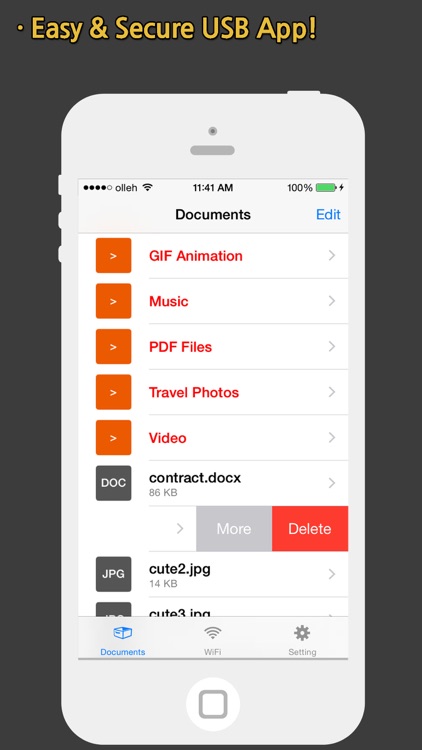
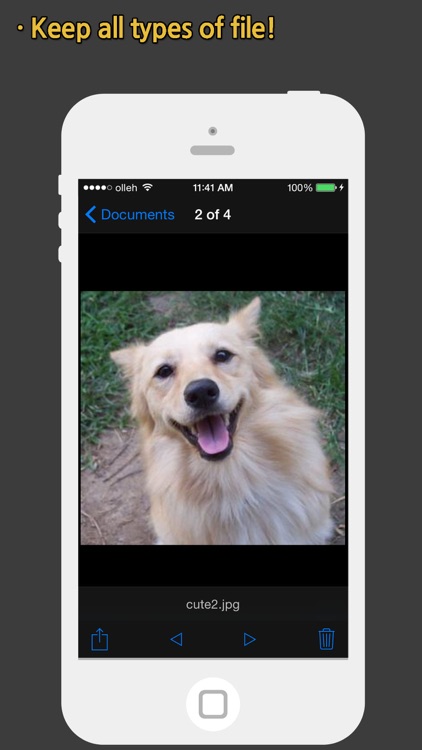
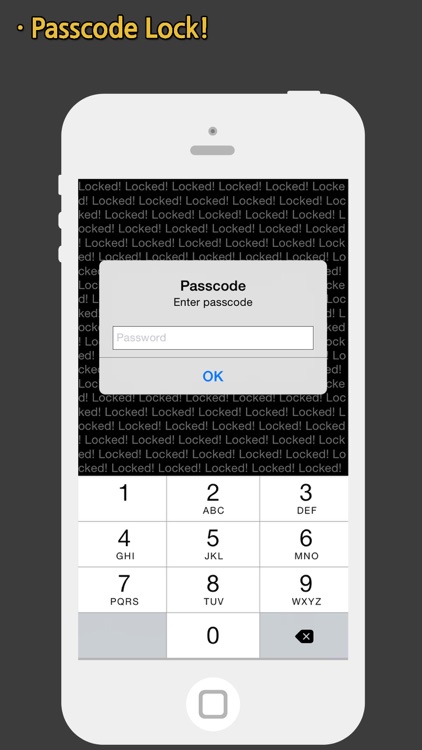
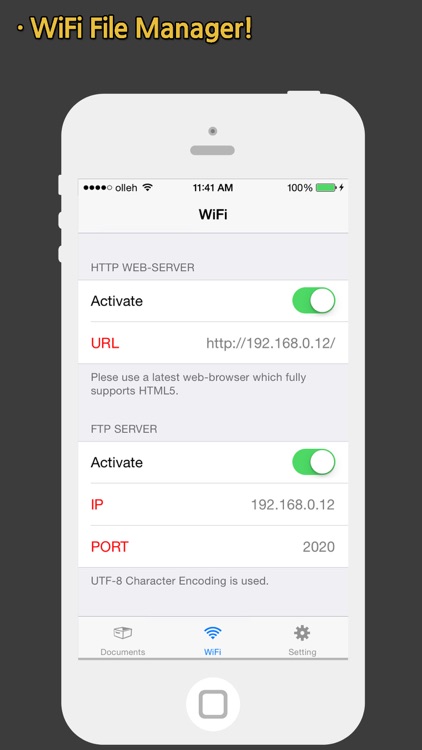
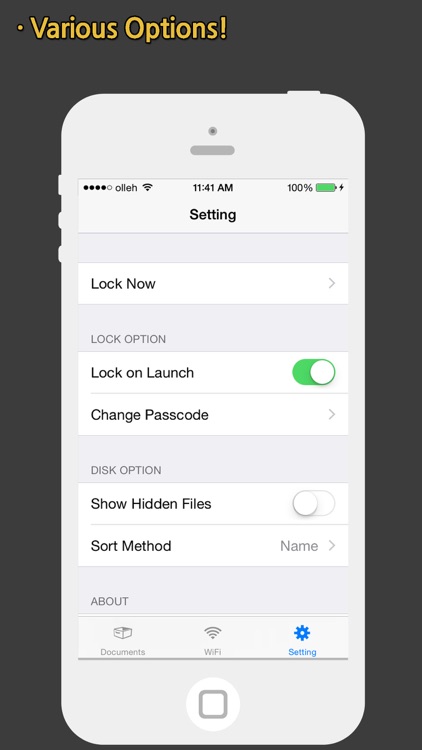
App Store Description
● Secure and Easy to use USB App Ever!
● Keep everything in secure (Documents, photos, video, audio and so on)
● Managing files and folders in a simple way!
● Powerful Wireless File Manager!
---------------------------------------------
AirUSB - The Best USB App Ever!
【Introduction】
● Don't keep USB stick in your pocket anymore!
● You can use your iPhone/iPad device as a normal USB stick if you have AirUSB.
● It provides Wireless File Manager that supports uploading/downloading files/folders wirelessly in your Mac/PC.
【USB Features】
● No limitation on creating files and folders.
● Use it as a normal USB stick. You can store any files and folders without any limitation.
● You can create sub-folders without limitation as well.
【Defaultl Viewers】
● The app provides a bunch of default viewers. You can view the below file formats by using AirUSB.
● 5 Default Viewers are listed below.
- GIF Viewer : You can play GIF Animation files.
- Document Viewer: pdf, doc, docx, odt, xmls, xmlsx, csv, ppt, pptx, pages, key, numbers, webarchive, rtf, txt, htm, html
- Photo Viewer : png, jpg, jpeg, tif, tiff, gif, bmp, bmpf, ico, cur, xbm, gif
- Video Viewer : mov, mp4, m4v, 3gp
- Audio Viewer : mp3, m4a, m4p, wav, aac
【Wireless File Manager】
● You can upload/download files with Wireless File Manager.
● The app provides 2 kinds of File Manager. (HTTP Web File Manager & FTP File Manager)
● Don’t use USB Cable and iTunes to copy files anymore. Use Wireless File Manager. It is more convenient.
【Passcode Lock】
● The app supports Passcode Lock.
● By using this, you can lock the app to protect your files against someone else.
【Requirements】
● iOS 7 (or higher)
AppAdvice does not own this application and only provides images and links contained in the iTunes Search API, to help our users find the best apps to download. If you are the developer of this app and would like your information removed, please send a request to takedown@appadvice.com and your information will be removed.