
The AIS Student app displays information about class and coaching sessions that a student has been assigned to using Vacava's AchieveMore software suite

AIS Student

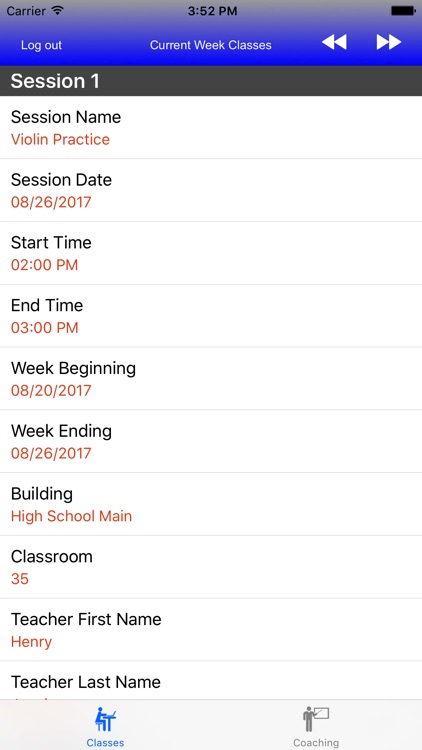
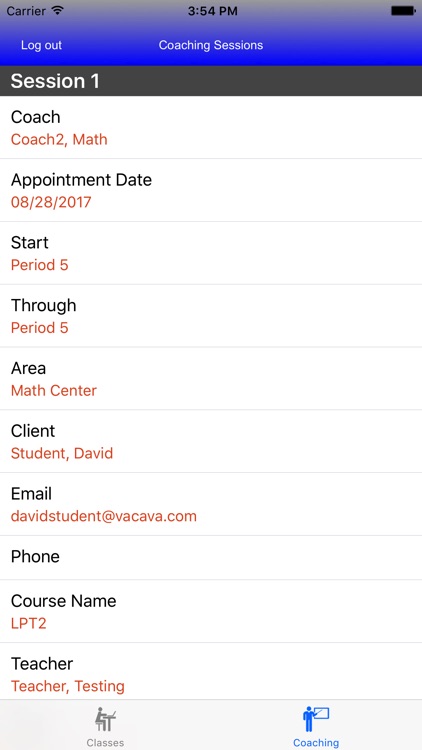
What is it about?
The AIS Student app displays information about class and coaching sessions that a student has been assigned to using Vacava's AchieveMore software suite. A school utilizing that suite will provide each student with a username, password, and pin that a student may enter on the app log in screen. On logging in, a list of the class sessions the student has been assigned to for the current week is displayed on a Classes tab, and a list of the outstanding coaching sessions the student has been assigned to will be displayed on a Coaching tab, along with details about each such session. A pair of arrow buttons may be clicked on the navigation bar of the Classes tab to display class sessions the student was assigned to for past weeks (the left arrow button) or for future weeks (the right arrow button). If a displayed class session has not expired, a Schedule a Reminder button is also displayed for that session, which a student may click to key in the number of minutes before the class session actually occurs that a reminder notification should be generated. On first use of the app the student will also be asked to accept push notifications. A push notification will be received whenever the student has been assigned to a new class session. Once successfully logged into the app, the student will not be required to reenter a username/password/pin on each subsequent app launch (unless the student's assigned username/password has changed).

App Store Description
The AIS Student app displays information about class and coaching sessions that a student has been assigned to using Vacava's AchieveMore software suite. A school utilizing that suite will provide each student with a username, password, and pin that a student may enter on the app log in screen. On logging in, a list of the class sessions the student has been assigned to for the current week is displayed on a Classes tab, and a list of the outstanding coaching sessions the student has been assigned to will be displayed on a Coaching tab, along with details about each such session. A pair of arrow buttons may be clicked on the navigation bar of the Classes tab to display class sessions the student was assigned to for past weeks (the left arrow button) or for future weeks (the right arrow button). If a displayed class session has not expired, a Schedule a Reminder button is also displayed for that session, which a student may click to key in the number of minutes before the class session actually occurs that a reminder notification should be generated. On first use of the app the student will also be asked to accept push notifications. A push notification will be received whenever the student has been assigned to a new class session. Once successfully logged into the app, the student will not be required to reenter a username/password/pin on each subsequent app launch (unless the student's assigned username/password has changed).
AppAdvice does not own this application and only provides images and links contained in the iTunes Search API, to help our users find the best apps to download. If you are the developer of this app and would like your information removed, please send a request to takedown@appadvice.com and your information will be removed.