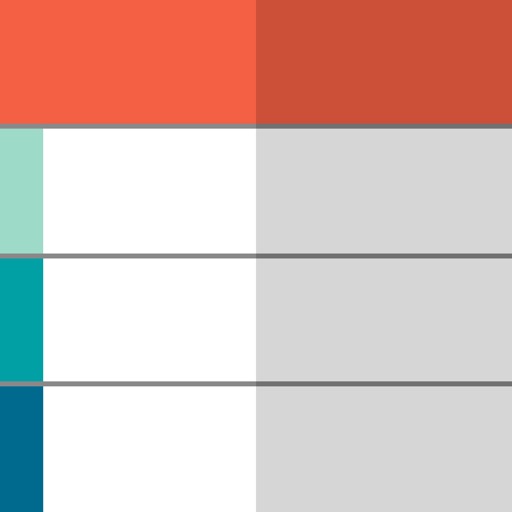
Ajar is the pulse of your home

Ajar - Pulse of Your Home


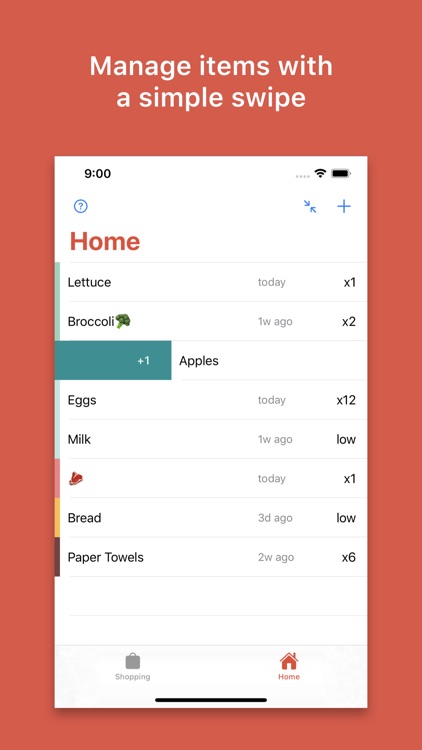
What is it about?
Ajar is the pulse of your home. Manage all your groceries and household supplies in one app, it's simple, smart and fun.

App Screenshots
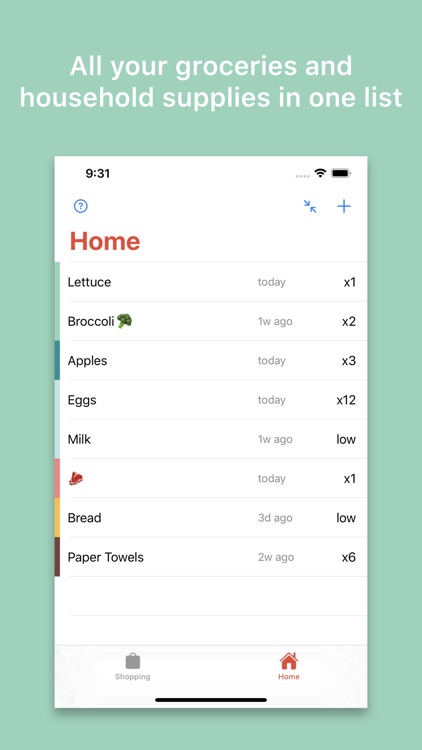

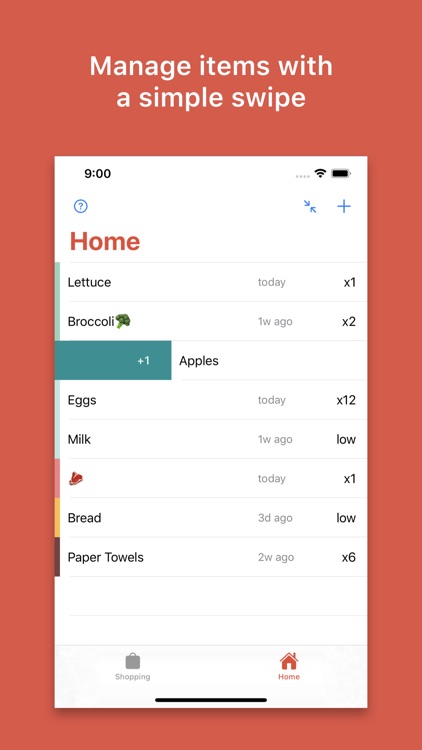
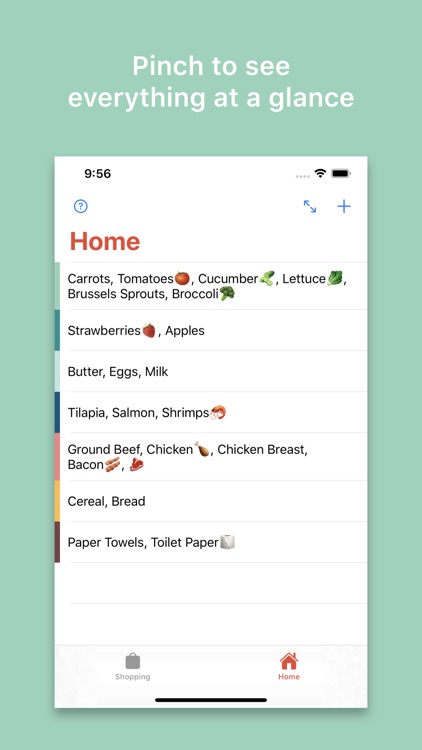

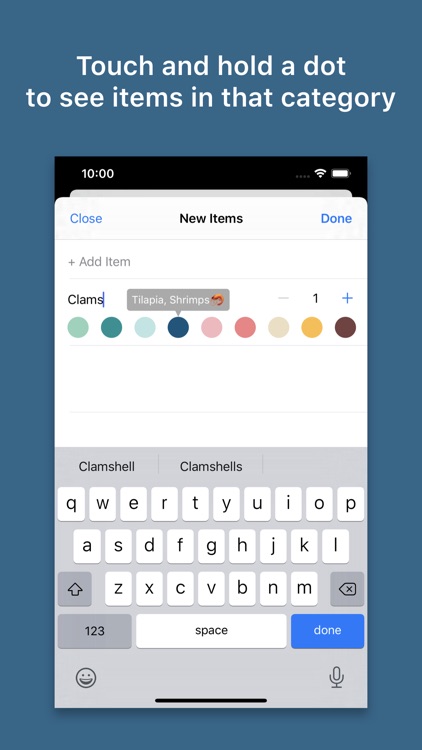
App Store Description
Ajar is the pulse of your home. Manage all your groceries and household supplies in one app, it's simple, smart and fun.
Check your items at a glance, organize them with color categories, change quantities with a simple swipe, add low-quantity items to Shopping List, move purchased items to Home on the go, and add new items with Smart Assistance.
ADD ITEMS TO HOME
• Enter a name, change its quantity, and pick a color category.
• Touch and hold a color dot to see items in that category.
• Smart Assistance adapts to your preferences the next time you add the same item.
• Save multiple items in one session.
MANAGE HOME ITEMS
• Decrease quantity - Long swipe left over an item.
• Increase quantity - Long swipe right over an item.
• At-a-glance - Pinch inward or tap on the Pinch button to see a summary of all items.
• Restock - Short swipe right and tap on the Shopping Bag button.
• Delete - Short swipe left and tap on the Trash Can button.
• Edit - Tap on an item to edit the category, name and quantity.
• Rearrange - Touch and hold an item to move it around.
SHOPPING LIST
• Tap on the "+" button to add shopping list items.
• Long swipe right over an item to add it to Home.
• Long swipe left over an item to delete it.
HELP
• Tap on the "?" button to see an introduction video and five Ajar tips.
AppAdvice does not own this application and only provides images and links contained in the iTunes Search API, to help our users find the best apps to download. If you are the developer of this app and would like your information removed, please send a request to takedown@appadvice.com and your information will be removed.