
Our unique countdown timer is available in the languages of English [the Default], Spanish, French, German, Italian, Netherlands [Dutch], Portuguese (European), and Portuguese (Brazilian)
![Our unique countdown timer is available in the languages of English [the Default], Spanish, French, German, Italian, Netherlands [Dutch], Portuguese (European), and Portuguese (Brazilian)](https://is2-ssl.mzstatic.com/image/thumb/Purple128/v4/14/f3/a2/14f3a20b-51db-bd32-4877-a5eb8ea5e633/source/60x60bb.jpg)
Alarm Timer


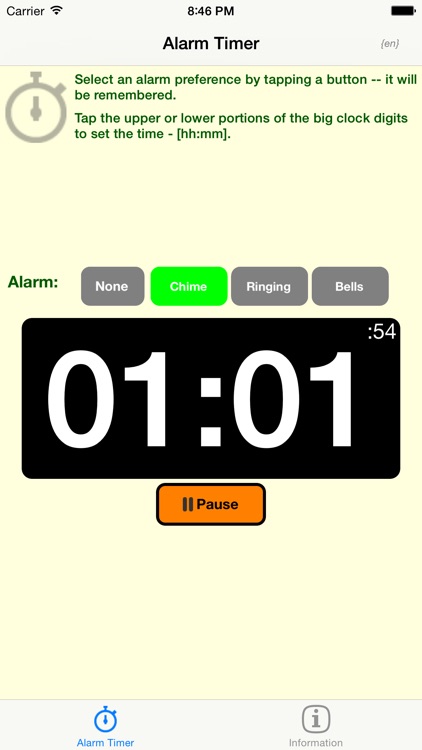
What is it about?
Our unique countdown timer is available in the languages of English [the Default], Spanish, French, German, Italian, Netherlands [Dutch], Portuguese (European), and Portuguese (Brazilian). Whether taking a Power Nap or giving a presentation, use our timer to help you better manage your time. It supports time intervals up to 99 hours and 59 minutes so you can even use it as a Wake-Up alarm while traveling.

App Screenshots


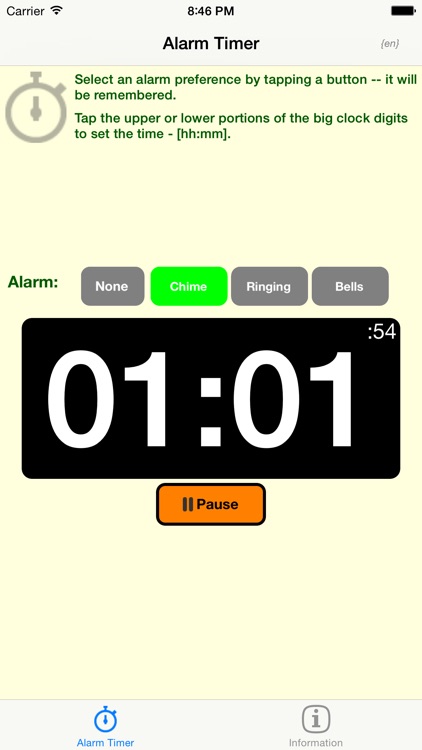


App Store Description
Our unique countdown timer is available in the languages of English [the Default], Spanish, French, German, Italian, Netherlands [Dutch], Portuguese (European), and Portuguese (Brazilian). Whether taking a Power Nap or giving a presentation, use our timer to help you better manage your time. It supports time intervals up to 99 hours and 59 minutes so you can even use it as a Wake-Up alarm while traveling.
Choose to have no audible alarm or choose one of our three alarm sounds: a short beep, a traditional ringing alarm clock sound, or pealing cathedral bells. You can change the alarm selection while the timer is running. The alarm volume is adjustable using the device's normal volume control. To silence the alarm, just tap the red 'STOP' button that will appear after the time has expired!
Setting the timer couldn't be easier using our unique digit-tapping feature (explained in more detail in the accompanying instructions). Just tap on the upper portion of any of the large timer digits to increase the countdown time, or tap on the lower portion of any of the timer's large digits to decrease the timer setting. Once a time is specified, just tap the green 'Start' button to start the timer. You can also modify the time while the timer is running or paused.
To assure you that the timer is running properly, a small seconds countdown window is also displayed on the right side of the large timer digits.
AppAdvice does not own this application and only provides images and links contained in the iTunes Search API, to help our users find the best apps to download. If you are the developer of this app and would like your information removed, please send a request to takedown@appadvice.com and your information will be removed.