
Alef - English learning for children is a free and basic widget that helps young children and toddlers to learn and memorize the English language by using illustrations and narration

Alef - English For Kids

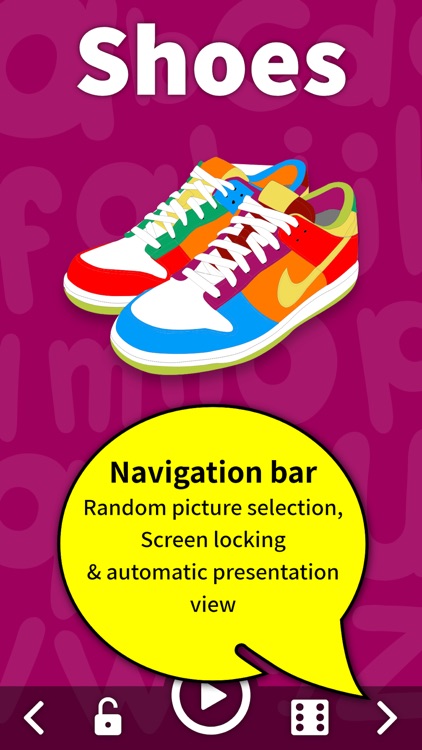
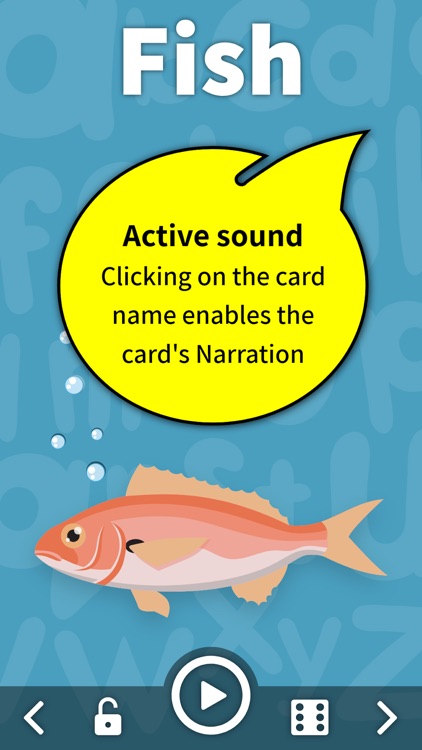
What is it about?
Alef - English learning for children is a free and basic widget that helps young children and toddlers to learn and memorize the English language by using illustrations and narration.

App Screenshots

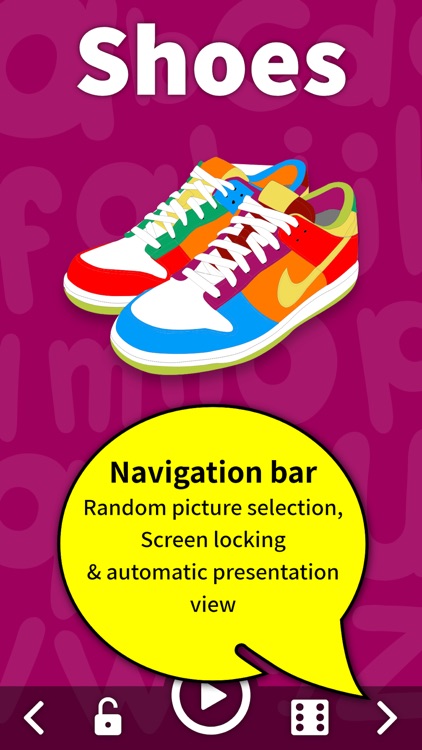
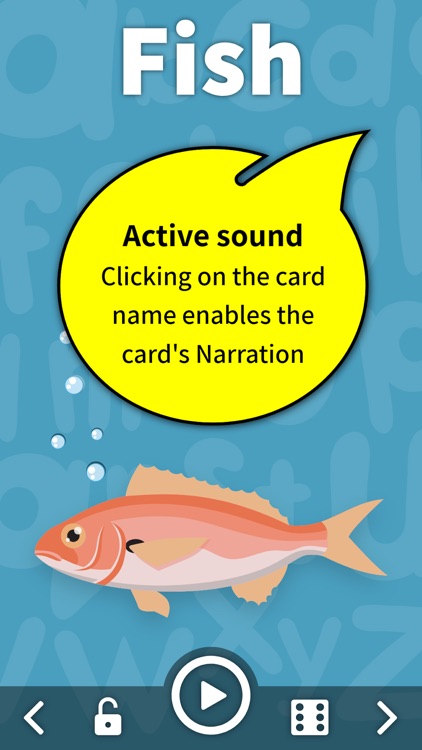


App Store Description
Alef - English learning for children is a free and basic widget that helps young children and toddlers to learn and memorize the English language by using illustrations and narration.
The application was designed and developed specifically for child-parent interactions and is adapted for operation by the child or parent.
Alef, English for early childhood is the first applet to enable assimilation of educational values in English,
The application has a variety of additional functions that allow additional space for activity:
* Autoplay - When this function is pressed, the presentation plays automatically
* Random Playing Cards - We learned that children and toddlers also remember the order in which things appear. The random function presents a card in a way that is not known in advance, which surprises the child, which enables learning through understanding and assimilation.
* Screen lock - We know that children like to click on the screen rather than in the appropriate place, so we have the option to lock the screen. When this option is active, you can not click other options in the options bar.
* Navigation arrows - Pressing the navigation arrows moves the display to the next / previous slide according to the location of the click. You can move cards forward / backward as well as by dragging your finger on the screen to the right or left.
* Replay the card - Clicking the name will repeat the name of the displayed object.
Alef - educational applications, are constantly working to provide you with a quality product from the best professionals at no cost. We are constantly working on additional widgets and add-ons.
AppAdvice does not own this application and only provides images and links contained in the iTunes Search API, to help our users find the best apps to download. If you are the developer of this app and would like your information removed, please send a request to takedown@appadvice.com and your information will be removed.