
Create a beautiful video / slide show using simple 4 steps

Alipagram = Photos + Audio = Video

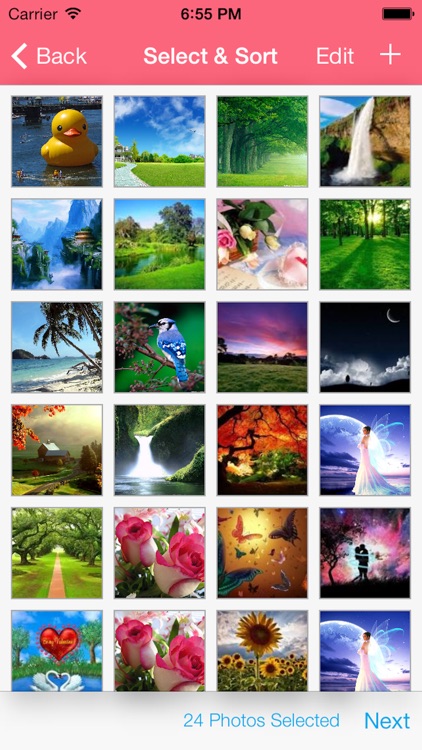
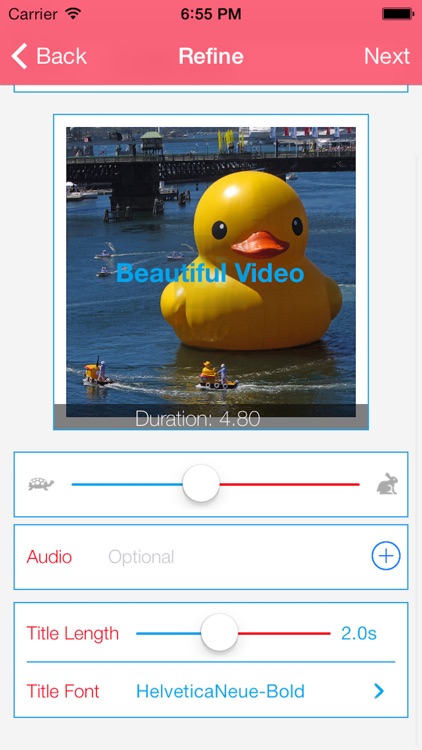
What is it about?
Create a beautiful video / slide show using simple 4 steps

App Screenshots

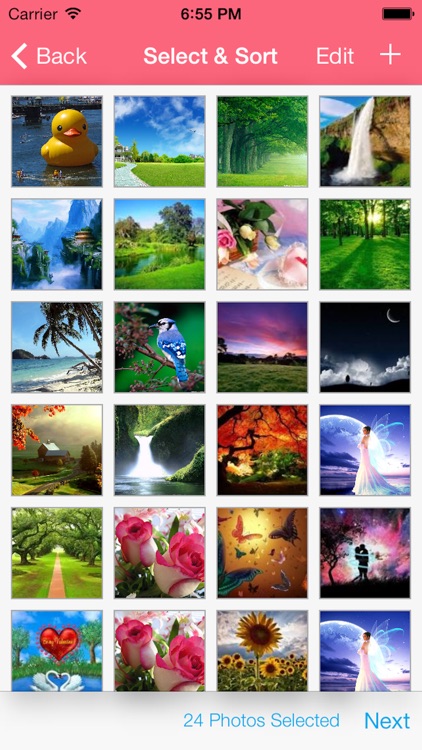
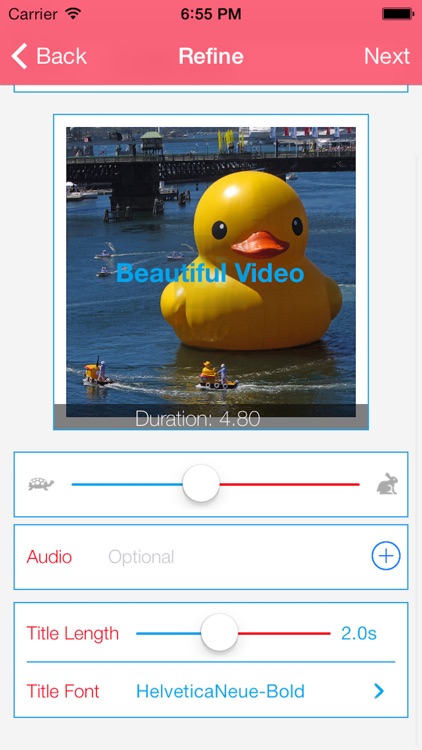
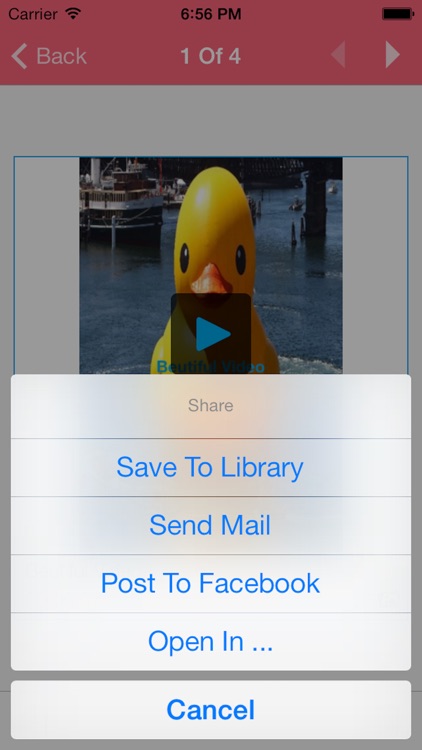
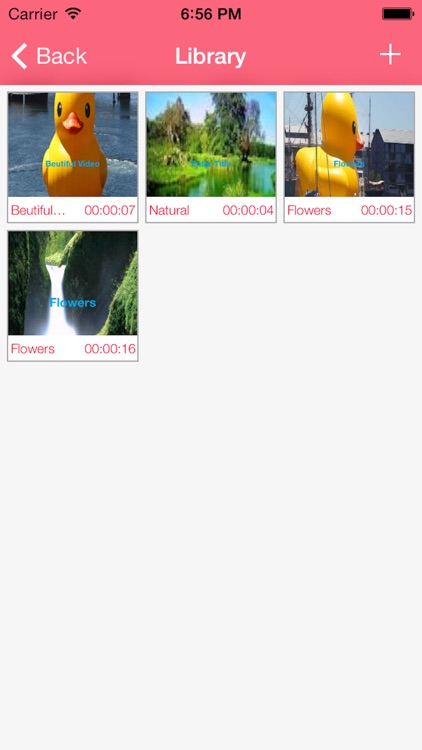
App Store Description
Create a beautiful video / slide show using simple 4 steps
1 ) Select Photo - Camera Roll , using Camera, Instagram , Facebook , Flickr , Picasa and many other social media .
2) Edit - Sort selected Photos by dragging , Edit Photo using beautiful Aviary by tapping on Photo
3) Create - Add title, choose a Songs from Library and adjust speed of the video.
4) Share : Share video using Facebook , Mail , Save to Library and Open in other apps.
Features
- Easy to User
- Beautiful design for ios7
- Photo Edit using Aviary
- Title display using many fonts list , different size and colour
- Allows to set Title Duration
- Video duration display
- Application allows to select song from library optionally.
Make beautiful moments using videogram and share to social media
AppAdvice does not own this application and only provides images and links contained in the iTunes Search API, to help our users find the best apps to download. If you are the developer of this app and would like your information removed, please send a request to takedown@appadvice.com and your information will be removed.