
Features of this app

All-in-one MP3 Player - DONUT Player
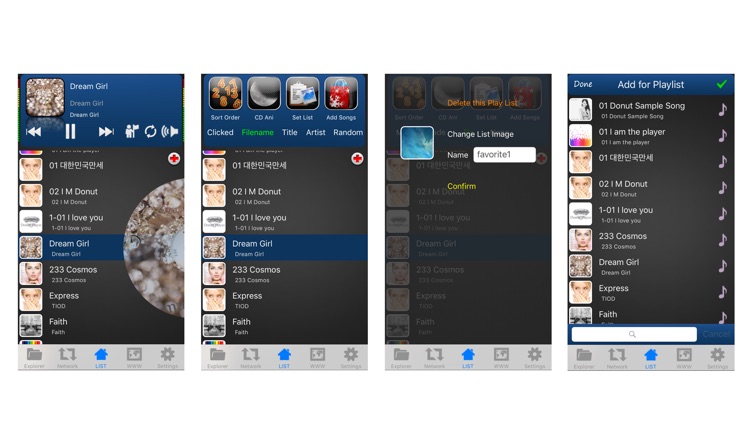
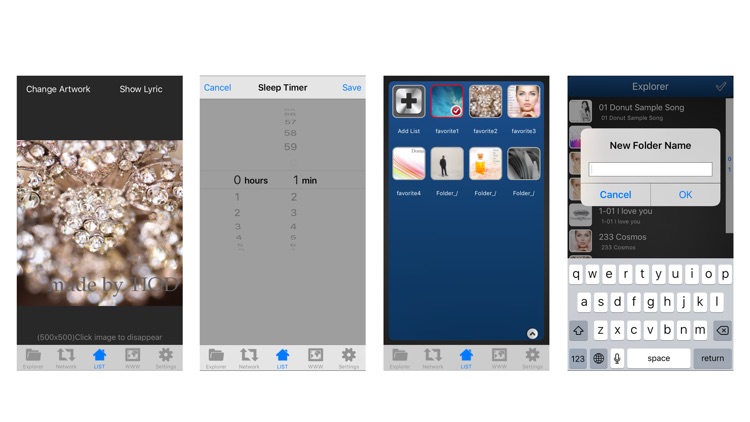
What is it about?
Features of this app
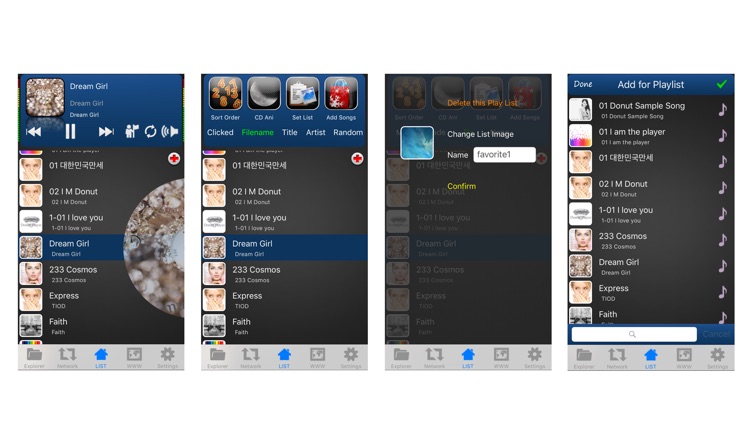
App Store Description
Features of this app
1. You can play music files from your computer without additional programs, It is perfectly possible to transfer songs to iPhone from your PCs or servers. (wireless, No USB, No Sync)
2. No matter where they came from(iPod,PC,NAS,ftp server,other iPhone), All songs are treated the same. Folder Management is available.
3. Are they in iPod? No problem. iPod musics can be changed to normal mp3 files which have same artwork.
4. Most mp3 files have the artwork image(s), Do you want to change an artwork with your photo? Just choose a picture for it.
5. Folder-Play is OK, and you can have unlimited playlists which have your own image(picture) and name.
6. For copying music files to your iPhone, multi-selection is available.
7. Use long press to unzip a compressed (zip) file in your iPhone.
8. Downloadable : mp3,wav,wma,m3r,m3a and zip files. Furthermore gif,png,jpg are available, the image files will be moved to your Camera Roll.
9. Use long press to move a picture from Donut Player to your Camera Roll
10. Simple manipulation for adding songs or removing songs from each playlists.
11. You can use a "search-box" for adding songs.
12. Donut can handle iPod songs just like PC's files. Any folder can have pc's mp3 files and iPod files.
13. Delete/Copy/Cut(Move)/New Folder/Rename Folder
14. Level-Meter for mp3 files.
15. Emotional design for CD Animation by using mp3 artworks.
16. Playing order : Selected/File name/Title/Artist/Random for every playlists.
17. National language support.
How to:
1. How to enjoy iPod's songs.
click "Explore" -> "iPod" ->select songs -> click "Home" -> "Add list" or click a playlist -> click "+" button ->"Add Song" -> Add songs -> "Done"(top left button) -> Play and Enjoy
2. How to copy songs from PC
1) When you can set a shared folder
click "network" after setting a shared folder -> select your PC -> Log in with PC account/password -> select songs -> click "Copy to my phone"
2) With iTunes
connect to iTunes with your iPhone -> select "Application" tab -> select "Donut player" -> drag your song to "Donut Player"
AppAdvice does not own this application and only provides images and links contained in the iTunes Search API, to help our users find the best apps to download. If you are the developer of this app and would like your information removed, please send a request to takedown@appadvice.com and your information will be removed.