Pursuing the online trend in all the sectors, Apporio Infolabs here introduces "Apporio Restaurant " , a solution for all the Restaurant owners
All-In-One Store App
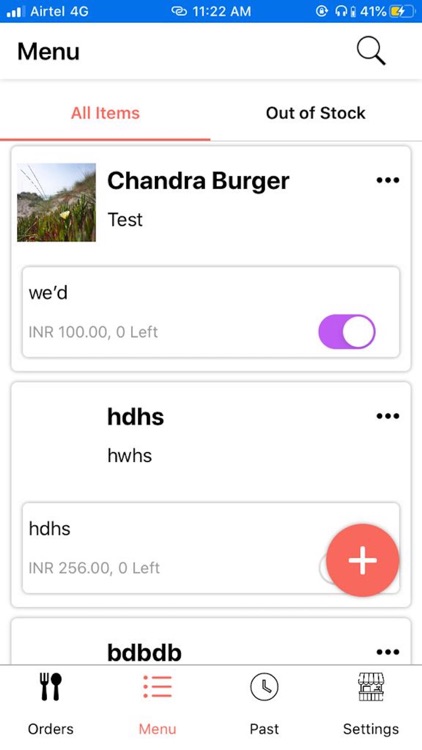
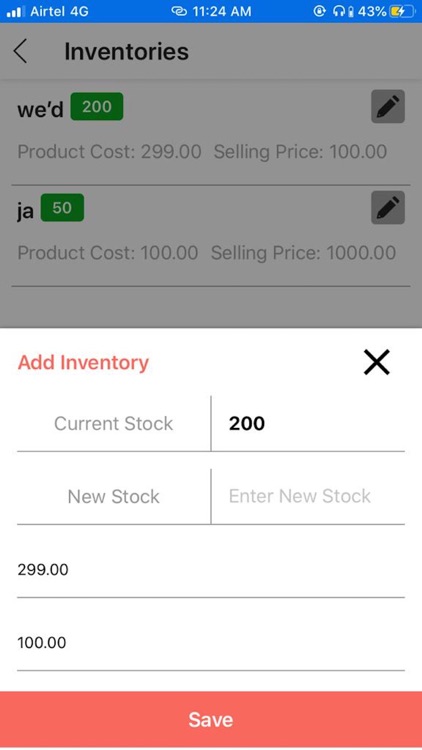
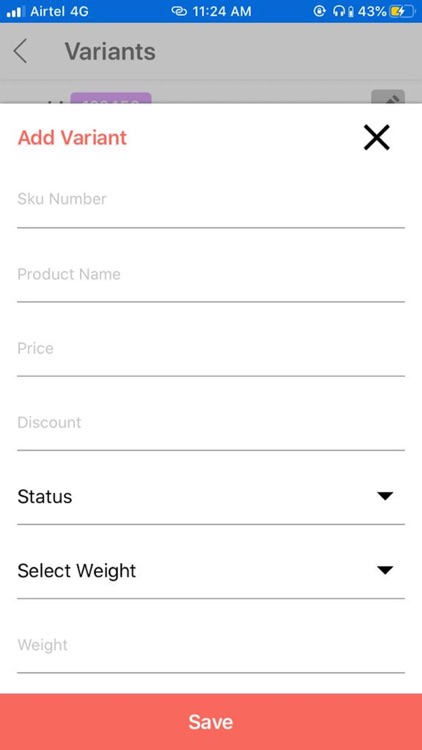
What is it about?
Pursuing the online trend in all the sectors, Apporio Infolabs here introduces "Apporio Restaurant " , a solution for all the Restaurant owners. With "Apporio Restaurant" you can take your Restaurant on your customers mobile and provide them a new experience of ordering the food. 'Apporio Restaurant' app can be easily customized with your own brand and business logo.
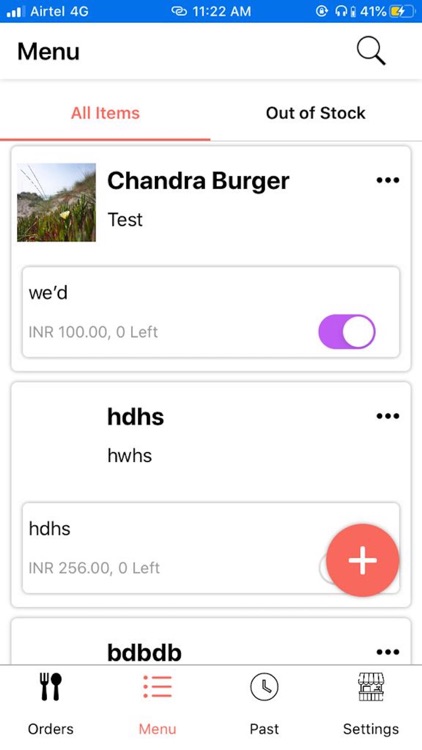
App Screenshots
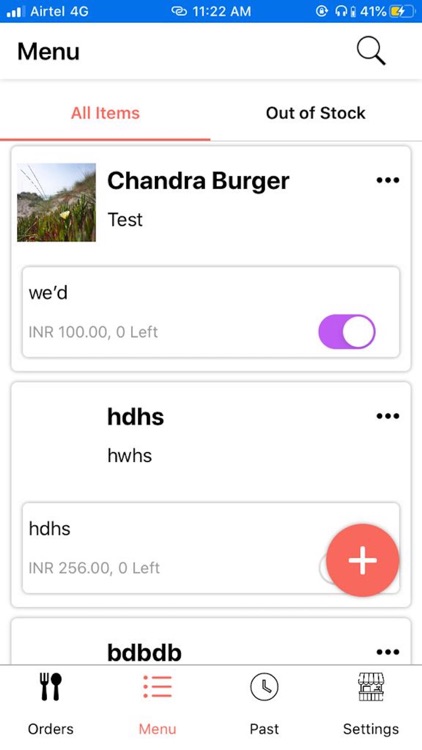
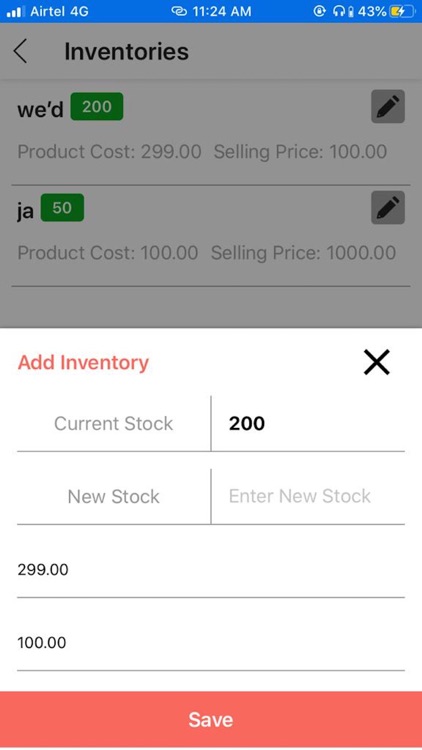
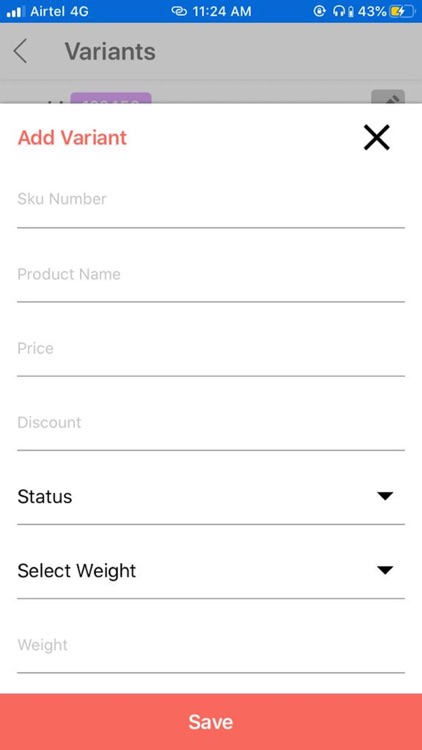
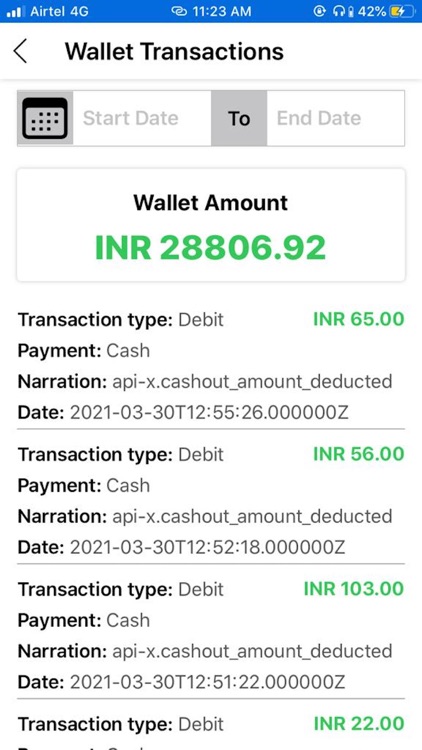
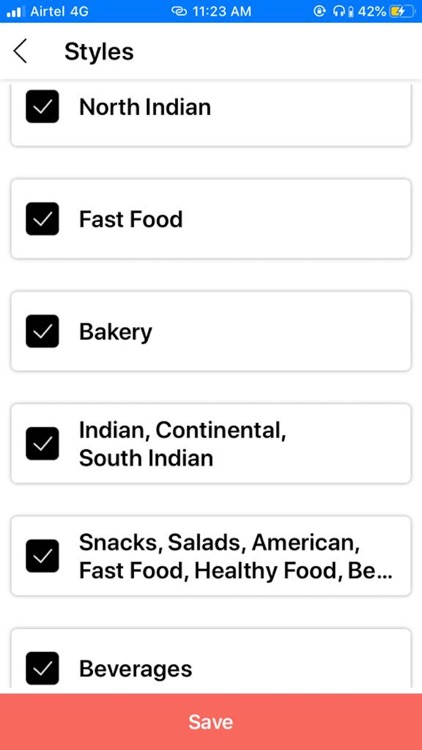
App Store Description
Pursuing the online trend in all the sectors, Apporio Infolabs here introduces "Apporio Restaurant " , a solution for all the Restaurant owners. With "Apporio Restaurant" you can take your Restaurant on your customers mobile and provide them a new experience of ordering the food. 'Apporio Restaurant' app can be easily customized with your own brand and business logo.
"Apporio Restaurant" includes :
1. Admin Dashboard for Restaurant Owner (It is a web based panel which allows the Restaurant owner to list all the menus and meals and get order details, and plan the delivery accordingly.)
2. iOS app for customers
Admin Dashboard for Restaurant Owner:
*Every Restaurant Owner will have their unique Login id & Password. They will login to their panels and can see the complete dashboard over there.
*Restaurant Owner can add, edit, delete as much as categories and sub- categories he wants by simply clicking on Catalog>Categories.
*He can add, edit, delete as much as products he want corresponding to his categories by simply clicking on Catalog>Products.
*He can add, edit, delete as much as options he want to give for particular products like size, top ups etc by simply clicking on Catalog>Products>Options
*He can add different quantities,units,prices and images of the different products.
* He can see the complete order details of the order which has been placed by the customer from the mobile app.
* Restaurant Owner can also export all his orders in the excel sheet by simply clicking on Export to excel.
* He can change the status of the orders as per the stages like Processed, Out for Delivery, Completed.
* Restaurant Owner can also add the information regarding your store like Contact details, About the store, Terms and conditions by simply clicking on Information tab.
* He can also see your Sales Report Date, Month or Year wise so that he can have an exact idea of his total business.
* He can add as many Payment Gateways he wants for his customers.
* Restaurant Owner can see the complete details of his customers which have Signed up from the mobile app.
iOS App for Customers:
*Customers will Sign up from the mobile app.
*Customers will see different type of categories on the home page.
*Customers will see the different sub-categories relating to the Categories.
*Customers will see the products of that specific sub- category along with their prices, quantities and images.
*Customers will add or subtract as much as products they want in the cart.
*Customers will add or subtract as much as options regarding any product they want in the cart.
*Customers will see the total products along with their prices in the the cart.
*Customers will add the address they want their orders to be delivered or they can select from the previous saved addresses.
*Customers can save their most used addresses to place order even faster.
*Customers will select the Date and Time slots as per their availability.
*Customer will select the payment method from the app. He will have multiple options for making payments like Braintree, Pay by Cash, Paypal.
*Customers will place the order by simply clicking on Checkout button in the cart.
*Customers can see their complete order history.
*Customers can track their orders with real-time notifications.
*Customers cal also add the menu in their favorites list.
Additional Features:
* Notify customers for new Offers and Discounts.
* User Friendly Interface.
* Compatible to all devices.
* Multiple Payment options ( Braintree, Paypal, COD)
* Instant Support Number
* Mobile number verification at the time of checkout by sending verification code.
Reach Us @:
For any Suggestions and Queries drop us an email at hello@apporio.com. You can also reach us at Skype at (keshavgoyal5) or Call/whtsapp on (+918130039030)
AppAdvice does not own this application and only provides images and links contained in the iTunes Search API, to help our users find the best apps to download. If you are the developer of this app and would like your information removed, please send a request to takedown@appadvice.com and your information will be removed.