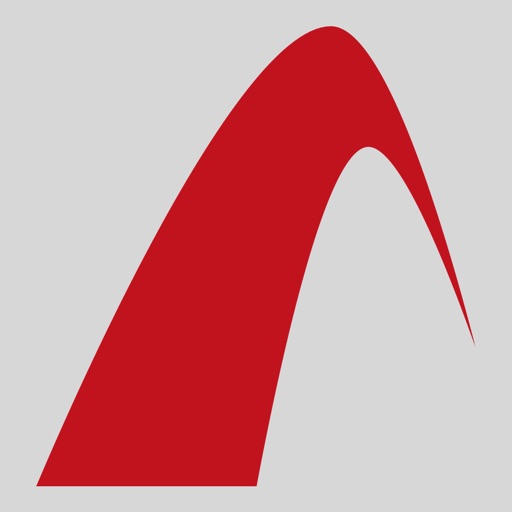
Start banking wherever you are with Alliant Bank Mobile for iPad

Alliant Bank Mobile for iPad
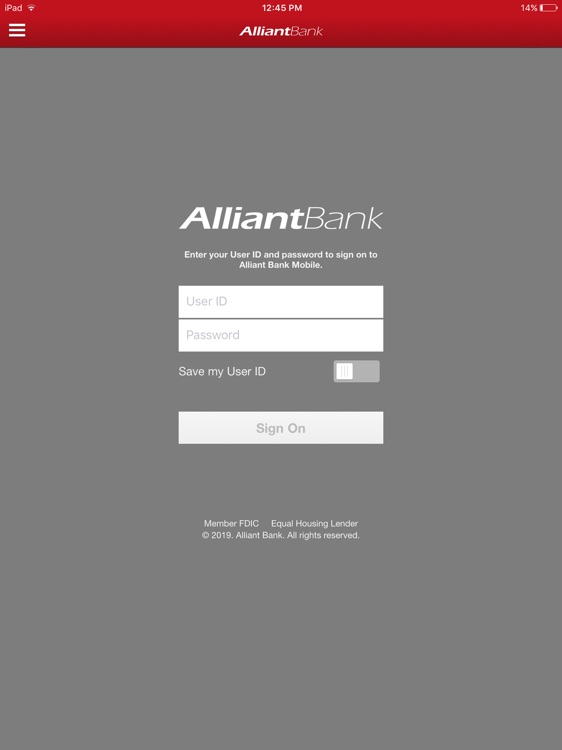
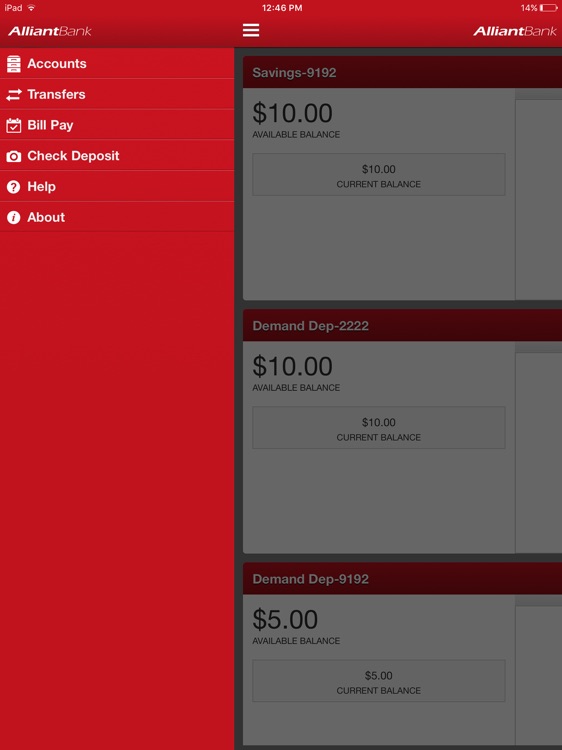
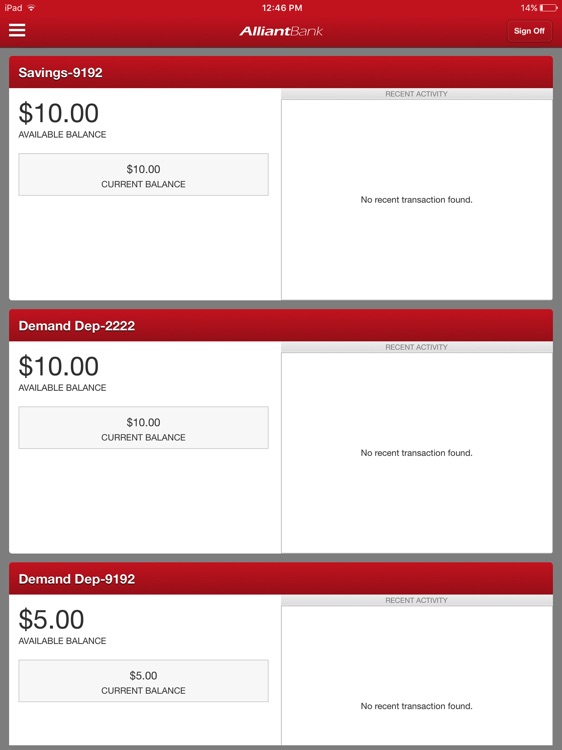
What is it about?
Start banking wherever you are with Alliant Bank Mobile for iPad! Available to all Alliant Bank mobile banking end users. Alliant Bank Mobile for iPad allows you to check balances, make transfers, pay bills, and make deposits.
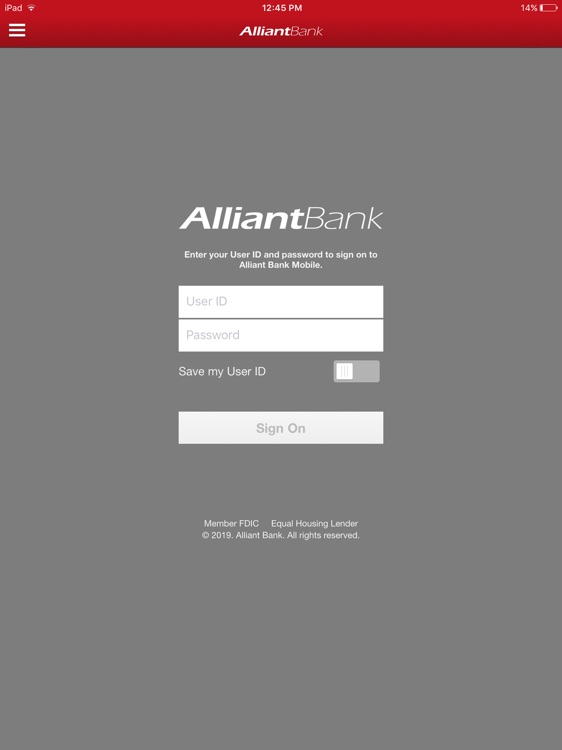
App Screenshots
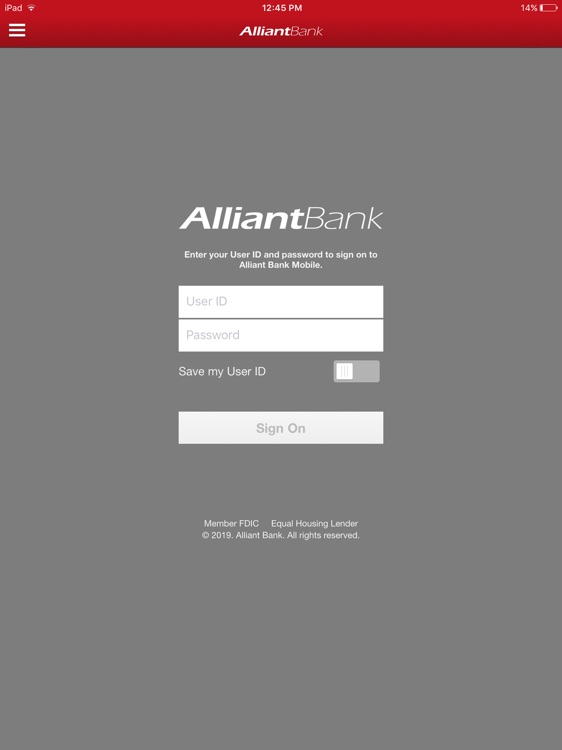
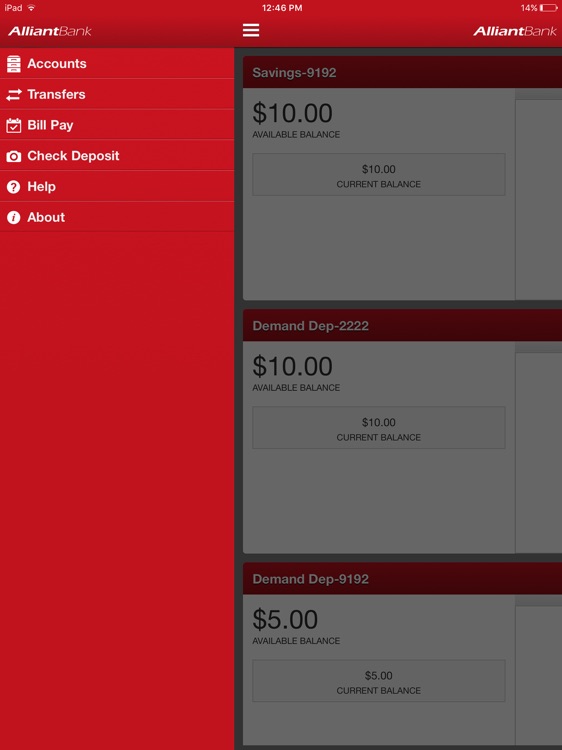
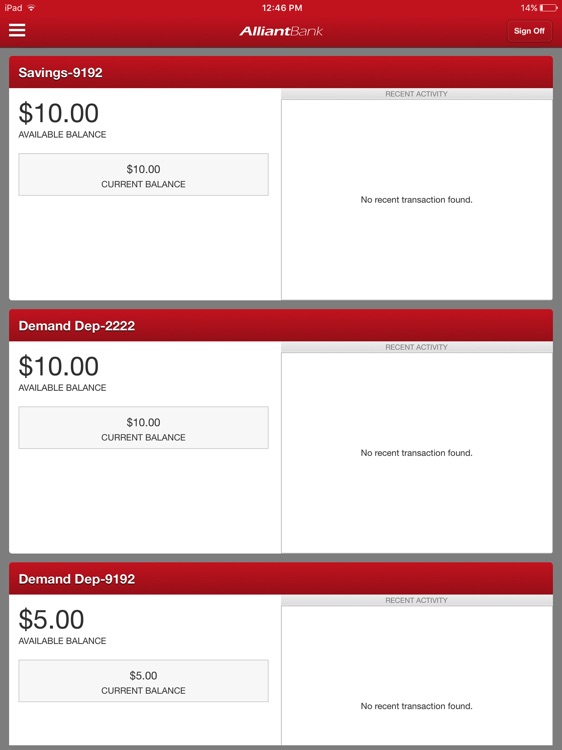
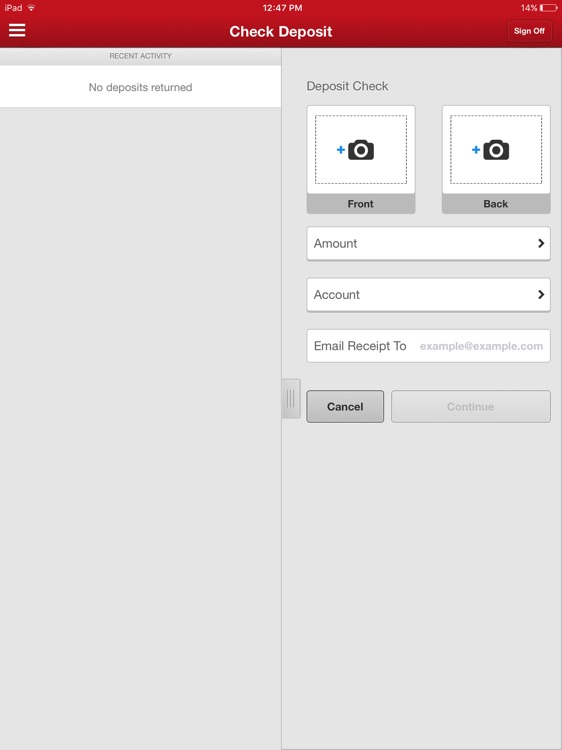
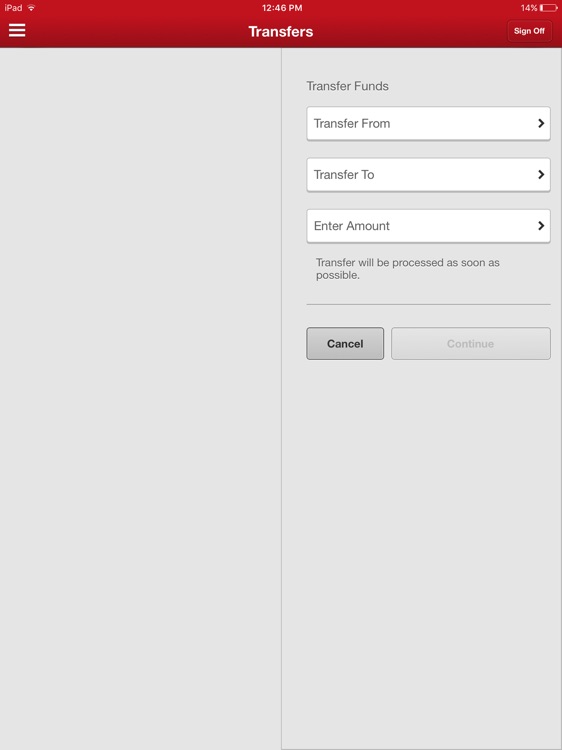
App Store Description
Start banking wherever you are with Alliant Bank Mobile for iPad! Available to all Alliant Bank mobile banking end users. Alliant Bank Mobile for iPad allows you to check balances, make transfers, pay bills, and make deposits.
Available features include:
Accounts
- Check your latest account balance and search recent transactions by date, amount, or check number.
Transfers
- Easily transfer cash between your accounts.
Bill Pay
- Make payments to existing payees, cancel scheduled bills and review previously paid bills from your mobile device. (You must be enrolled into Bill Pay to use Mobile Bill Pay).
Make Deposits
- Deposit checks while on the go.
AppAdvice does not own this application and only provides images and links contained in the iTunes Search API, to help our users find the best apps to download. If you are the developer of this app and would like your information removed, please send a request to takedown@appadvice.com and your information will be removed.