For many, manually entering transactions is the first step to familiarizing yourself with - and taking control of - your finances
Allocate: Budget Tracker
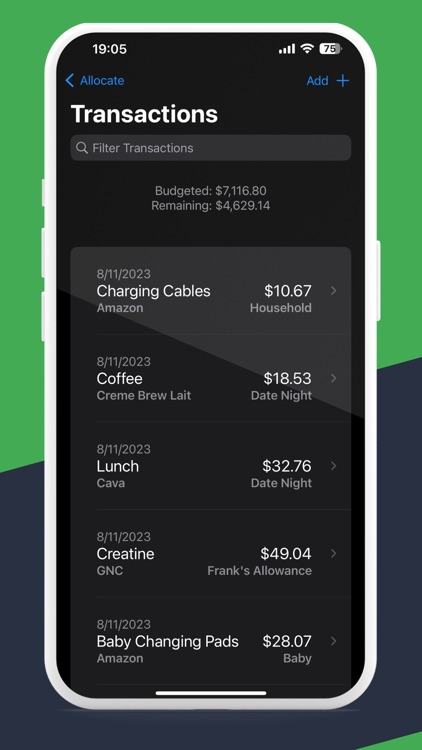
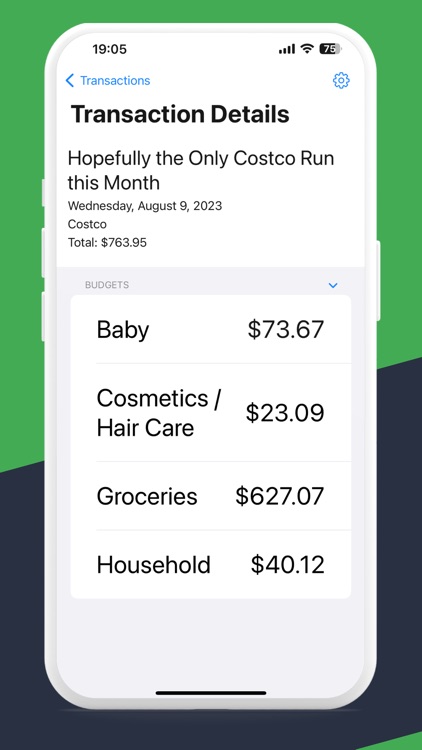

What is it about?
For many, manually entering transactions is the first step to familiarizing yourself with - and taking control of - your finances. This application allows your to easily monitor your transactions and budget status across iOS, iPadOS, and MacOS.
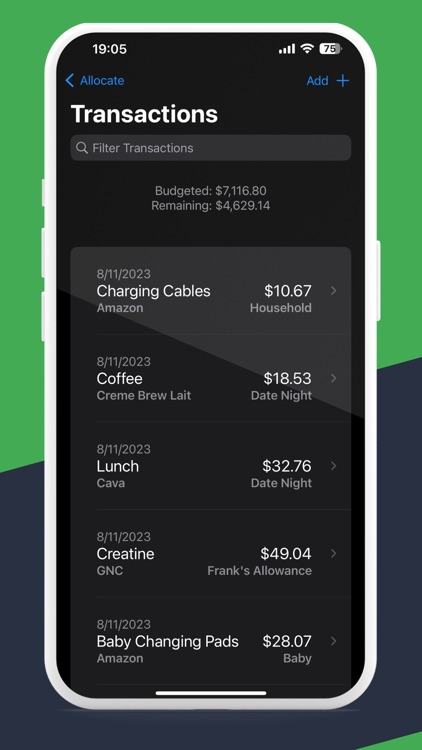
App Screenshots
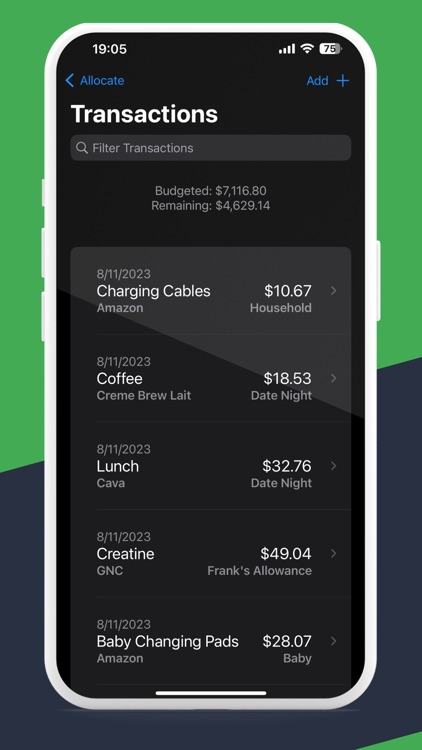
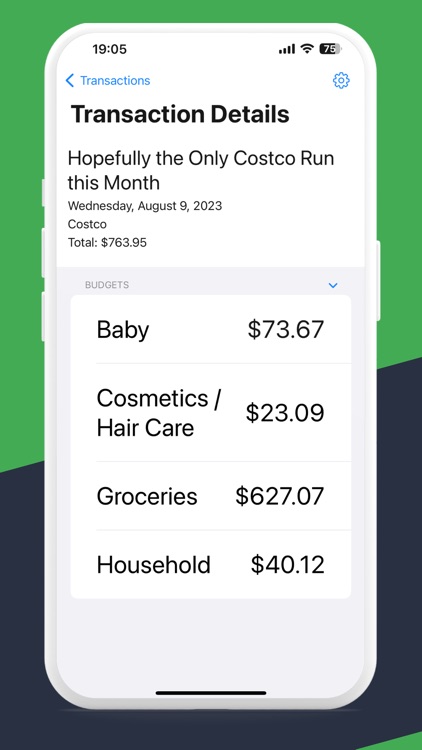

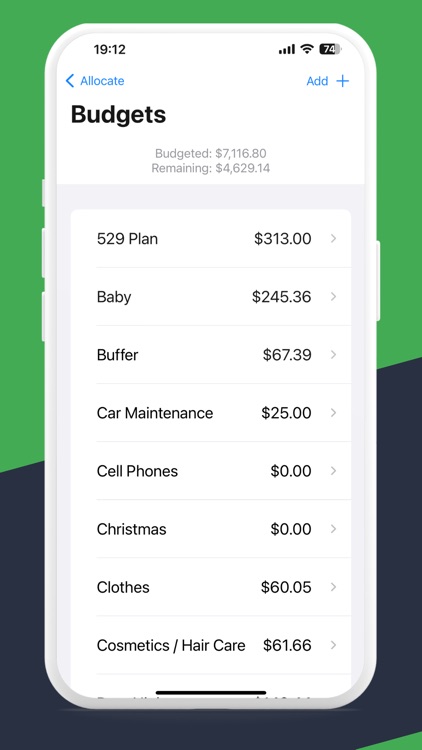
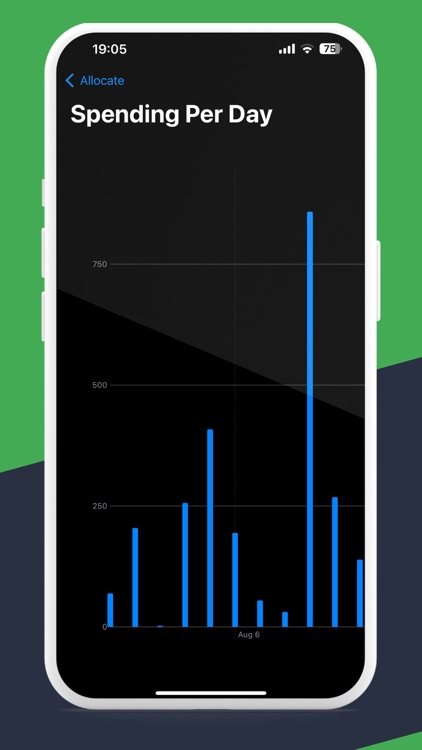

App Store Description
For many, manually entering transactions is the first step to familiarizing yourself with - and taking control of - your finances. This application allows your to easily monitor your transactions and budget status across iOS, iPadOS, and MacOS.
Allocate is a budget and expense tracker that syncs across your devices. It's meant to help you track your spending for the current pay period (2 weeks, 1 month, however long you like), and then clear the slate when it comes time to plan for your next budgeting period.
- Generate a budget and plan how much you intend to spend
- Input transactions, which can be split between up to 10 budgets
- Quickly search through your budgets or transactions in order to find the information you need
- View charts to visualize your spending
- Export your transaction history and budget status as spreadsheets to your device or to iCloud
- When it comes time to reset for the next pay period, press a button to clean the slate your next budget
AppAdvice does not own this application and only provides images and links contained in the iTunes Search API, to help our users find the best apps to download. If you are the developer of this app and would like your information removed, please send a request to takedown@appadvice.com and your information will be removed.