
NOTE - your school MUST already sign up to use this application beforehand

AllTimely - Teacher


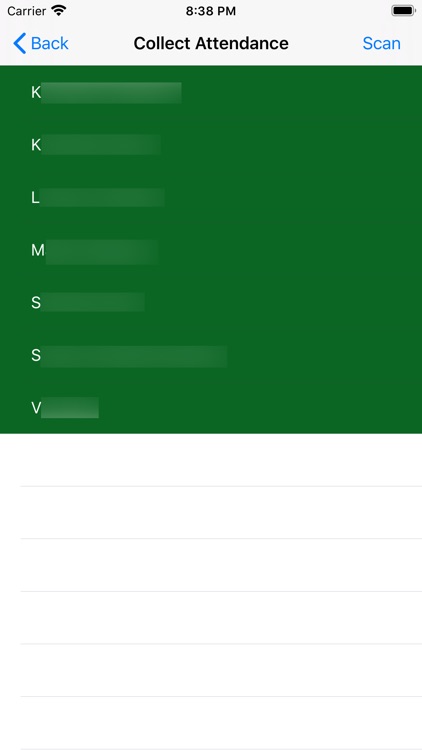
What is it about?
NOTE - your school MUST already sign up to use this application beforehand.

App Store Description
NOTE - your school MUST already sign up to use this application beforehand.
A Genius Hour/Enrichment Program is a process that allows students to explore their own interests and encourages creativity in the classroom. It provides students a choice in what they learn during one or more activities during the school day.
AllTimely allows the students to select one or more activities to attend during Genius Hour. These activities are defined by the teachers using the web application. Typically, teachers will create activities for learning Coach classes, as well as extracurricular activities.
Teachers use their accounts to define the activities, the expected students (if applicable), the maximum number of students per activity, and the dates and periods that the activities occur. Teachers uses this application to view their daily activities, and to take attendance with either a list of students, or by scanning the students' ID badges.
To take attendance, the teachers will be presented with a list of their students, color-coded with green (present), yellow (late), and red (absent). The teacher can click the student's name to cycle through the colors to communicate the attendance status.
Students will login by selecting their school. They will then provide username/password credentials to the school-branded login school. Students will then select from these activities for the defined schools' days, and be notified accordingly if an activity is cancelled.
School Administrators, via web site, are presented with a full dashboard, indicating which students are assigned to which activities. We also capture which students are not in activities, and can automatically assign them to a default activity, if necessary. We also have 20+ reports that you can run, in order to have a complete, holistic view of your school's Genius Hour.
AppAdvice does not own this application and only provides images and links contained in the iTunes Search API, to help our users find the best apps to download. If you are the developer of this app and would like your information removed, please send a request to takedown@appadvice.com and your information will be removed.