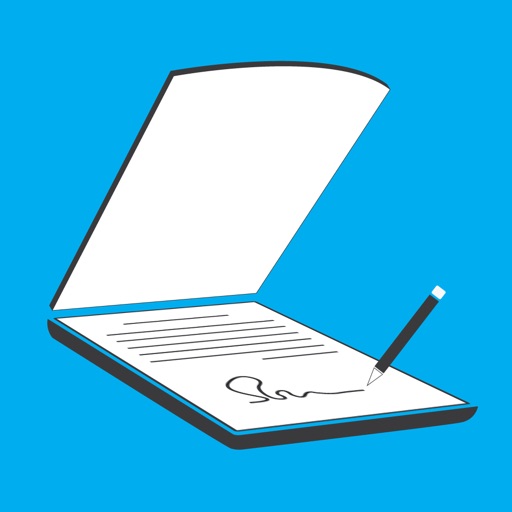
Our scanner app is very easy to use and at the same time a full-featured and powerful

Ally Scanner Pro - OCR Editor



What is it about?
Our scanner app is very easy to use and at the same time a full-featured and powerful. Automatic border detection and shutter. Use Text Recognition (OCR) to convert your scans into editable text that can be selected and shared. Fast color processing algorithms eliminate shadows, correct perspective and distortion. It is the best way for quickly scanning and saving a digital version of old photos. Sign documents right on the screen of your device. You can also create an album detailing the contents of an album, select which photo you'd like to have as the album's preview thumbnail, and transfer multiple photos from one album to another. Add a password to make sure only those you want to can open your app.

App Screenshots



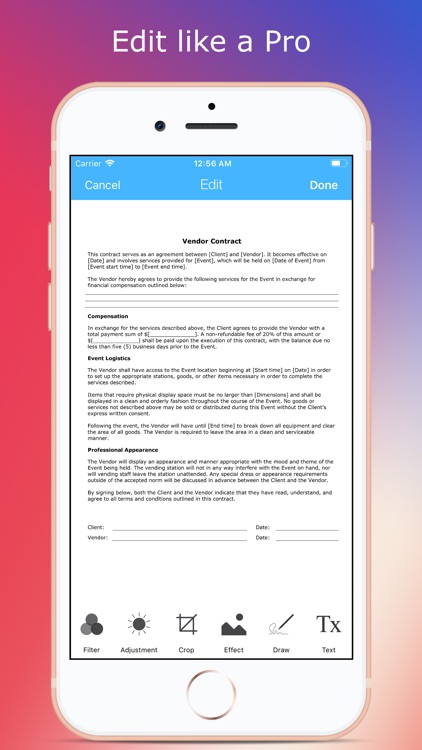






App Store Description
Our scanner app is very easy to use and at the same time a full-featured and powerful. Automatic border detection and shutter. Use Text Recognition (OCR) to convert your scans into editable text that can be selected and shared. Fast color processing algorithms eliminate shadows, correct perspective and distortion. It is the best way for quickly scanning and saving a digital version of old photos. Sign documents right on the screen of your device. You can also create an album detailing the contents of an album, select which photo you'd like to have as the album's preview thumbnail, and transfer multiple photos from one album to another. Add a password to make sure only those you want to can open your app.
* Automatic shutter and border detection
* Share any document in PDF or JPEG format
* Lock the app with a password, Touch ID
* E-sign any document by adding your signature to scans within the app
* Create, rename, rearrange, and remove albums as you see fit
* Making annotations on documents are made available for you
* Apply photo filters, effects, adjust contrast, correct or change the orientation
Text Recognition (OCR) - Convert your scans into editable text. Recognition is available for texts in English, Chinese and Russian.
Using your iPhone you can instantly scan, sign and manage:
- Contracts, agreements for your partners or clients
- Bills, Invoices
- Receipts to keep track your expenses
- Convert paper notes and sketches to save the best ideas for future reference
- Interesting articles and book pages
- Business cards
Our scanner app is a one-time purchase.
Ad free.
AppAdvice does not own this application and only provides images and links contained in the iTunes Search API, to help our users find the best apps to download. If you are the developer of this app and would like your information removed, please send a request to takedown@appadvice.com and your information will be removed.