If an advanced nation-state level cyber attacker were to compromise the mobile device of even just one of your key employees, imagine the level of damage they could do to your entire organization’s network, cloud assets and sensitive information
Am I Secure? for Work

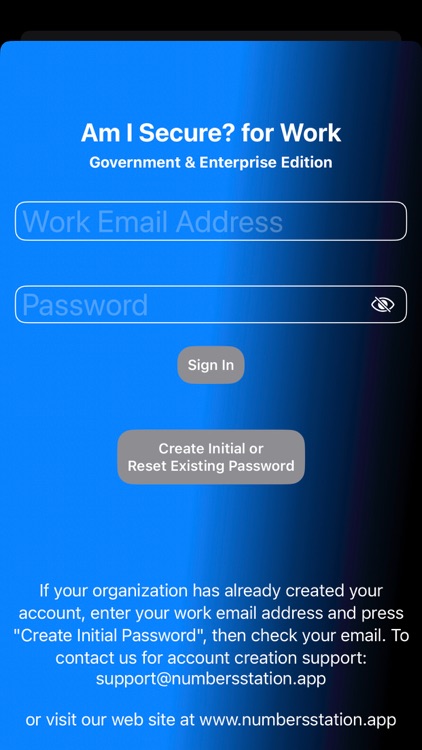
What is it about?
If an advanced nation-state level cyber attacker were to compromise the mobile device of even just one of your key employees, imagine the level of damage they could do to your entire organization’s network, cloud assets and sensitive information. Not just passwords copied but 2FA/MFA prompts silently accepted on the mobile device by the attacker without any user input or knowledge followed by the attacker using the device’s VPN access to relay into your network. It’s even more damaging than a laptop being compromised. The attacker would be able to fully impersonate the legitimate owner of the compromised device with no way for you to distinguish the difference.

App Store Description
If an advanced nation-state level cyber attacker were to compromise the mobile device of even just one of your key employees, imagine the level of damage they could do to your entire organization’s network, cloud assets and sensitive information. Not just passwords copied but 2FA/MFA prompts silently accepted on the mobile device by the attacker without any user input or knowledge followed by the attacker using the device’s VPN access to relay into your network. It’s even more damaging than a laptop being compromised. The attacker would be able to fully impersonate the legitimate owner of the compromised device with no way for you to distinguish the difference.
Am I Secure? for Work is the most comprehensive security solution for iOS. It is the only solution that performs the forensic analysis necessary to successfully detect the malware and spyware of even the most advanced nation-state level cyber attackers and commercial spyware companies that sell to authoritarian regimes. To perform an advanced security scan that can detect malware and spyware, users first initiate the system diagnostic functionality built-in to iOS. This collects detailed data on the operating system (iOS), information such as what processes are actively running. The user then shares this data with the Am I Secure? for Work app which uploads it to our analyzer servers. A mix of artificial intelligence/machine learning (AI/ML) powered automated analysis and targeted manual analysis is used to identify compromised devices with results delivered back to the app to users as well as to your organization or your managed security provider.
Mobile Device Management (MDM) that employees do not trust and do not want on their devices is NOT required, especially important for BYOD organizations. Am I Secure? for Work does not require or request access to any personal data.
Additional features include:
• Routine auditing and compliance checks that run in the background to compare a device against your organization's mobile device security policy, e.g. iOS up to date, passcode enabled, Lockdown Mode enabled, no 3rd party keyboards/keyloggers installed, etc.
• Prompting your users to rectify any compliance issues and reporting back if they do not do so in a timely manner, less user management costs and wasted time for your team reminding employees.
Go from near zero visibility of your organization’s mobile device security policy compliance to a full picture of all of your iOS mobile devices. It's like having a dedicated mobile device forensic team and a mobile threat hunting team on staff checking all of your organization's devices, all through one easy to use solution. Fill the gaps in your cyber security and meet your regulatory audit and compliance requirements.
Note: your organization must create an account for you, no app functionality is available without an existing account. For the personal edition, please search for Am I Secure? here on the App Store.
Terms of Use: https://www.apple.com/legal/internet-services/itunes/dev/stdeula/
AppAdvice does not own this application and only provides images and links contained in the iTunes Search API, to help our users find the best apps to download. If you are the developer of this app and would like your information removed, please send a request to takedown@appadvice.com and your information will be removed.