World class Fleet Management System with a complete app based telematics fleet control and cloud based web portal with security monitoring
Amber Fleet Connect
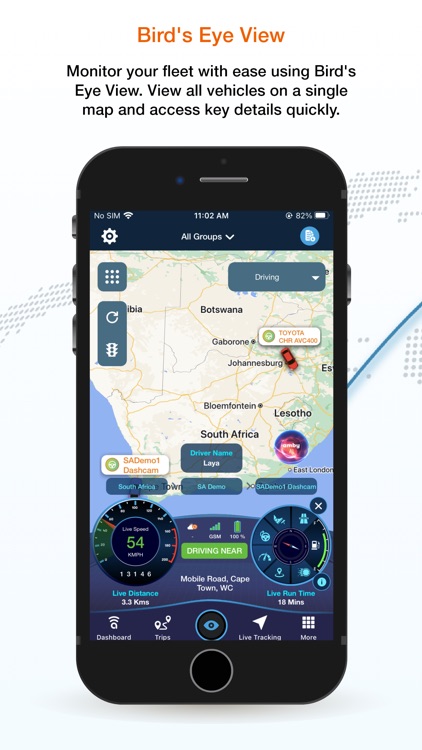

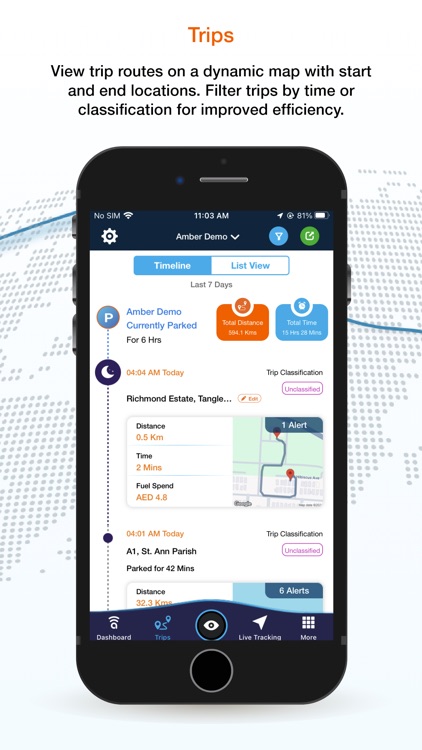
What is it about?
World class Fleet Management System with a complete app based telematics fleet control and cloud based web portal with security monitoring.
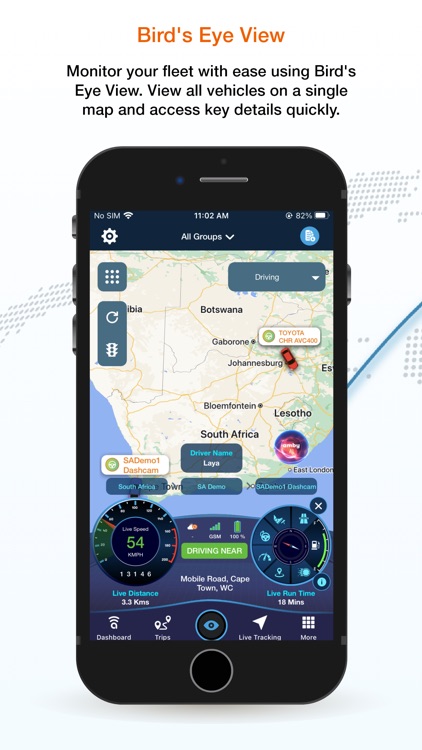
App Screenshots
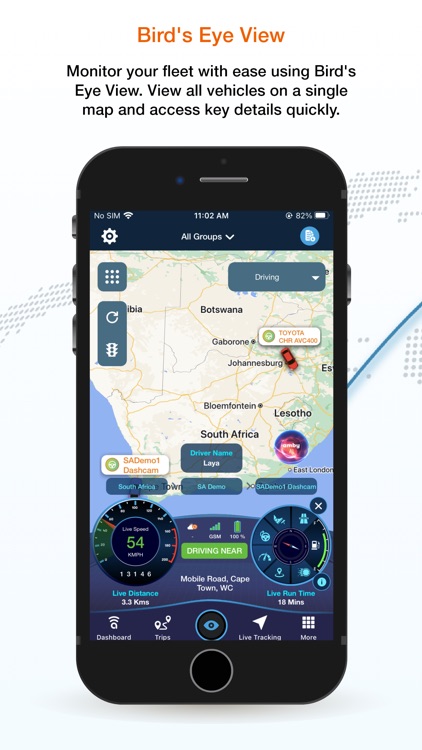

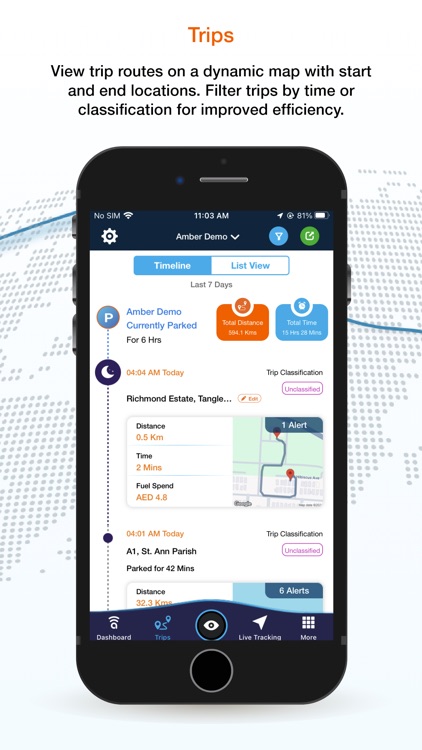
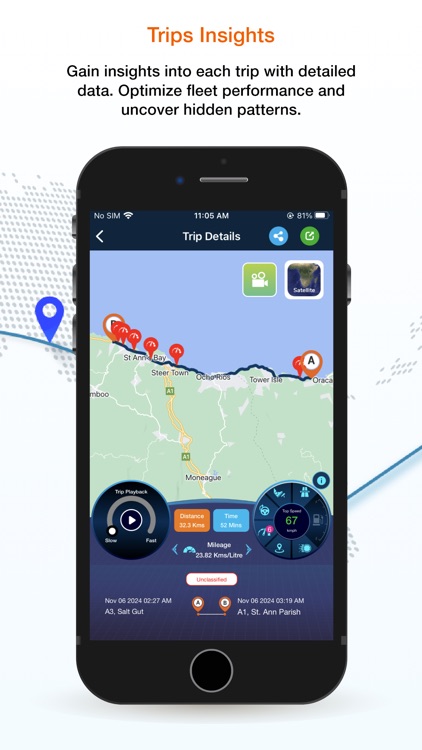
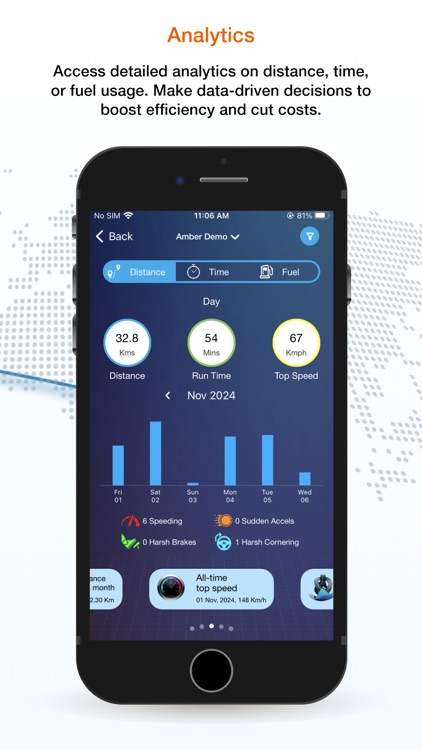
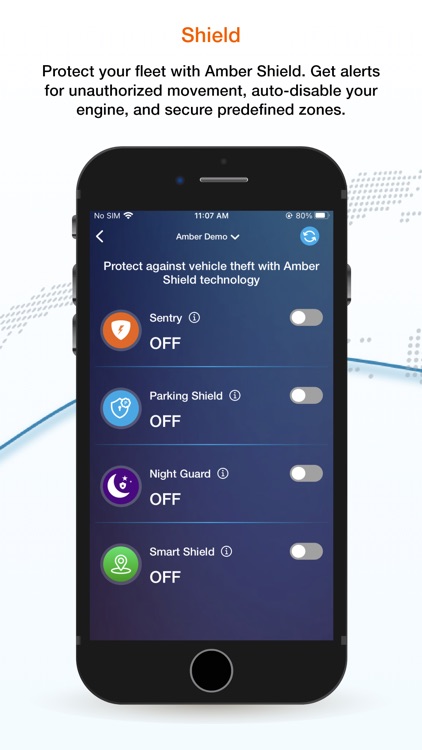
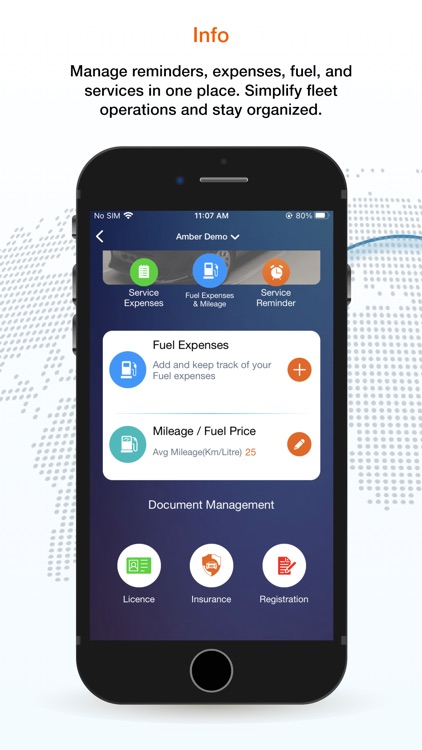

App Store Description
World class Fleet Management System with a complete app based telematics fleet control and cloud based web portal with security monitoring.
Amber Fleet offers cost-effective and proactive vehicle tracking with a smart dashboard that gives you a range of analytics, alerts and monitoring, while your drivers have their own smart App to manage their day and driving.
Amber Connect Fleet offers very unique features:
· Intelligent dashboard to view all fleet vehicles on a single map
· Fleet web portal with birds eye view
· Dynamic animated trip playback with trip analytics
· Range of driver behaviors (Speeding, harsh brakingand sudden accelerations)
· Live trackingand follow me mode
· Individual and comparison reports of vehicle performance
· Admin/Group/Sub Group vehicles with access levels
· Fleet emergency monitoring response system
· User customizable alert settings
· Remote vehicle shut down and restart
· User customizable exception reports
· Fuel consumption analytics
· Fuel and service expense manager
· Vehicle documents storage and renewal reminder
· Security Alerts: Device Tamper, Tow, Anti-theft vibration, low battery (Back up battery)
Amber Shield Technology : First Artificial Intelligence in vehicle tracking which makes your vehicle self-respond under security threats.
Sentry Mode: When enabled, will sound a distinctive alert on your app, if your vehicle registers activity such as: ignition is turned on, towed, device is tampered or a significant vibration occurs.
Parking Shield : When enabled, will sound a distinctive alert on your app and perform engine shut down if any activity is registered.
Night Guard: Night Guard allows you to set a timer for over night parking. If the vehicle detects any activity, it will immobilise the engine and sound a distinctive alert on your app.
Fuel Meter : A live fuel meter displaying the current fuel levels in your vehicle. Tap on the fuel bar and hit edit. Enter your vehicles fuel tank capacity and slide the fuel bar to the current levels.
GSM Signals: We added your device GSM signals on your dashboard. You can see the signal levels here. If your app is not receiving data, your GSM signals will indicate the problem.
Live Chat Help Desk: Now talk to us in real time from your Live Help desk menu on the app. You can speak to a live agent from the chat box or using your Twitter or Facebook handle. What's app integration will be added soon.
Service Reminders: Create reminders for almost all vehicle services like Oil Change, Oil Filter Change, Tyre Change, Tire Rotation, Battery Change, Wheel Alignment, Air Filter Replacement, Inspection, Spark Plug Replacement, Timing Belt Change, Brake Pad Change, Coolant Change. Schedule reminders based on both Mileage and Dates. Even more, you can create your own customised service reminders.
Touch Id: Your privacy ensured! Touch ID is enabled on iOS phones. Go to Settings > Touch ID > Enable. End to End encryption makes your locations and trip history only visible to you.
24 / 7 Helpdesk: https://support.amberconnect.com
AppAdvice does not own this application and only provides images and links contained in the iTunes Search API, to help our users find the best apps to download. If you are the developer of this app and would like your information removed, please send a request to takedown@appadvice.com and your information will be removed.