
Through the “Book Orders” tab, you can place orders on your dealer / distributor

Ambuja Navendor

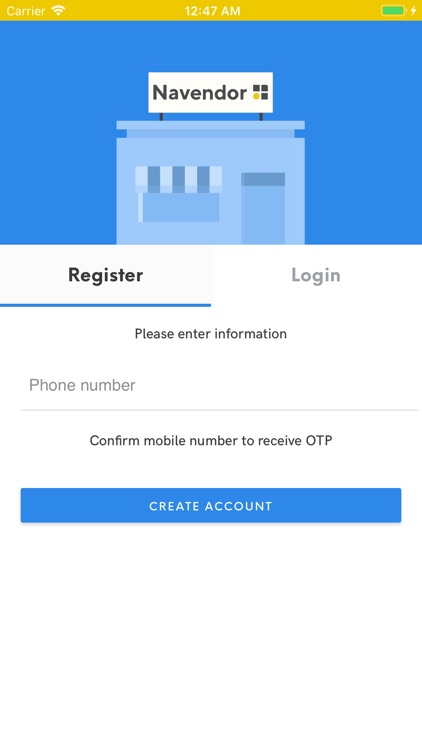
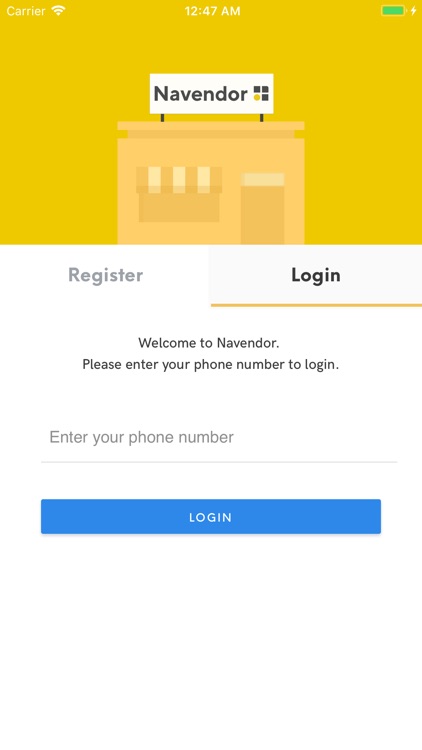
What is it about?
Through the “Book Orders” tab, you can place orders on your dealer / distributor.

App Screenshots

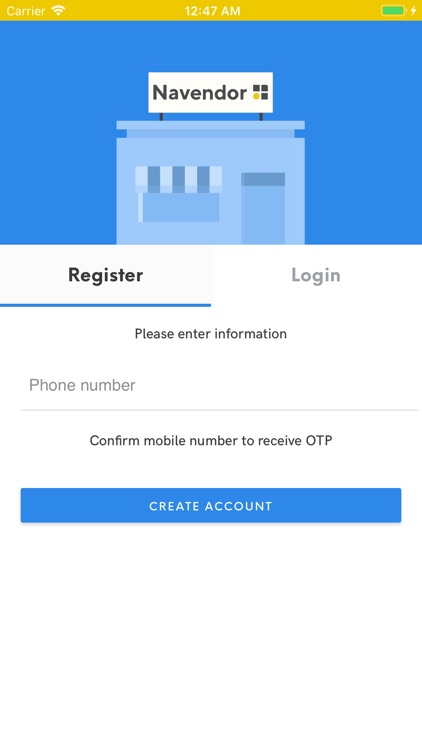
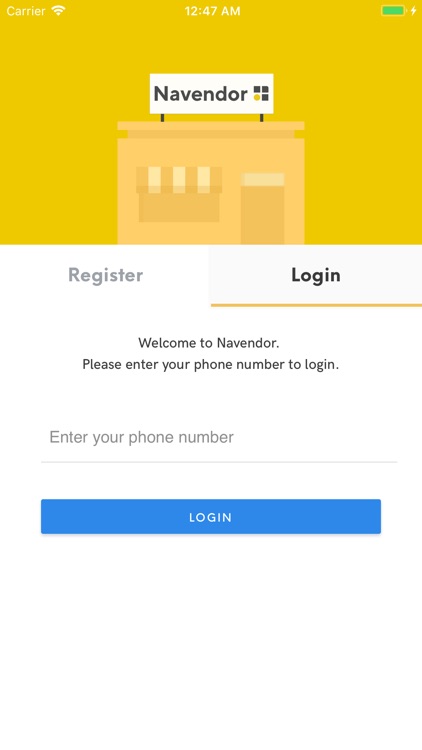
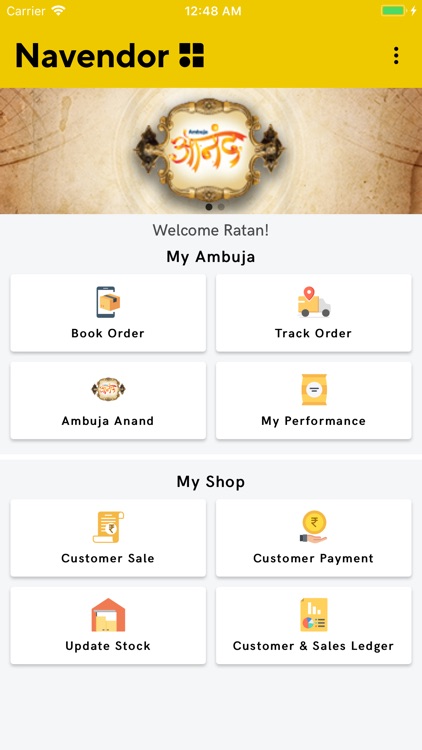
App Store Description
Through the “Book Orders” tab, you can place orders on your dealer / distributor.
With the functionality of “Track Orders”, you can track the status of your orders and get alerts when your order is accepted by the dealer and dispatched.
You can confirm the receipt of your order just by one click (for direct booking) or by entering the Delivery Order No. (for floating stock). Upon confirmation of receipt, the app creates a ledger of all your purchases of Ambuja Cement from the dealer / distributor which takes away the hassle of reconciliation of your purchases after the month end.
The app also gives you information about your Loyalty points and other promotions which run from time to time.
With the facility for recording a sale as well as payment transactions, you easily create a ledger of your customer. Besides, you can send a note of your transaction to your customers, if they demand. The ledger helps to keep a track of payments due from the customer in a simple way and can send automated alerts if you wish to.
Gone are the days when you had to carry the books of accounts while going on collections. With Navendor, your ledger is in your hands without the risk of losing anywhere, anytime.
You can also manage your inventory by using the functionality for managing stocks. So whenever you record a sale in Navendor, the relevant inventory reduces by corresponding units and gives you the exact status anytime.
AppAdvice does not own this application and only provides images and links contained in the iTunes Search API, to help our users find the best apps to download. If you are the developer of this app and would like your information removed, please send a request to takedown@appadvice.com and your information will be removed.