
To those who can't immediately make a decision and get lost sometimes

Amidakuji In Making A Decision
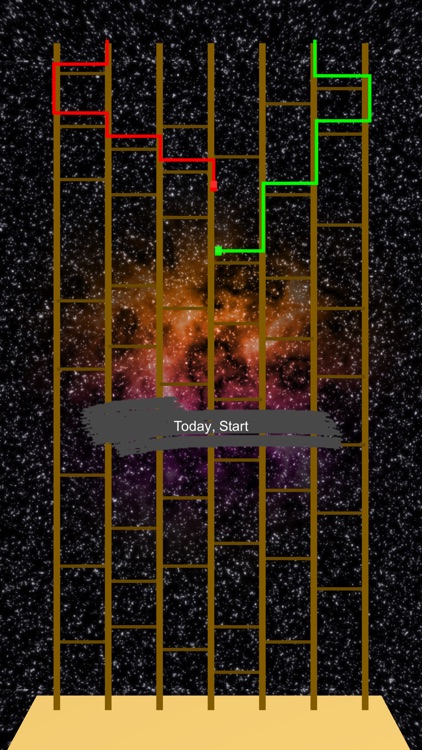
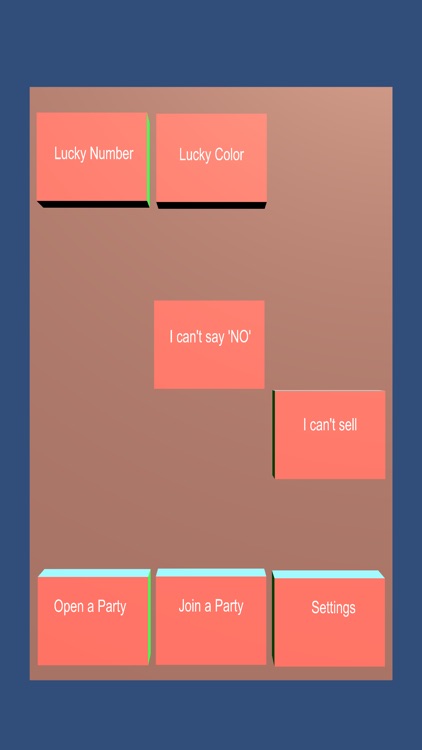

What is it about?
To those who can't immediately make a decision and get lost sometimes.
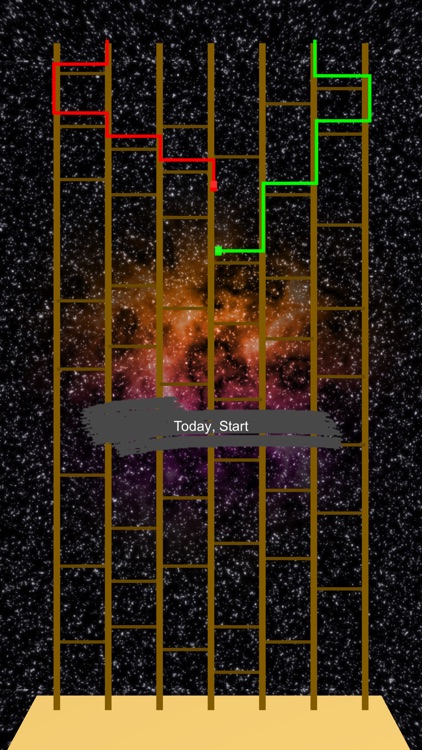
App Screenshots
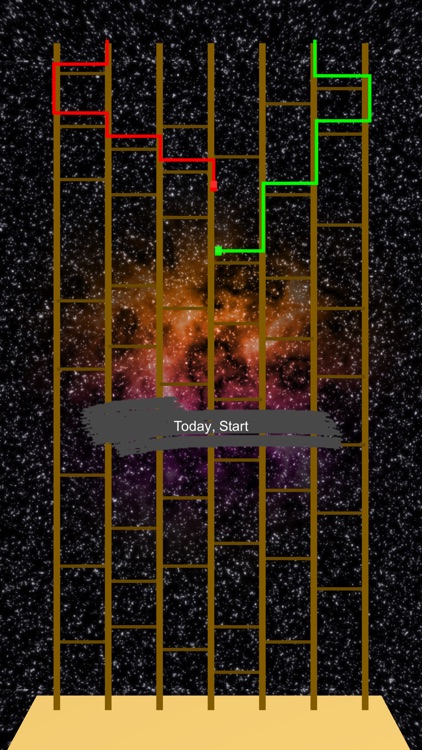
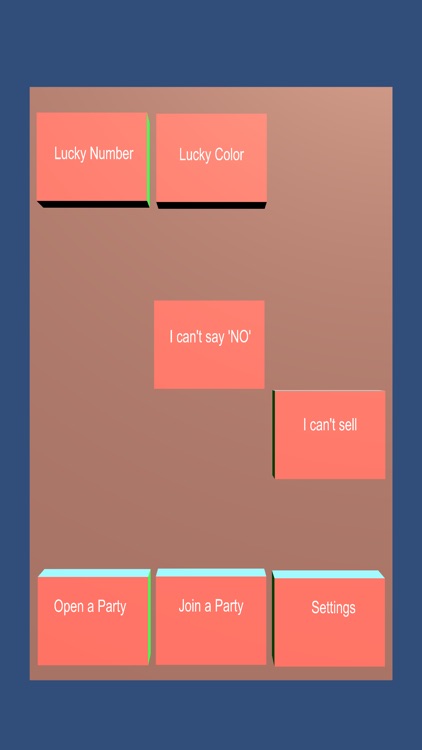

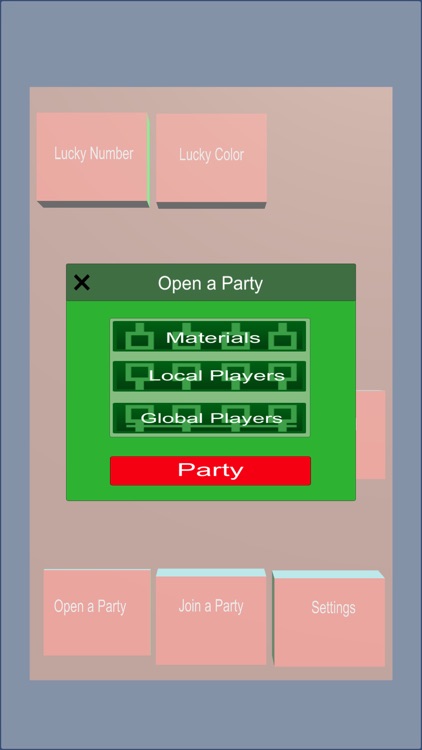

App Store Description
To those who can't immediately make a decision and get lost sometimes.
This is the tool “Amidakuji” and a small help for those people.
And you can share the Amidakuji with other people using the “Party" function.
The “Amidakuji" is a visualized “draw”.
However, all results of things are self-responsibility.
You can't decide whether buy a expensive car on LOANS or in CASH.
You can't decide whether BUY Apple stocks or SELL these.
You can't decide whether CHANGE your company or STAY.
You can't decide whether your family travels in MOUNTAINS or in the OCEAN.
You can't decide whether wear a SKIRT or JEANS when going to work.
[Detailed Information]
This app has three stages.
1. The Demo
2. Selecting the theme, the Party, the My Themes*, and so on
3. Playing Amidakuji
*It will not be valid unless you play the Amidakuji for a few consecutive days.
[My Themes](dark green area)
You can create the “Amidakuji” and save it as “My Theme”.
1. Creating
You tap it and add materials and local players, update and remove these.
2. Editing
You double tap it and add materials and local players, update and remove these.
3. Playing
You tap it and play the Amidakuji.
4. Deleting
You hold it and completely delete it.
AppAdvice does not own this application and only provides images and links contained in the iTunes Search API, to help our users find the best apps to download. If you are the developer of this app and would like your information removed, please send a request to takedown@appadvice.com and your information will be removed.