
Amika® I-am-OK for Mobile is a personal safety app that instantly lets others know you are OK or have arrived safely at a destination, along with your location

Amika® I-am-OK Personal
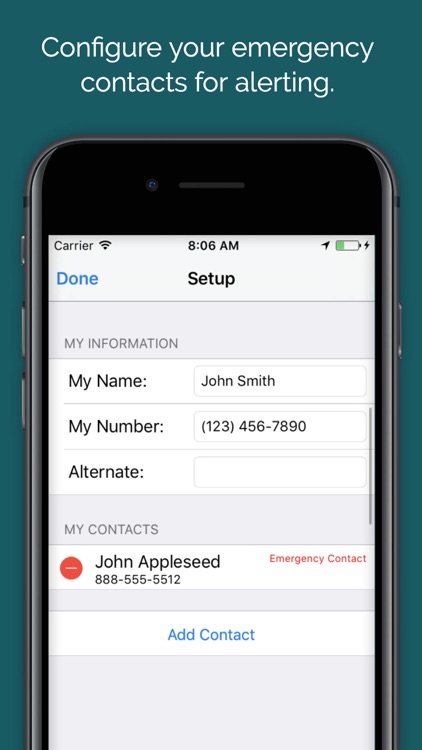

What is it about?
Amika® I-am-OK for Mobile is a personal safety app that instantly lets others know you are OK or have arrived safely at a destination, along with your location. Whether you want to let people know you are OK after a dangerous event such as a fire or shooting nearby, or just let them know you arrived safely at your destination, Amika® I-am-OK for Mobile makes it easy with a simple and intuitive app. It’s easy for anyone to use.
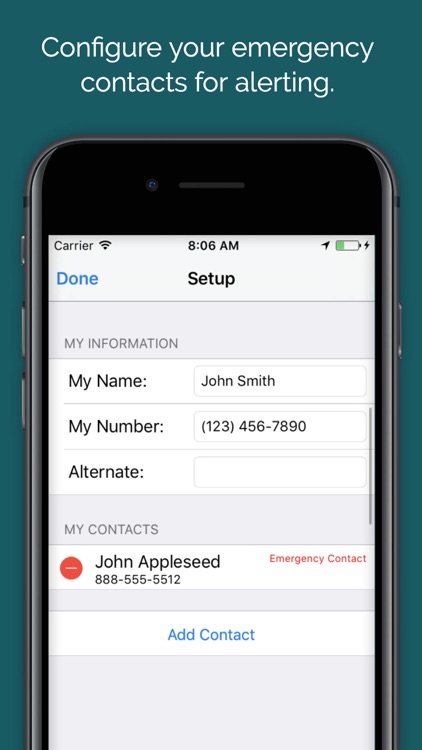
App Store Description
Amika® I-am-OK for Mobile is a personal safety app that instantly lets others know you are OK or have arrived safely at a destination, along with your location. Whether you want to let people know you are OK after a dangerous event such as a fire or shooting nearby, or just let them know you arrived safely at your destination, Amika® I-am-OK for Mobile makes it easy with a simple and intuitive app. It’s easy for anyone to use.
This is the complementary app for the Amika®Panic for Mobile Personal Version app, which instantly lets others know you are in trouble, along with your location. It is at https://itunes.apple.com/us/app/id961237394.
NOTE: This is the personal version of the Amika® I-am-OK for Mobile app, which can be used by anyone without requiring connectivity to an Amika Mobility Server (AMS) 2-way mass communication solution. If you are looking for the Amika® I-am-OK Enterprise app, it is at: https://itunes.apple.com/us/app/id949744243.
This app provides an Amika® I-am-OK icon, giving you the ability to quickly and easily initiate alert messages to contacts that you specify. An Amika® I-am-OK message may be sent, simply by launching the app. Messages incorporate your location and your contact information, and are sent by text (SMS) and email within seconds.
(If you are part of an organization that has purchased an AMS solution, this app can also be configured to initiate alert messages through that solution to members of your organization. Your organization's security team must provide you with instructions.)
Sample uses:
- let friends and family know you are safe if they are worrying about you walking alone at night
- let family and friends know that you are unharmed and OK if there was a shooting, tornado, or even a fire nearby
- let your family and friends know when you arrive safely at your destination while traveling
I-AM-OK INITIATION: Press the green icon, then press the I-AM-OK button. The message and your location will be sent immediately.
NOTE: Amika® I-am-OK SMS messages rely on availability of wireless carrier service. The email and AMS messaging rely on either WiFi or cellular data service. Depending upon your cellular plan, you may be charged for these services. Location provision relies on your device's GPS capability being enabled. The app will only activate GPS when sending a message, and for a very short time thereafter. If location services are not available at activation, your last known location will be provided (with a "stale" warning). If the location subsequently becomes available, a second message will be sent. Note that location accuracy is affected by GPS satellite line of sight.
AppAdvice does not own this application and only provides images and links contained in the iTunes Search API, to help our users find the best apps to download. If you are the developer of this app and would like your information removed, please send a request to takedown@appadvice.com and your information will be removed.