The An Post Money Credit Card app will help you manage your credit card on the go
An Post Money Credit Card


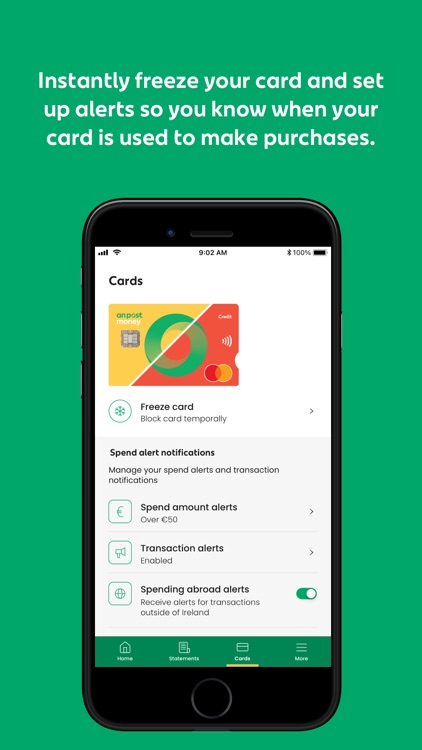
What is it about?
The An Post Money Credit Card app will help you manage your credit card on the go. Our secure app allows you to approve purchases, get alerts, freeze your card, and much more.

App Screenshots


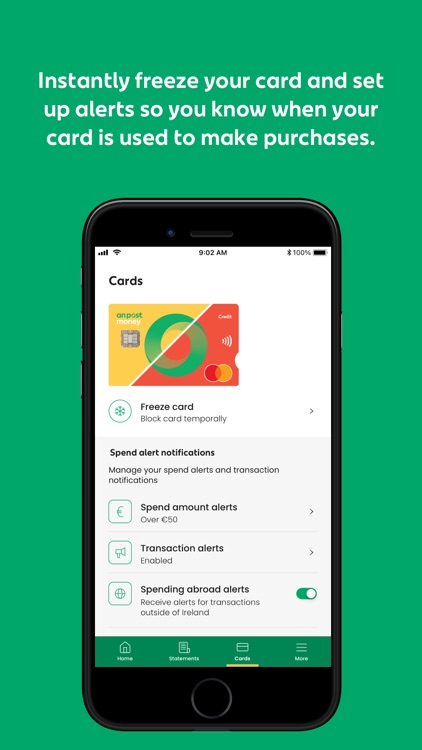


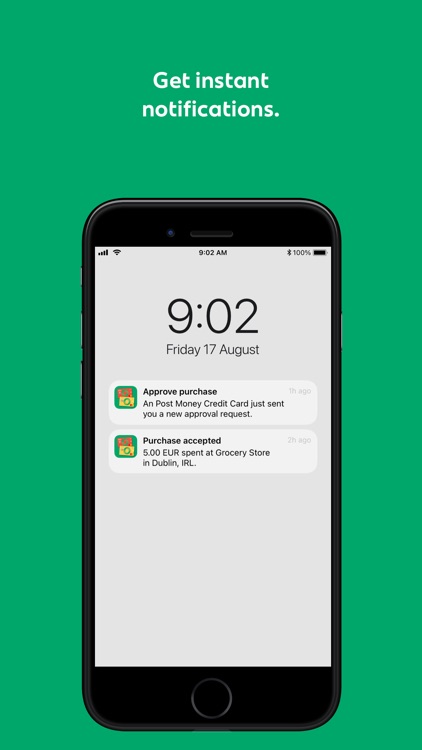
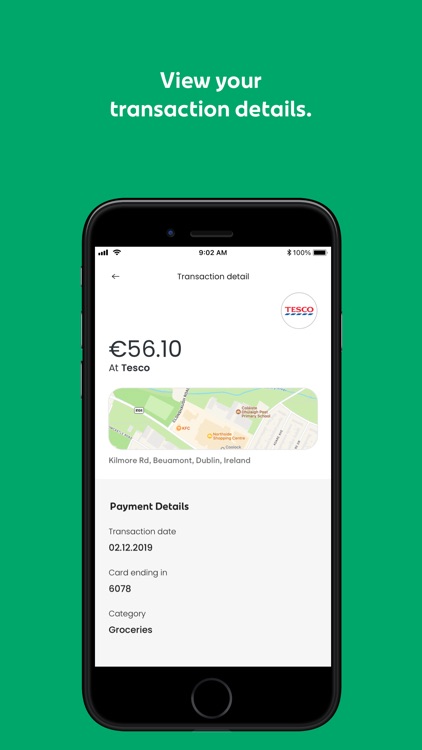
App Store Description
The An Post Money Credit Card app will help you manage your credit card on the go. Our secure app allows you to approve purchases, get alerts, freeze your card, and much more.
App features
• Keep on top of your spending and choose the alerts you want to get. You can choose alerts for spend over a certain amount, if your card is used in various locations (like an ATM), or if your card is used to spend abroad.
• Make shopping online even more secure by approving or declining your purchases in-app by simply presenting your fingerprint or entering your 4-digit app login passcode.
• Freeze/unfreeze your card instantly from the Cards tab.
• Make a payment to your account with a debit card
• View your transactions and transaction details.
• View and download your statements.
Getting started
It’s quick and easy.
Existing An Post Money Credit Card customers will need:
• Your existing An Post Money Credit Card Digital Services username and password that you currently use to access your account on creditcardservices.anpost.com.
• Register your mobile, we’ll send an SMS to your phone to confirm it’s you.
• Create a 4-digit login passcode and choose to use your fingerprint as a secure alternate login method.
New to An Post Money Credit Cards?
• Once we send you your card and account details, visit creditcardservices.anpost.com and register your details online. You’ll need to create a username and password and then you can set up the An Post Money Credit Card app on your phone.
• Register your mobile, create a 4-digit login passcode and choose to use your fingerprint as a secure alternate login method.
Important information
• Your phone’s signal and functionality may affect your service.
• Terms of use apply.
An Post trading as An Post Money is authorised as a credit intermediary by the CCPC.
An Post acts as a credit intermediary on behalf of Avantcard DAC, who provide loan and credit card services and facilities.
Avantcard DAC, trading as Avant Money, is regulated by the Central Bank of Ireland.
AppAdvice does not own this application and only provides images and links contained in the iTunes Search API, to help our users find the best apps to download. If you are the developer of this app and would like your information removed, please send a request to takedown@appadvice.com and your information will be removed.