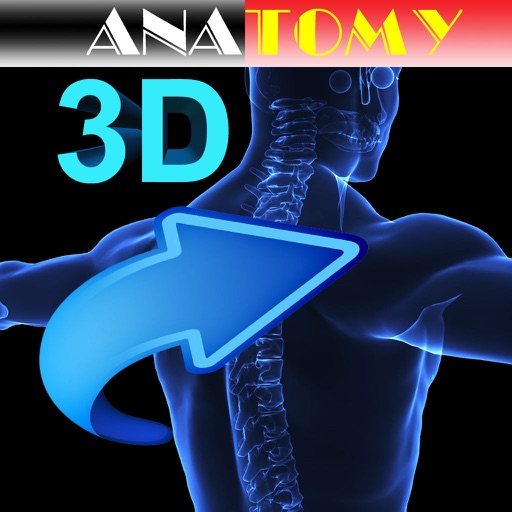
Anatomy of Human Body 3D is a complete guide to learning 8 major systems which include the Nervous, Muscular, Digestive, Skeletal, Cardiovascular, Brain, Reproductive, Integumentary and so much more

Anatomy 3D for iPad
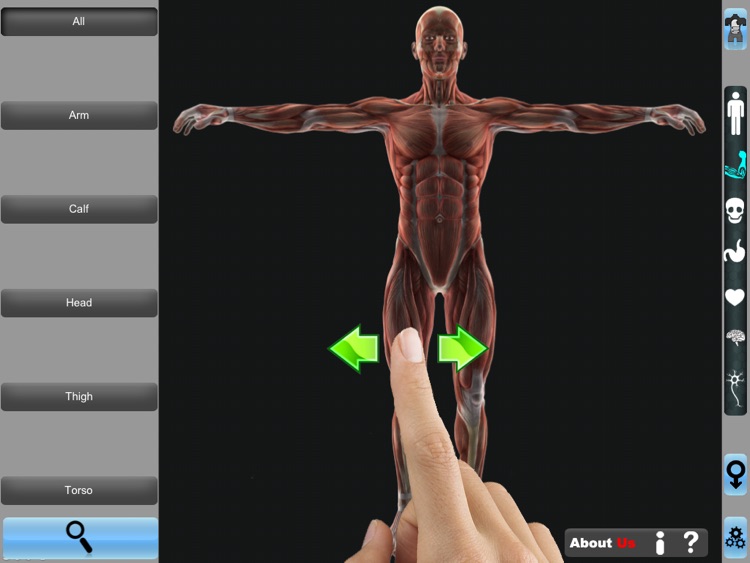

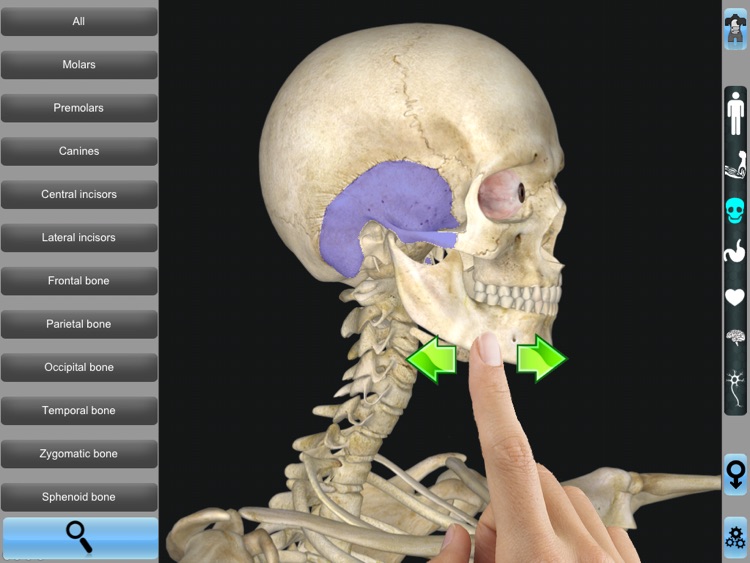
What is it about?
Anatomy of Human Body 3D is a complete guide to learning 8 major systems which include the Nervous, Muscular, Digestive, Skeletal, Cardiovascular, Brain, Reproductive, Integumentary and so much more. Begin by selecting male or female and tap on body to view skin and body parts. Tap on an area of interest and the description pops up! On the right panel select the system to view. Then on the left side of figure the component panel appears for your specific selections. Adjust transparency to view form inside/out layer by layer. Includes gazillions of modules, components and descriptions. Beautiful visuals, spin and rotate 360 degrees, zoom in and out. Great for students, physician, healthcare people and medical professionals.....
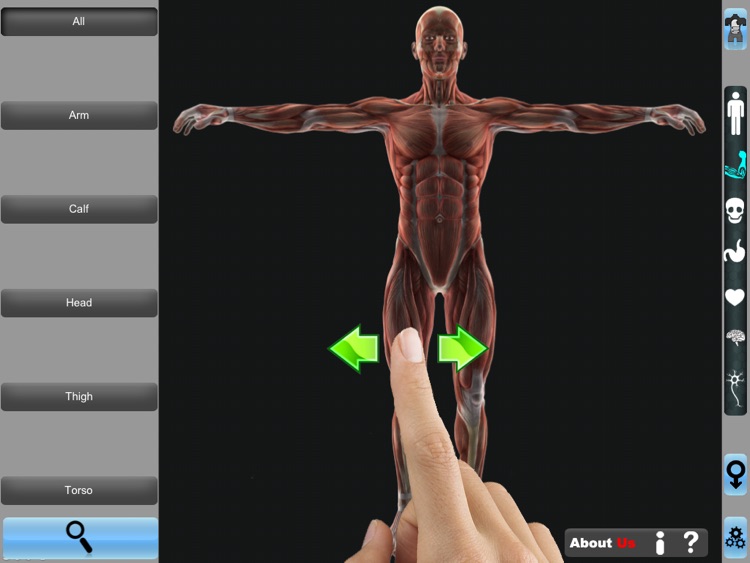
App Screenshots
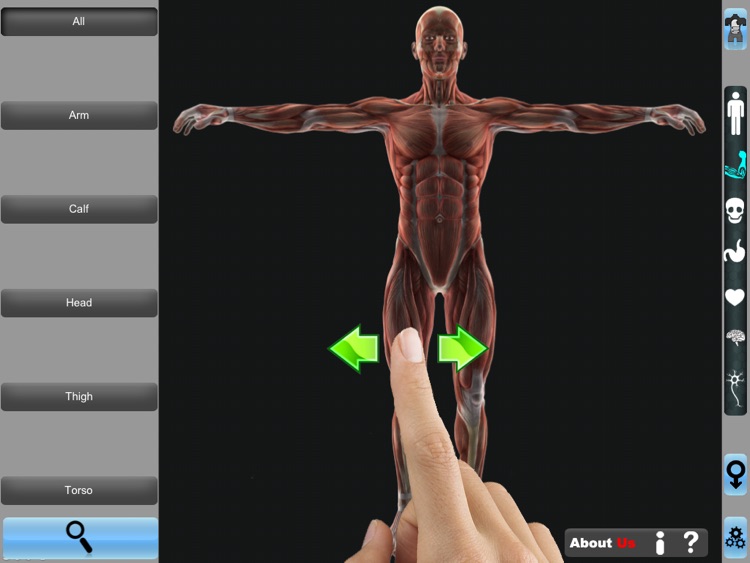

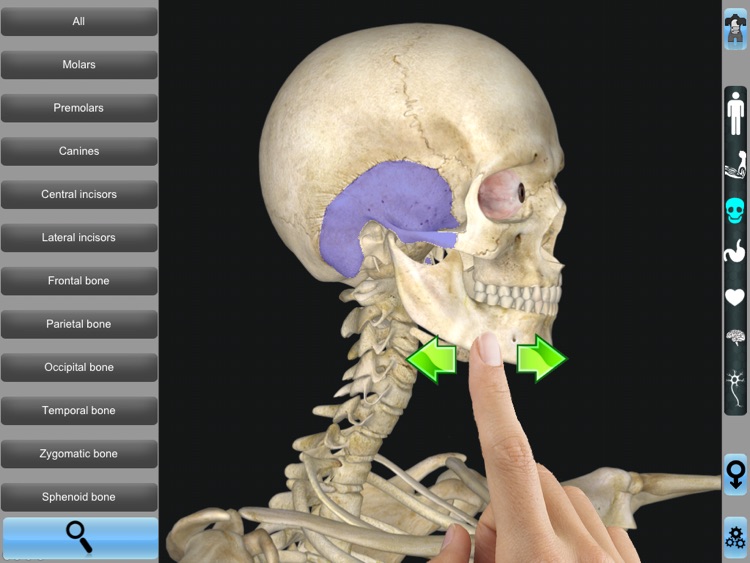
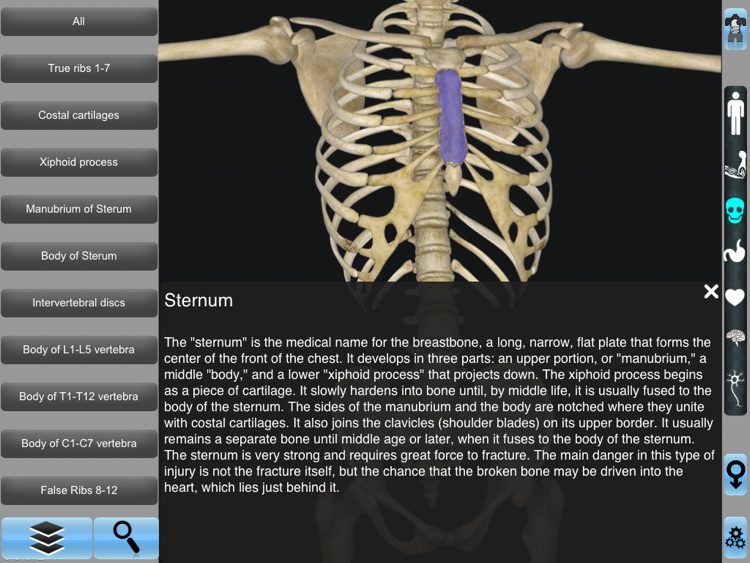
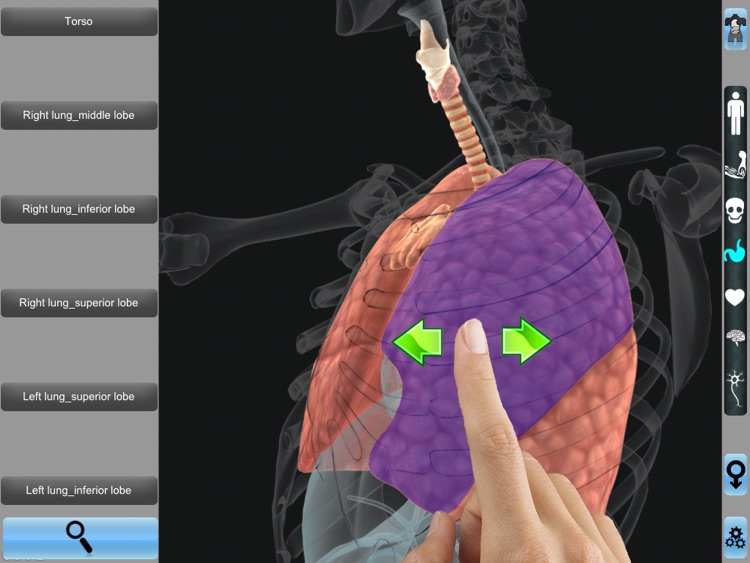
App Store Description
Anatomy of Human Body 3D is a complete guide to learning 8 major systems which include the Nervous, Muscular, Digestive, Skeletal, Cardiovascular, Brain, Reproductive, Integumentary and so much more. Begin by selecting male or female and tap on body to view skin and body parts. Tap on an area of interest and the description pops up! On the right panel select the system to view. Then on the left side of figure the component panel appears for your specific selections. Adjust transparency to view form inside/out layer by layer. Includes gazillions of modules, components and descriptions. Beautiful visuals, spin and rotate 360 degrees, zoom in and out. Great for students, physician, healthcare people and medical professionals.....
AppAdvice does not own this application and only provides images and links contained in the iTunes Search API, to help our users find the best apps to download. If you are the developer of this app and would like your information removed, please send a request to takedown@appadvice.com and your information will be removed.