Annotium is a modern and precise photo annotation app, mainly focus on technical fields, helps user easily takes notes on any picture, illustrates, tracks and shares works visually and productively
Annotium - Photo Annotation
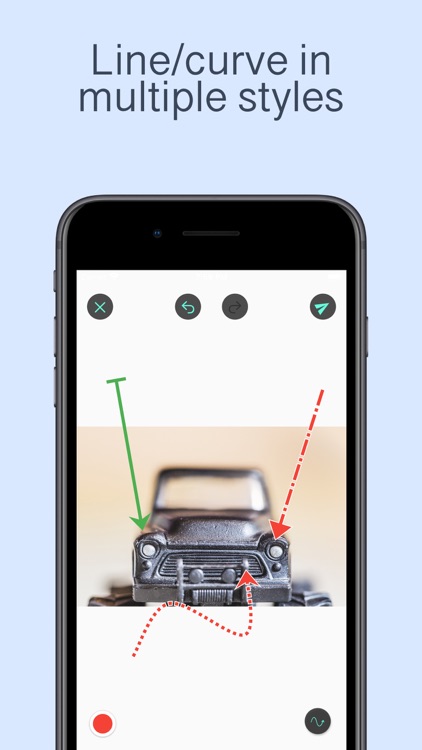
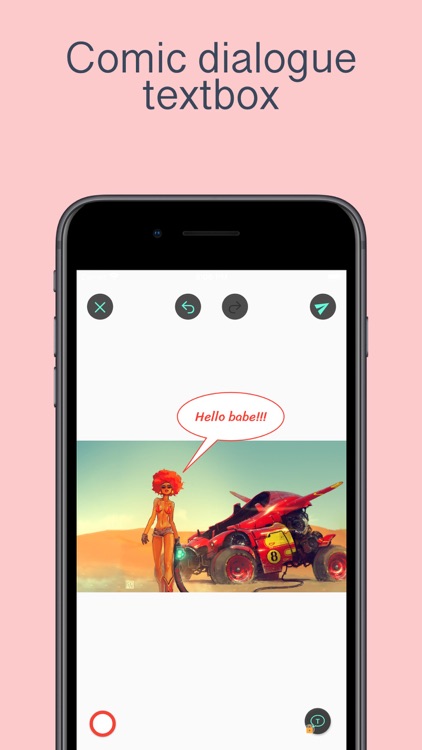
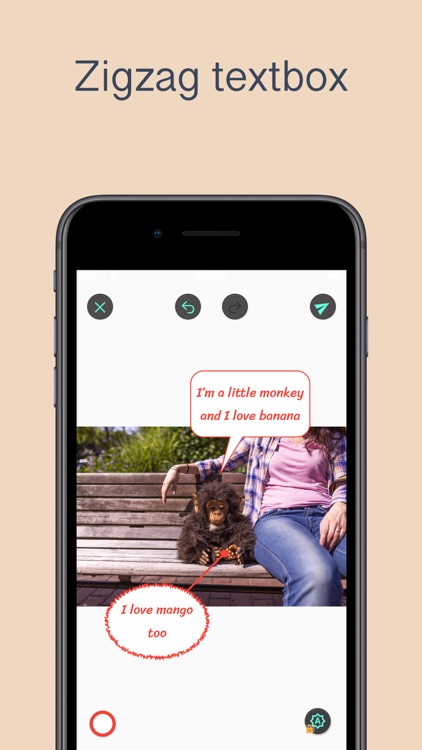
What is it about?
Annotium is a modern and precise photo annotation app, mainly focus on technical fields, helps user easily takes notes on any picture, illustrates, tracks and shares works visually and productively.
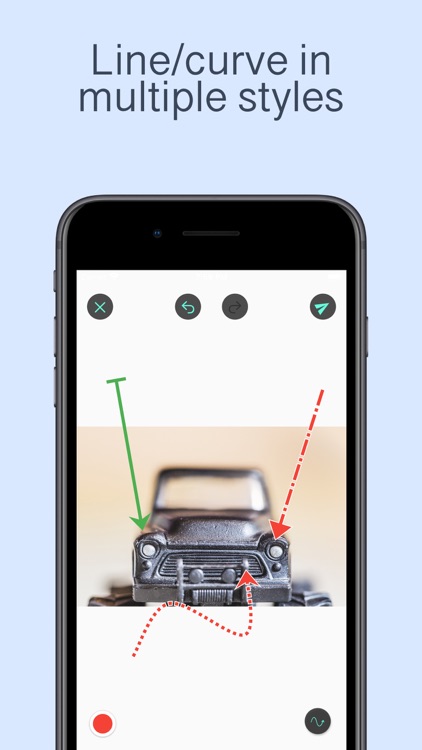
App Screenshots
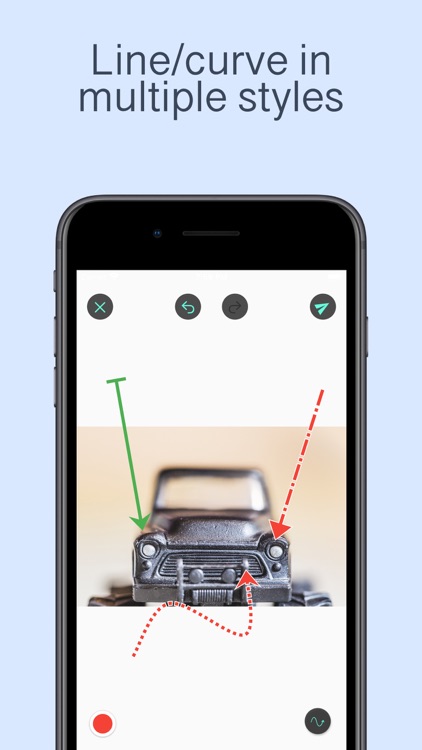
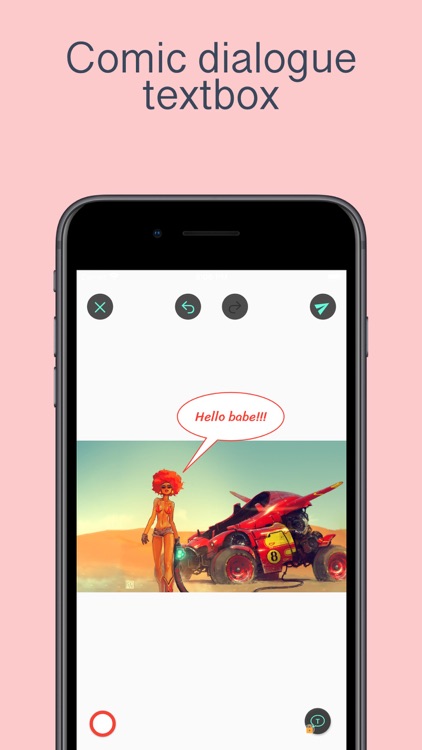
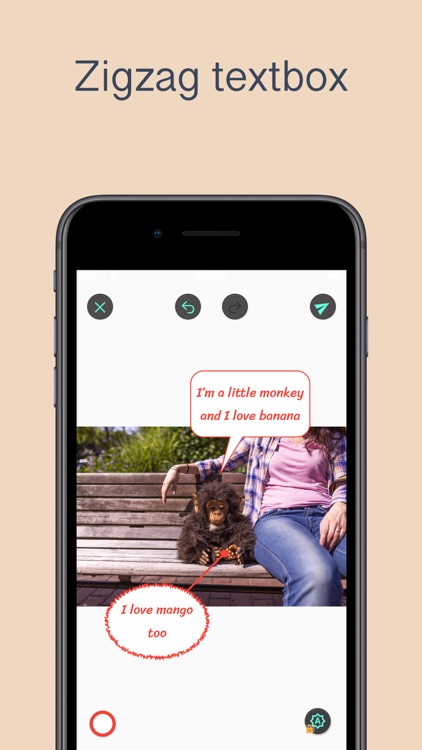
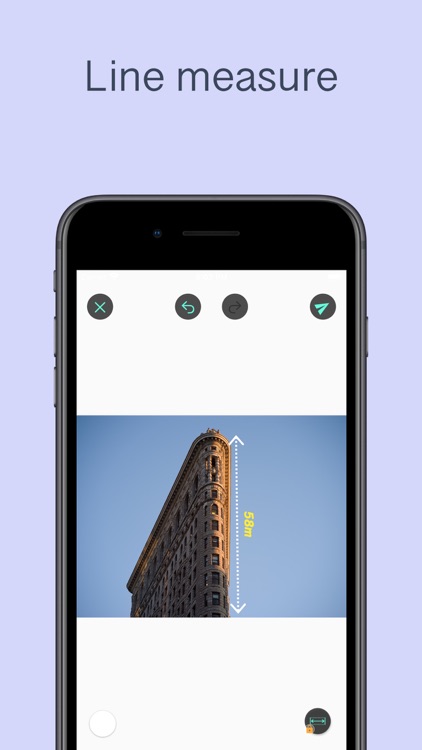
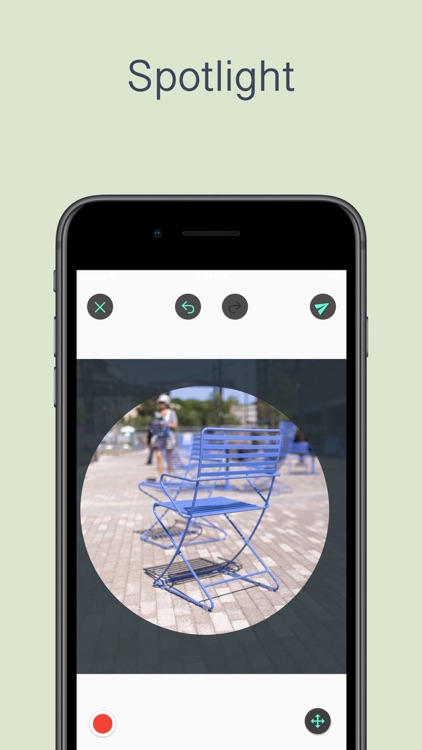
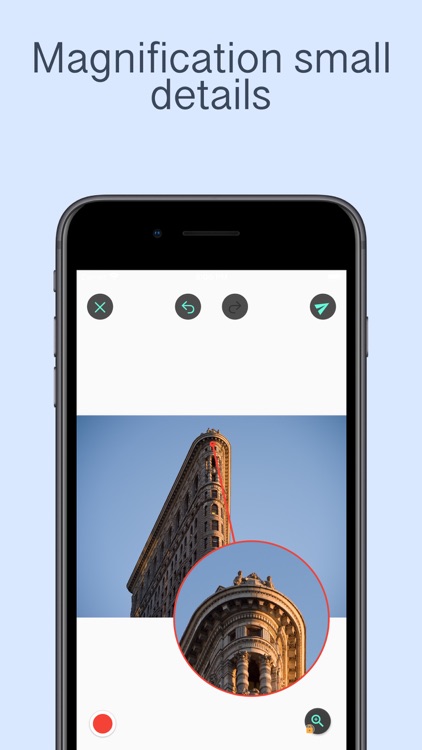
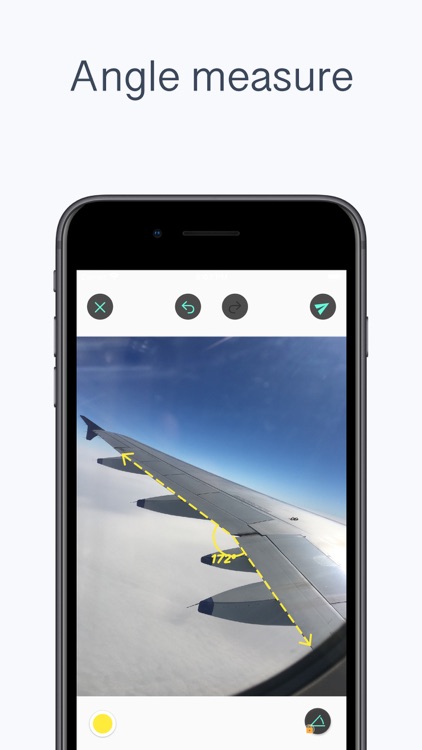
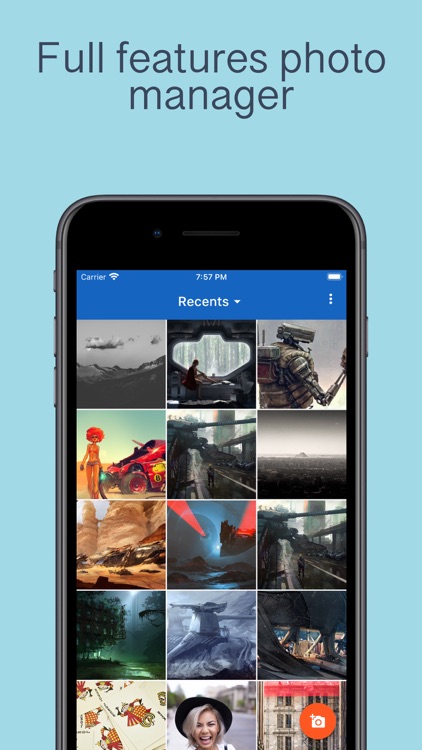
App Store Description
Annotium is a modern and precise photo annotation app, mainly focus on technical fields, helps user easily takes notes on any picture, illustrates, tracks and shares works visually and productively.
User can draw line/curve with multiple kinds of arrow and format, beside rectangle, ellipse, round rect, triangle, quadrangular, polygon, plenty kinds of text like plain text, callout text, text box with pointer, spotlight, magnifier, text highlight, free draw ... User can point and illustrate directly to the attention point, makes work faster and productive.
FEATURES
◆ Numerous built-in tools as line, curve, rectangle, oval, text, icon ...
◆ Fully customize shape with width, size, color, font, dash, arrow...
◆ Comic dialog with Callout text, extra text feature like zigzag text
◆ Highlight a part of your photo with Spotlight.
◆ Magnify small details with Loupe.
◆ Polygon with unlimited vertices
◆ Hide your sensitive info with Blur/Pixelate tools.
◆ Measuring line segment or angle with Measure tools.
◆ Zoom and pan support while editing.
◆ Auto-rotate support, work in landscape and portrait mode.
◆ Simple and Friendly User Interface.
◆ Multiple built-in icons.
◆ High resolution image.
◆ Numerous free tools to help your daily work easier.
◆ Conveniently share your visualized work with friends, colleagues.
◆ Must-have tool for student, businessman, construction, architecture, maintenance and all technical fields
AppAdvice does not own this application and only provides images and links contained in the iTunes Search API, to help our users find the best apps to download. If you are the developer of this app and would like your information removed, please send a request to takedown@appadvice.com and your information will be removed.