Announcement of voice a timer
Announcement Useful Timer

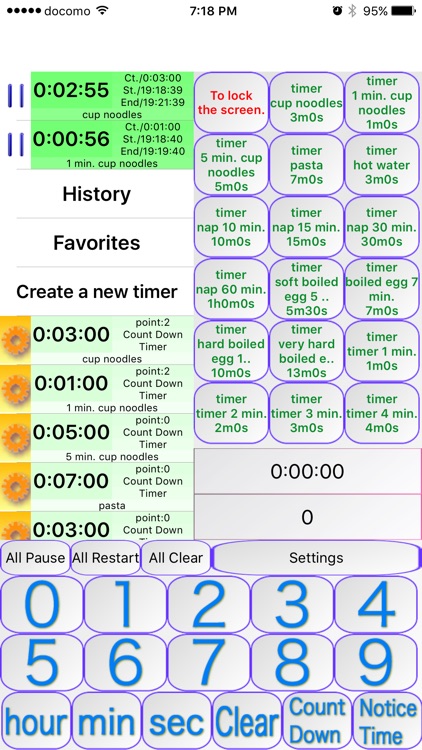
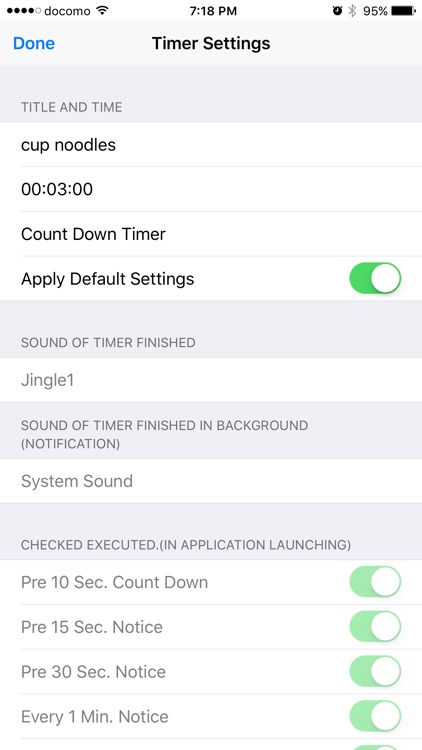
What is it about?
Announcement of voice a timer! Notified by voice every minute!

App Screenshots

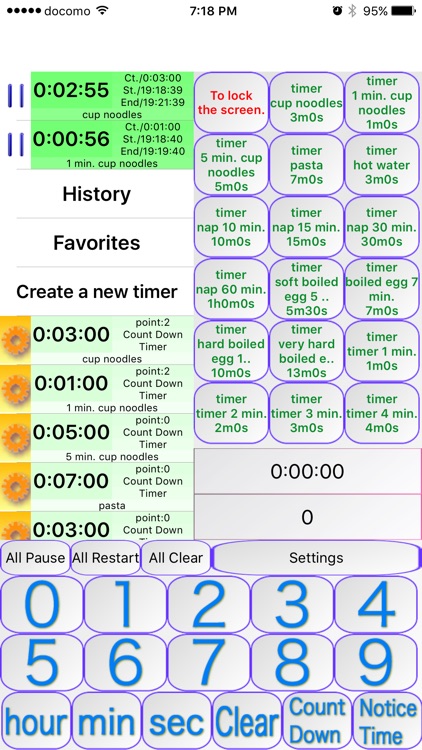
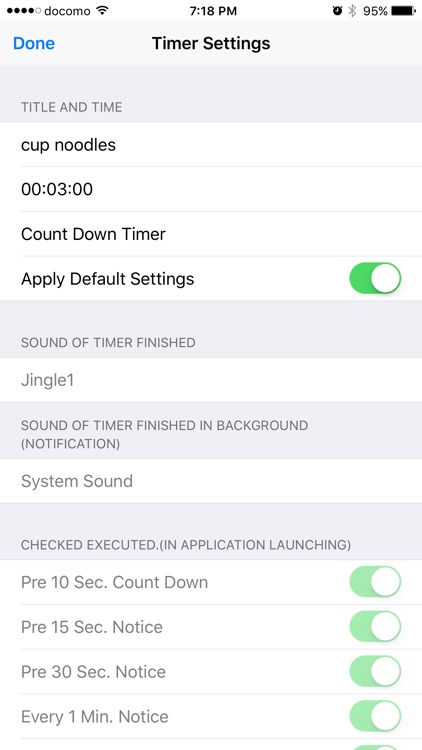

App Store Description
Announcement of voice a timer! Notified by voice every minute!
Announcement Useful Timer is a timer app that can be known how much left until the time in the voice even if they are not looking at the screen!
Announcement Useful Timer is a convenient timer app used by pre-set timer items and timer items set by myself, it notifies by voice at the remaining time in every minute, in countdown before 10 seconds.
And app notifies the end with music that you set in your iPhone/iPod touch/iPad contains music.
Items of a timer are some of pre-set with cup noodles timer, kitchen timer, nap time, and other feel free.
You can quickly set a timer to choose them from menu, and you can also be set in parallel multiple items at the same time, and you can quickly set the timer in the constant display numeric input fields at the bottom of the screen.
Also shortcut buttons to the right (can be set to a different item in the long press), the item is also displayed in the list, frequently used timer is displayed at the top in the point count system, setting history, favorites can also be set from the list!
Also the right shortcut buttons are useful (can be set to a different item in the long press).
The item is also displayed in the list, frequently used timer is displayed at the top in the point count system.
The timer can also be set from the list of setting histories and favorites!
The right-to-left swipe delete the item from the list, release of the top timer countdown state, and stop music at the end.
To stop music at the end can also be cleared in the shake iPhone.
In list in the setting gear button for each item left, you can set, such as individual timers and labels, voice and music settings and Notifications.
Since the announcement of every minute can be set not to notice in the setting, a 10-minute nap, 15 minutes nap, 30 minutes, it is also available in such as 60 minutes.
Once stop all timers, resume, there is also a clear button.
Also, you can two types of setting the timer (set or ending in some minutes) and the trigger time setting (then one of the alarm specific settings to let you know to what time to visit).
Notes)App will us to be informed by voice only the foreground (if app appears).
Lock button for the prevention tap erroneous when the foreground state is located in the top left of the right shortcut button.
In the background state can only be at the end of the notification.
Please note that you will hear the sound even mute switch on (silent mode) by the application of API specification (voice does not come out).
--- App Features ---
- Timer settings can be performed quickly and easily on the main bottom of the screen button.
- Just choose in the item of a list you can quickly and easily set the timer.
- You can set multiple timers in parallel.
- The timer can be set the label, notify you by voice.
- Announcements during the music, at the end of the music can be set to music of their own preferences contained in iPhone/iPod/iPad.
- In the music selection screen can be set, such as from the middle of the song (climax part etc.).
- You can set the two types of countdown timer, of what time or the end.
- Screen can be set frequently used timer is also on the right side shortcut buttons.
--- Difference between the free version and the PRO version ---
The Announcement Useful Timer app, there is a free version and a PRO (paid) version.
No ads in the PRO version. So the space of ad content is in the list and the shortcut button, more comfortable available.
There is no difference to the application function of both app version.
AppAdvice does not own this application and only provides images and links contained in the iTunes Search API, to help our users find the best apps to download. If you are the developer of this app and would like your information removed, please send a request to takedown@appadvice.com and your information will be removed.