AnnPhotos use advanced image recognition to find similar photos quickly and accurately
Similarshot: Human Vision

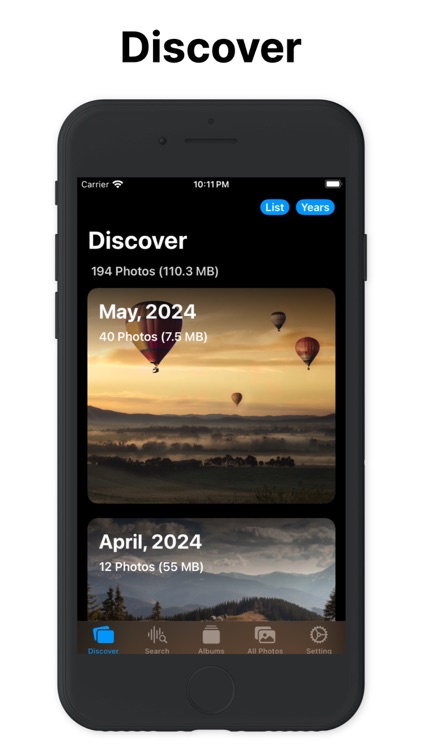

What is it about?
AnnPhotos use advanced image recognition to find similar photos quickly and accurately.

App Screenshots

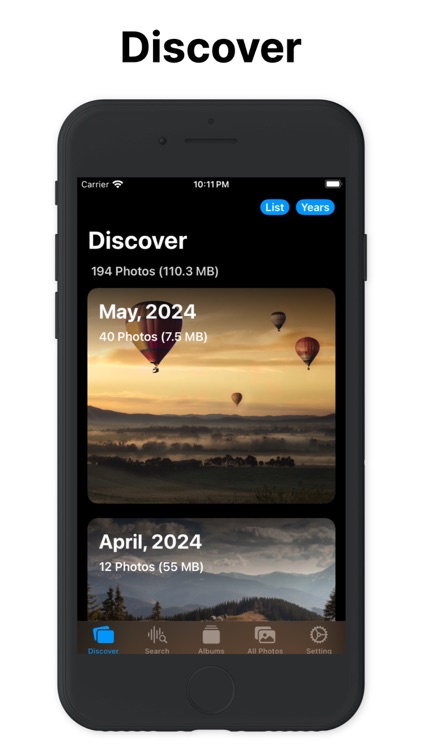




App Store Description
AnnPhotos use advanced image recognition to find similar photos quickly and accurately.
Embark on a refined search for similar photos, allowing you to locate and curate your desired images with unparalleled precision.
These apps are great for simply exploring similar photos, comparing photos, or finding inspiration.
• Easily and quickly organize your photos by viewing a list of similar photos meticulously analyzed by AI.
• If you want to find photos related to similar photos, just search for them. You can even find similar objects within photos.
• Safeguard your privacy with secure local (offline) processing of personal information on your device.
• Experience seamless synchronization of newly added photos, following an initial one-time scan.
Any feature requests? Let us know in the reviews!
You may cancel your subscription at any time:
1. Open the “Settings” icon on your Device, then tap click [your name] at the top.
2. If you don't see your name, click “Sign in with your Apple ID,” You might be asked to sign in.
3. Tap [your name] then “Subscription”.
4. You will be able to see when your next payment is due, or cancel your automatic renewal.
Privacy policy: www.newtilities.com/privacypolicy/
Terms of use: www.apple.com/legal/internet-services/itunes/dev/stdeula/
AppAdvice does not own this application and only provides images and links contained in the iTunes Search API, to help our users find the best apps to download. If you are the developer of this app and would like your information removed, please send a request to takedown@appadvice.com and your information will be removed.