
Are you worried about what your kids are doing on their phones and tablets

AntiSocial Parental Control
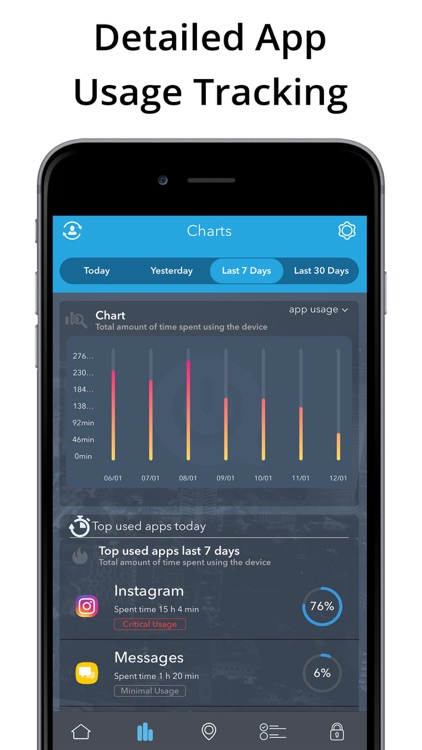

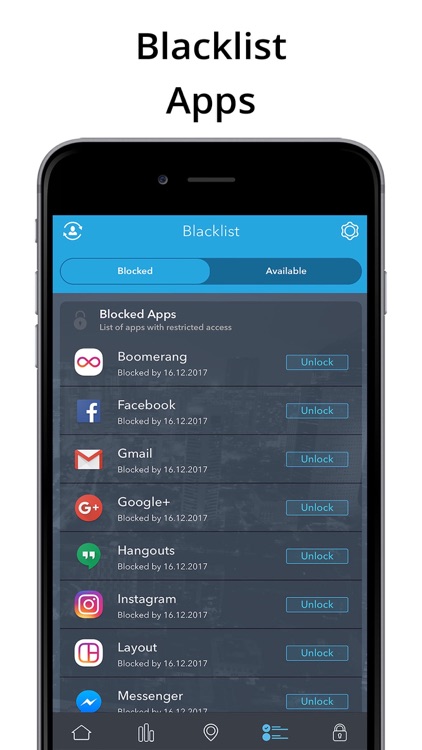
What is it about?
Are you worried about what your kids are doing on their phones and tablets? Do you hate the fights when you take your child’s phone or tablet away? Are you worried about the amount of screen time your children have?
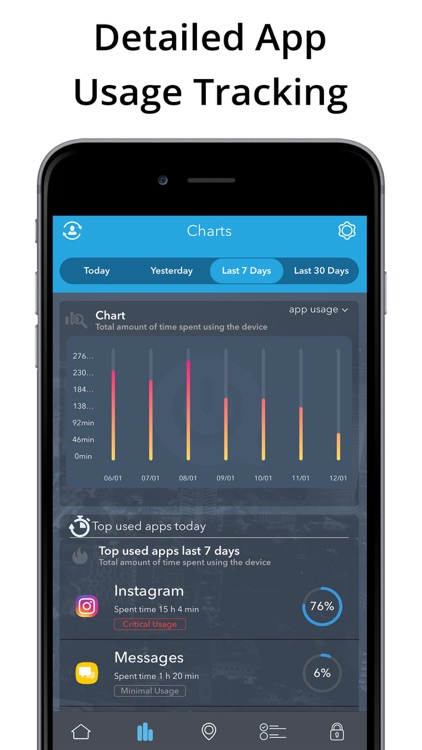
App Screenshots
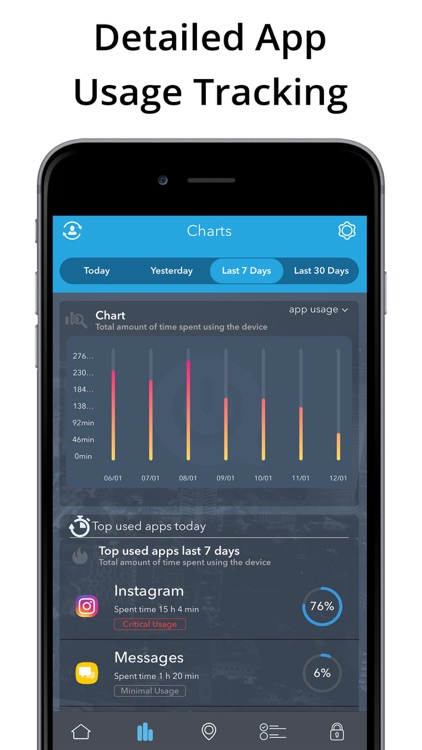

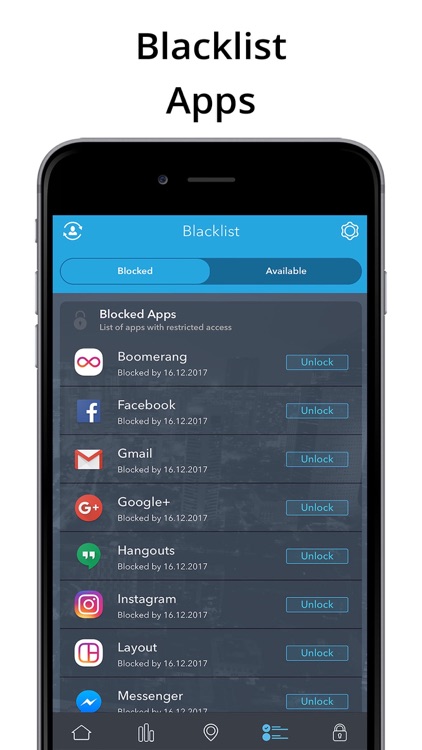
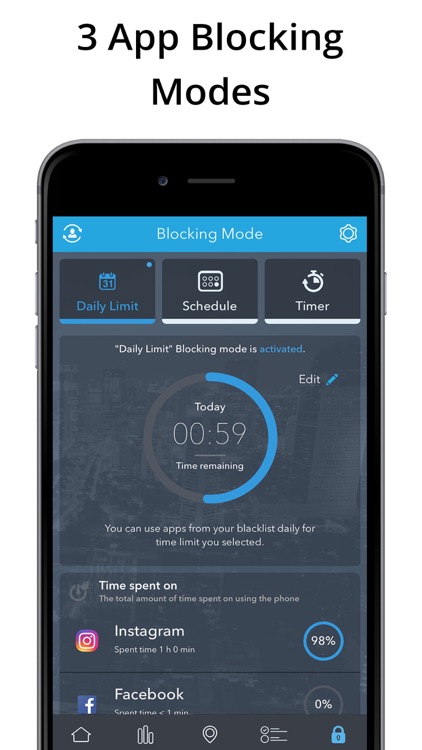
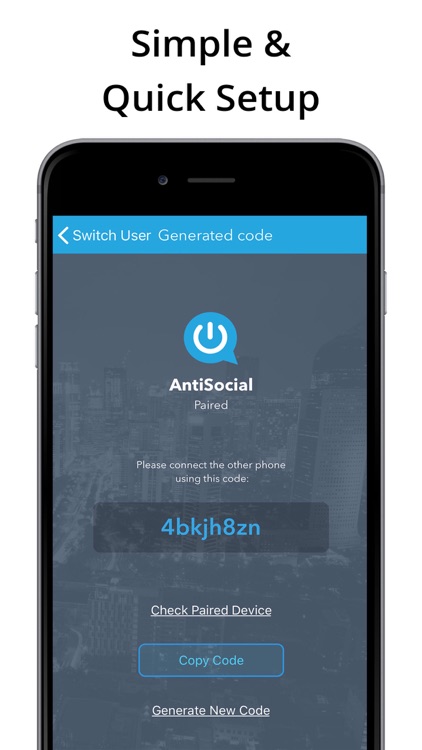
App Store Description
Are you worried about what your kids are doing on their phones and tablets? Do you hate the fights when you take your child’s phone or tablet away? Are you worried about the amount of screen time your children have?
Built by parents for parents AntiSocial gives you control and information to guide your kids into the online world gently with a range of app restriction modes to choose from.
AntiSocial gives parents the ability to see the apps that are being used, how often they are used and block phone access or block apps remotely.
AntiSocial feels strongly about empowering parents and giving them the information they need to protect their children and limit phone access without arguing.
What makes AntiSocial powerful?
- Once ‘paired’ you have control over your child’s phone all from your phone as your phones are linked
- Quick and simple to set up
- Monitor app use and prevent apps that you do not want your child using (eg Tinder)
- Track location of the phone with inbuilt mapping and pathing
- Set a daily limit for phone use
- Or pause phone access for a set time period to get kids to focus on homework
- Or create a set and forget daily schedule to block phone use during the time of the day you want your child’s attention
- Remove phone distractions during family time
- Respect child’s privacy, you cannot see details of what they do on their phone just what apps they are using
- Avoid fights when trying to take away your kid’s phone
- Least impact on battery life and data
- Extremely user friendly interface
- Most accurate app usage data available
- Comprehensive customer support for users
- Free trials
The AntiSocial Difference
AntiSocial is the most comprehensive tool for parents:
- Track number of apps open
- See all apps installed on your child’s phone
- Track time in each app
- Track phone unlocks
- Track phone location
- Blocks any app
- Child can request permission in the app to be unblocked
So how does it work?
Once installed, AntiSocial works in the background of your child’s smartphone or tablet constantly reporting their phone usage to your phone. If the child removes AntiSocial you are sent a notification. If they try to open an app that is on the blacklist a popup screen notifies them that the app they have selected is blocked.
- The Next Web - lists AntiSocial as the app to make a big impact in 2017
- Huffington Post - lists AntiSocial as the app to change a genre in 2017
- Entrepreneur - listed as the app to make you more efficient in 2017
For more information, visit our website www.antisocial.io
Subscription, pricing, and terms.
Antisocial offers an auto-renewing subscription with 2 weeks free trial and then $3.49 per month. Billed each month.
The payment will be charged to your iTunes Account as soon as we confirm the purchase.
Your subscription automatically renews (unless auto-renew is turned off at least 24-hours before the end of the current period).
Your account will be charged for renewal within 24-hours prior to the end of the current period at $3.49.
This price is for United States customers. Pricing in other countries may vary and actual charges may be converted to your local currency depending on the country of residence.
You can manage your subscription and can turn off auto-renewal at any time in your Account Settings.
Any unused portion of the free trial will be forfeited when you purchase a subscription.
Read our Privacy Policy and supplemental terms & conditions
http://antisocial.io/privacy
AppAdvice does not own this application and only provides images and links contained in the iTunes Search API, to help our users find the best apps to download. If you are the developer of this app and would like your information removed, please send a request to takedown@appadvice.com and your information will be removed.