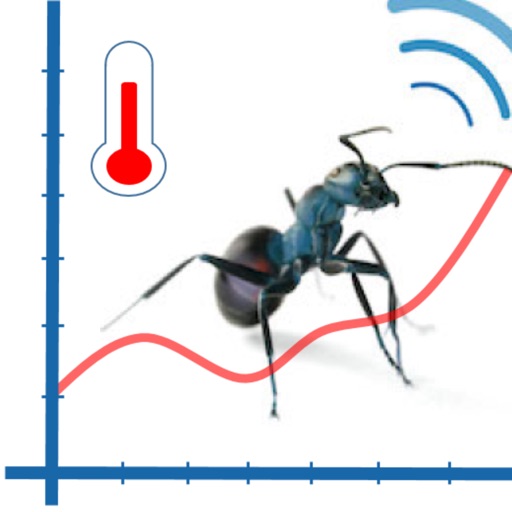
AntTail temperature sensors are read out and controlled via the display in the AntLogger app

AntLogger
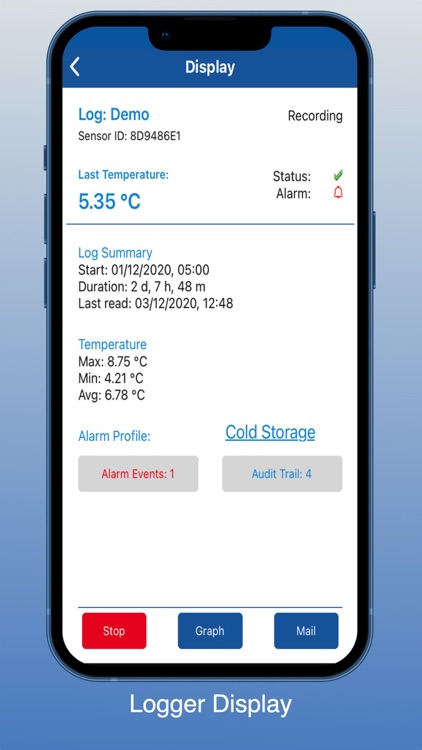
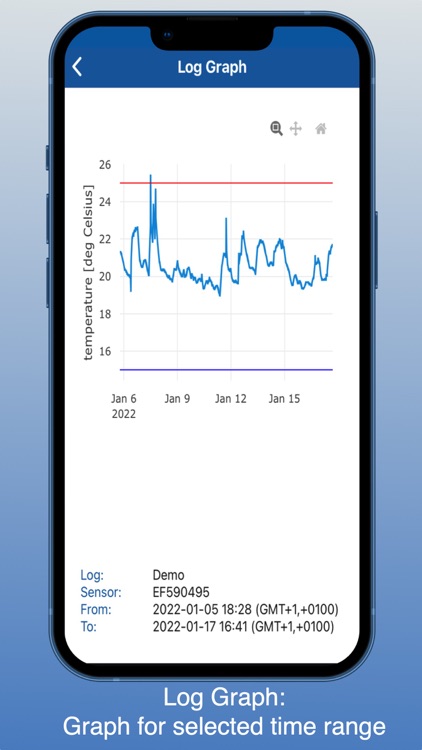
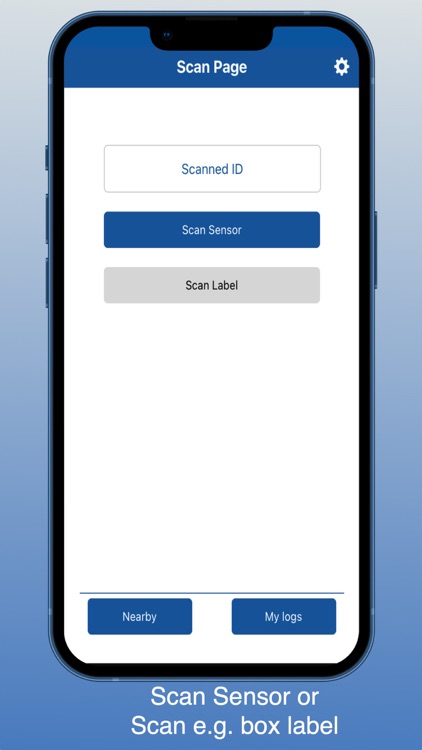
What is it about?
AntTail temperature sensors are read out and controlled via the display in the AntLogger app. AntTail sensors always measure temperature and store the data in their internal memory with a five-minute interval and use a Bluetooth protocol to synchronize measurements. While a user checks the temperature and alarm status on the AntLogger app display, automatically, the app reads the sensor data wirelessly and sends all encrypted sensor data directly to the AntCloud. This ensures that all data is stored in the AntCloud when a AntLogger app is used to inspect and configure a temperature logger and that an audit trail is available. For the app user the advantage is that he/she does not have to take manual actions to upload the data or temperature report.
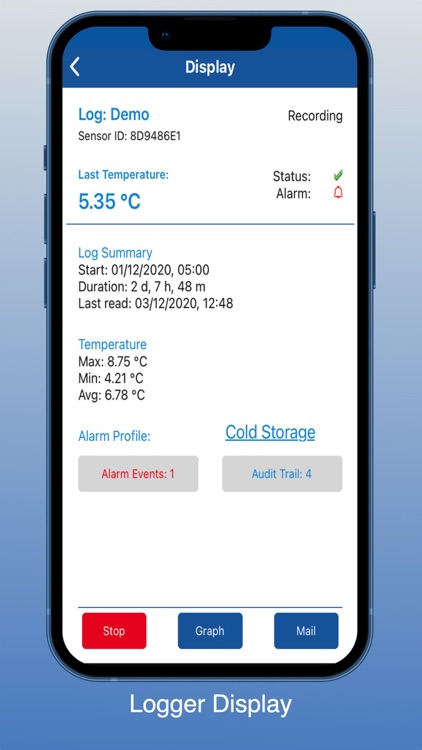
App Screenshots
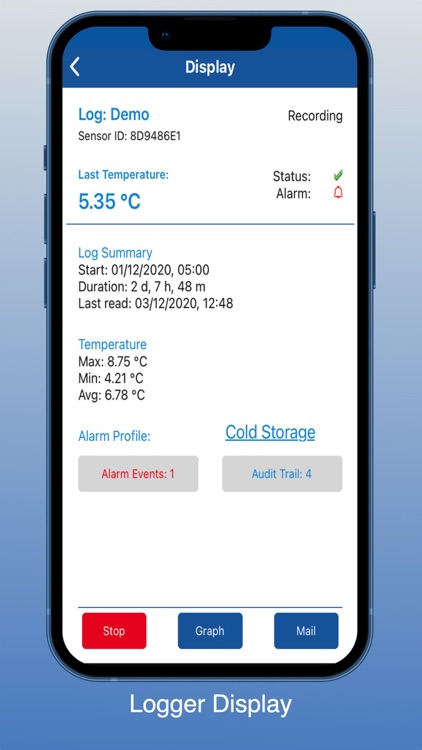
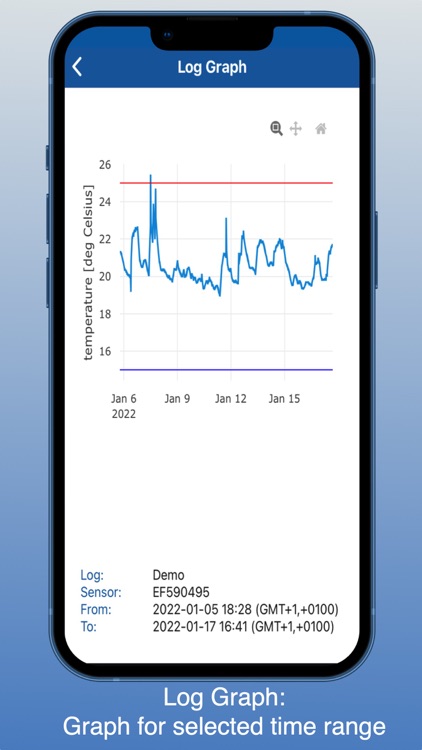
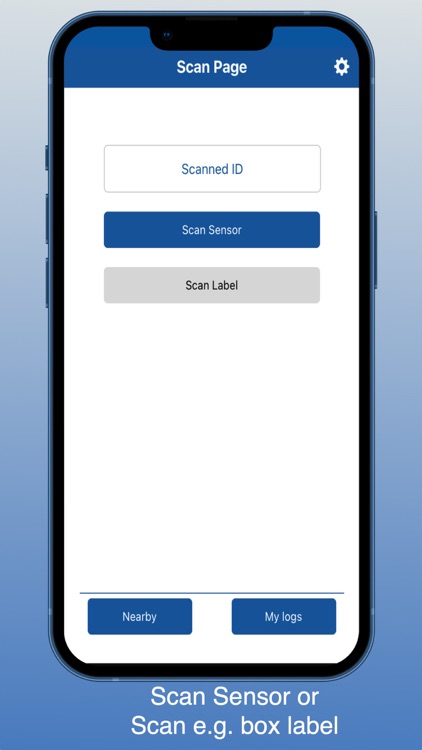
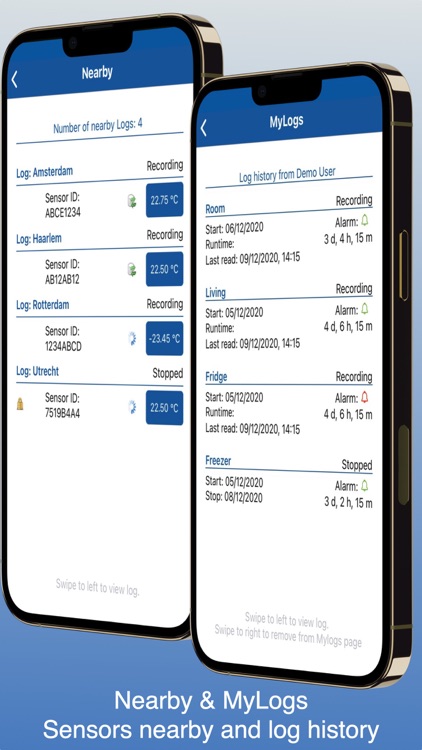
App Store Description
AntTail temperature sensors are read out and controlled via the display in the AntLogger app. AntTail sensors always measure temperature and store the data in their internal memory with a five-minute interval and use a Bluetooth protocol to synchronize measurements. While a user checks the temperature and alarm status on the AntLogger app display, automatically, the app reads the sensor data wirelessly and sends all encrypted sensor data directly to the AntCloud. This ensures that all data is stored in the AntCloud when a AntLogger app is used to inspect and configure a temperature logger and that an audit trail is available. For the app user the advantage is that he/she does not have to take manual actions to upload the data or temperature report.
AppAdvice does not own this application and only provides images and links contained in the iTunes Search API, to help our users find the best apps to download. If you are the developer of this app and would like your information removed, please send a request to takedown@appadvice.com and your information will be removed.