
Apogee Control for Element Series & Ensemble Thunderbolt Interfaces provides simple wireless control of analog input and output settings for your Apogee Ensemble Thunderbolt, Element 88, Element 46 and Element 24 audio interface

Apogee Control for Element Series & Ensemble TB


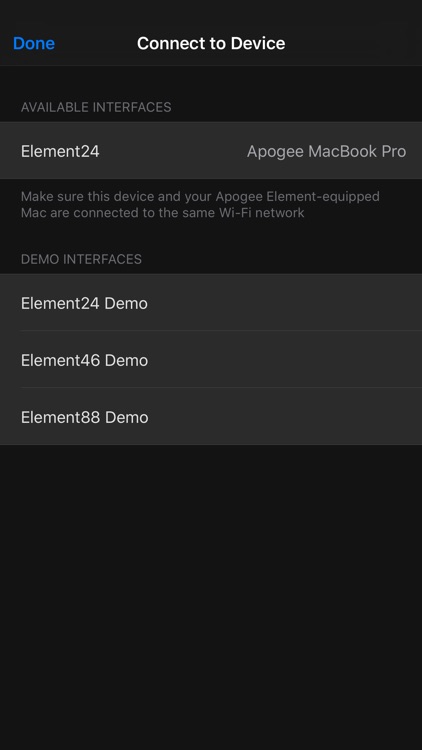
What is it about?
Apogee Control for Element Series & Ensemble Thunderbolt Interfaces provides simple wireless control of analog input and output settings for your Apogee Ensemble Thunderbolt, Element 88, Element 46 and Element 24 audio interface.

App Details
App Store Description
Apogee Control for Element Series & Ensemble Thunderbolt Interfaces provides simple wireless control of analog input and output settings for your Apogee Ensemble Thunderbolt, Element 88, Element 46 and Element 24 audio interface.
Simply connect both your iPhone/iPad and your Mac running Apogee Control software to the same WiFi network, launch Apogee Control, and choose your audio interface(s). Once you've allowed the connection on your Mac, you're ready to go!
The following hardware interface settings are accessible from the app:
For All Analog Inputs
- Analog Level: Line, Mic, Instrument
- Gain
- Input Settings: 48V, Soft Limit, Group, Polarity Reverse, HiPass (Ensemble only) Insert (Ensemble only)
- Meter and Over indicator
For Main, Alt, HP Outputs (number & type vary by interface)
- Source
- Output Level
- Speaker Set (if offered by hardware interface)
- Mute, Dim, Sum to Mono
- Meter and Over indicator
System Settings
- Clear Meters
- Mute All
- Enable Talkback
Even if you don't have an Apogee interface yet, you can try the app by selecting a Demo (or virtual) hardware interface to experience just how simple it it.
System Requirements
- Element Control v1.1 or greater installed on your Mac
- iOS 9.0 and above
- iPhone 5 and later; iPad 2 and later
AppAdvice does not own this application and only provides images and links contained in the iTunes Search API, to help our users find the best apps to download. If you are the developer of this app and would like your information removed, please send a request to takedown@appadvice.com and your information will be removed.