Lock your apps to protect your privacy, manage your screen time, and control phone usage
AppLock: Hide & Secure Apps
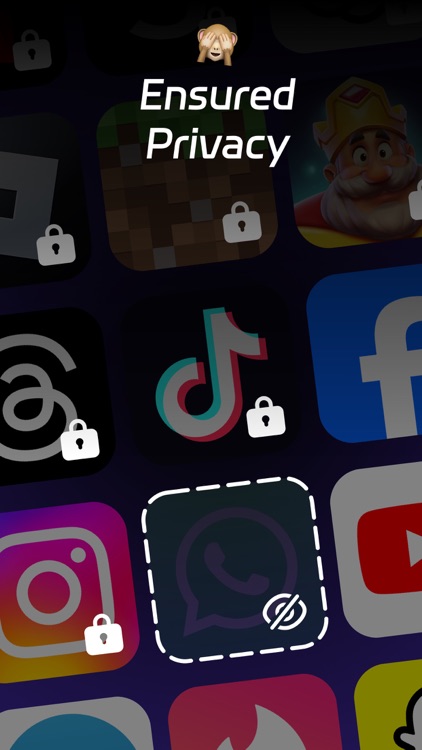

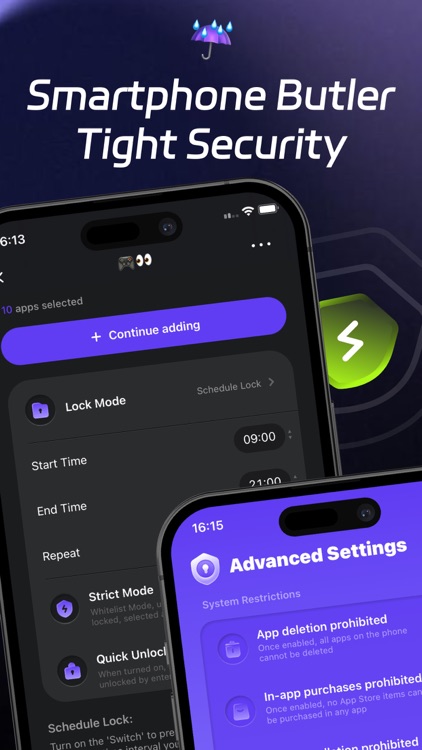
What is it about?
Lock your apps to protect your privacy, manage your screen time, and control phone usage.
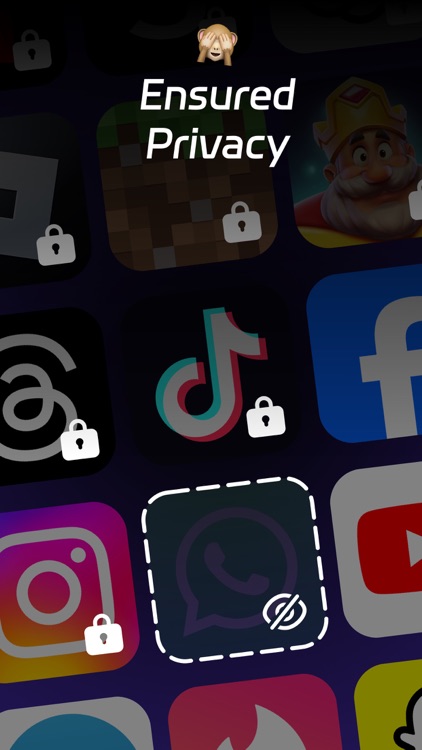
App Store Description
Lock your apps to protect your privacy, manage your screen time, and control phone usage.
Main Features:
- Direct Lock: Select the apps you want to lock, lock them with one click, restrict access, and prevent data leaks.
- Schedule Lock: Automatically lock specific apps based on your schedule, helping you focus on current tasks and improving work efficiency and quality of life.
- Countdown Lock: Set a usage duration for apps, manage time effectively with a countdown feature.
- Quota Lock: Set daily usage limits for apps to prevent overuse and maintain good life habits.
- Widget Lock: Innovatively provide a widget lock feature to keep your home screen tidy and prevent accidental display of private information.
- Face ID & Password Dual Lock: Combine biometric recognition and traditional passwords for higher-level security of your apps.
- Prohibit Inappropriate App Installations: Prevent children from installing unsuitable apps, protecting them from harmful information.
- Anti-Deletion Protection: Prevent important apps and data from being accidentally deleted.
- Spending Control: Effectively prevent accidental in-app purchases and avoid unnecessary expenses.
Download and experience a comprehensive solution for mobile privacy and control
Information about the auto-renewable nature of the subscription.
Confirm subscription: Payment will be charged to iTunes Account at confirmation of purchase.
Manage subscriptions: Users can manage or unsubscribe in iTunes & App Store account management in the phone system settings.
Auto-renewal: Apple iTunes account will be charged for renewal within 24-hours prior to the end of the current subscription period. To cancel the renewal, please turn off auto-renew manually at least 24-hours before the end of the period.
No cancellation of the current subscription is allowed during the active subscription period.
Free trial: Free trial (if any) will automatically renew the version at upon expiration.
You can go to the Account Settings to cancel the renewal before the trial ends.
The current free trial will be forfeited when you purchase a subscription to the premium version before the trial period ends.
Terms of Service:https://limit.limitprivacy.site/terms-service
Terms of Payment:https://limit.limitprivacy.site/terms-payment
Privacy Policy:https://limit.limitprivacy.site/privacy-policy
Apple Terms of Use (EULA):https://www.apple.com/legal/internet-services/itunes/dev/stdeula/
Contact E-mail:support@limitprivacy.site
AppAdvice does not own this application and only provides images and links contained in the iTunes Search API, to help our users find the best apps to download. If you are the developer of this app and would like your information removed, please send a request to takedown@appadvice.com and your information will be removed.