
Aptraka PulseTrak is a pulse rate monitor app for Apple Watch

Aptraka PulseTrak
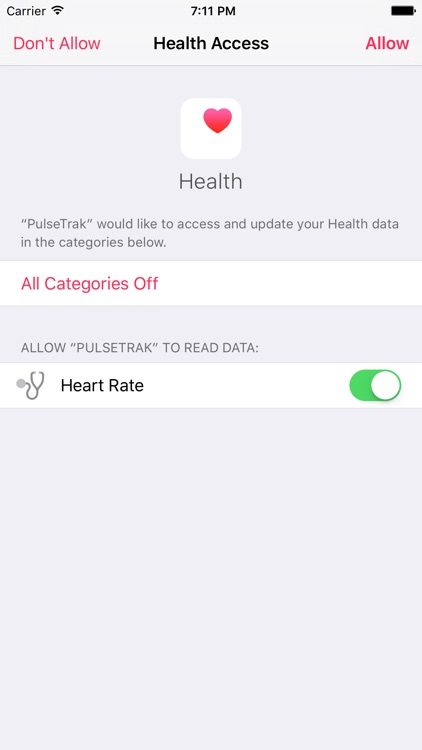
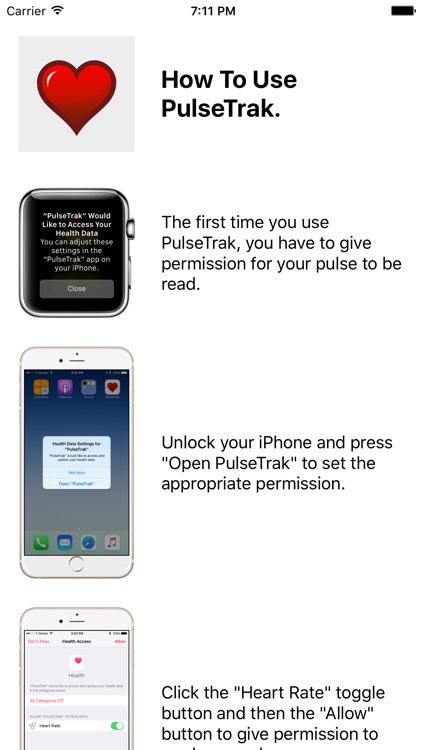


Check the details on WatchAware
What is it about?
Aptraka PulseTrak is a pulse rate monitor app for Apple Watch. It utilizes the built-in heart rate sensor to collect data that is displayed in real time. You can also view summarized historical data with a press on the main screen and review up to 3 days worth of averaged periods (150 samples, roughly 15 minutes) of pulse rate statistics. Simply start Aptraka PulseTrak and pulse rate samples are collected with no setup or configuration and the app collects data even when the app isn't active. In order to conserve battery life, Aptraka PulseTrak can be paused at any time with a main screen menu option and on the same menu you can also reset pulse rate stats. Once installed and app permissions are granted, Aptraka PulseTrak doesn't required a paired iPhone in order to use. Aptraka PulseTrak also integrates with the Health app to allow you to mange permissions for collecting heart rate data.
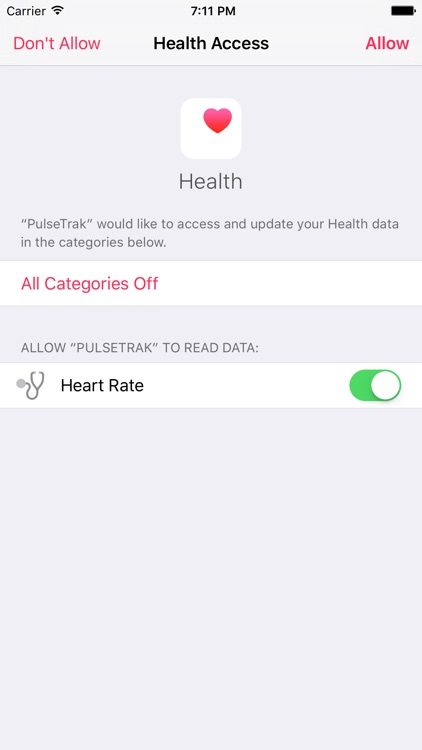
App Store Description
Aptraka PulseTrak is a pulse rate monitor app for Apple Watch. It utilizes the built-in heart rate sensor to collect data that is displayed in real time. You can also view summarized historical data with a press on the main screen and review up to 3 days worth of averaged periods (150 samples, roughly 15 minutes) of pulse rate statistics. Simply start Aptraka PulseTrak and pulse rate samples are collected with no setup or configuration and the app collects data even when the app isn't active. In order to conserve battery life, Aptraka PulseTrak can be paused at any time with a main screen menu option and on the same menu you can also reset pulse rate stats. Once installed and app permissions are granted, Aptraka PulseTrak doesn't required a paired iPhone in order to use. Aptraka PulseTrak also integrates with the Health app to allow you to mange permissions for collecting heart rate data.
AppAdvice does not own this application and only provides images and links contained in the iTunes Search API, to help our users find the best apps to download. If you are the developer of this app and would like your information removed, please send a request to takedown@appadvice.com and your information will be removed.