
This professional AR Clinometer can make your iPhone, iPod Touch or iPad, iPad Pro directly into the measurement level tool

AR Clinometer - Calibrate for real object
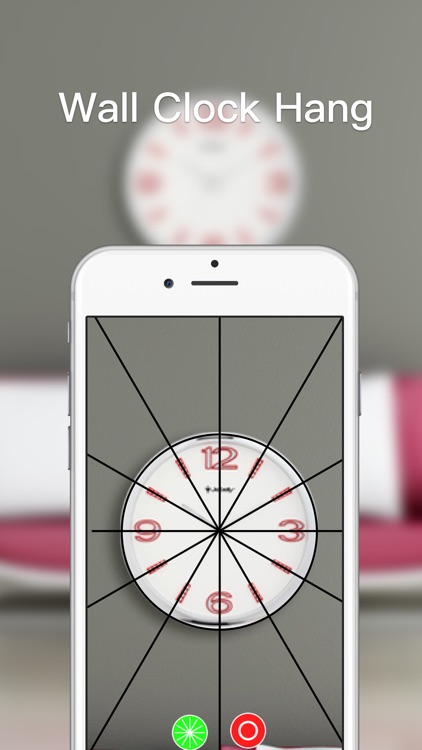

What is it about?
This professional AR Clinometer can make your iPhone, iPod Touch or iPad, iPad Pro directly into the measurement level tool.
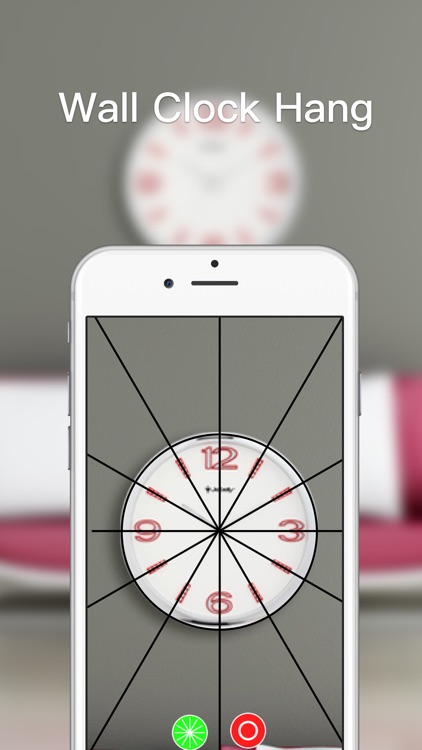
App Store Description
This professional AR Clinometer can make your iPhone, iPod Touch or iPad, iPad Pro directly into the measurement level tool.
Through the built-in horizontal scale and the camera comes with the device, you can directly calibrate the location of the physical objects, including: calibration of the placement of the wall clock, hanging painting calibration, the level of the table calibration and so on.
Function points:
◆ 3 kinds of calibration lines: cross calibration line, meter calibration, clock line
◆ 4 kinds of wireframe calibration line: round calibration line, square calibration line, diamond calibration line, triangular calibration line
According to wikipedia: An inclinometer or clinometer is an instrument for measuring angles of slope (or tilt), elevation or inclination of an object with respect to gravity. It is also known as a tilt meter, tilt indicator, slope alert, slope gauge, gradient meter, gradiometer, level gauge, level meter, declinometer, and pitch & roll indicator.
For recreational use only. After the calibration it CAN (!) be very accurate especially for the main axis after calibration. The measurement is performed as well as possible (we try our best) by using the three inbuilt accelerometers.
THANK YOU FOR YOUR SUPPORT!
AppAdvice does not own this application and only provides images and links contained in the iTunes Search API, to help our users find the best apps to download. If you are the developer of this app and would like your information removed, please send a request to takedown@appadvice.com and your information will be removed.