
Add colors to your daily life by installing a new application with augmented reality technology - Coloring AR

AR-Coloring
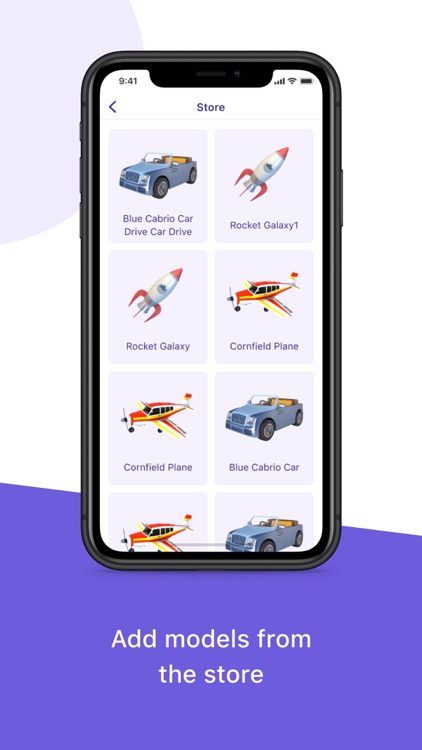
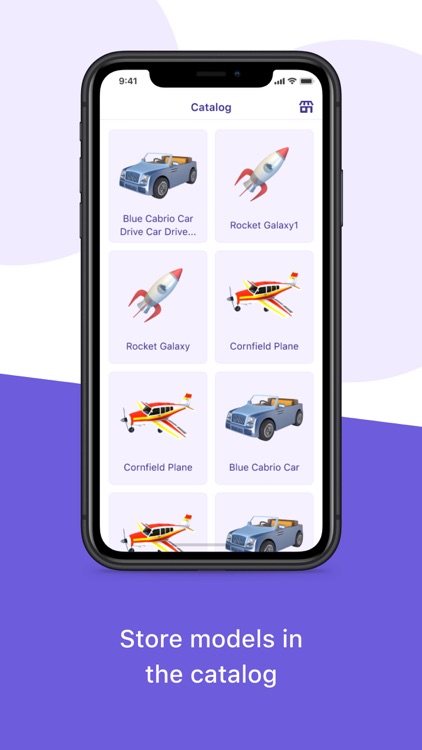

What is it about?
Add colors to your daily life by installing a new application with augmented reality technology - Coloring AR. The coloring process has never been so exciting! Install 3D models on a convenient surface and enjoy the process, wherever you are. You can color palaces and castles right on your desktop, in a cafe, or even in the middle of the street, without space or time limits
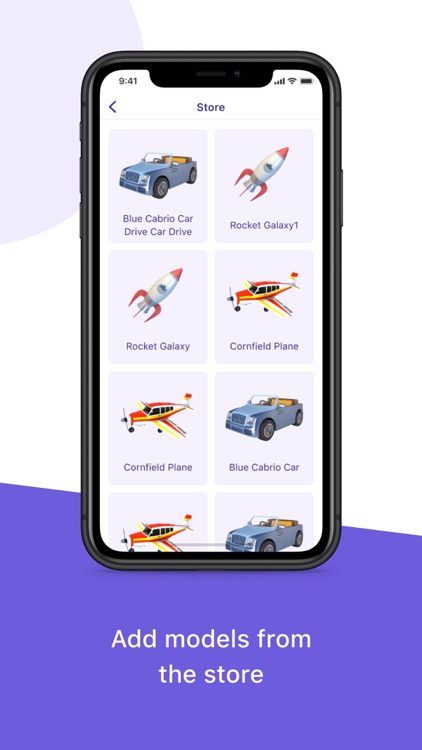
App Details
App Screenshots
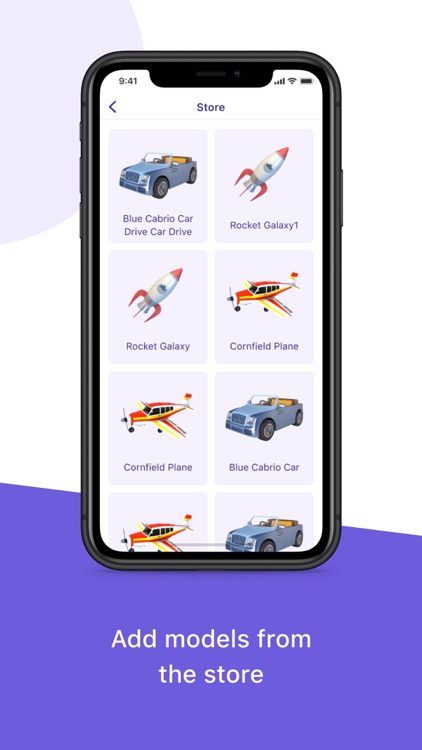
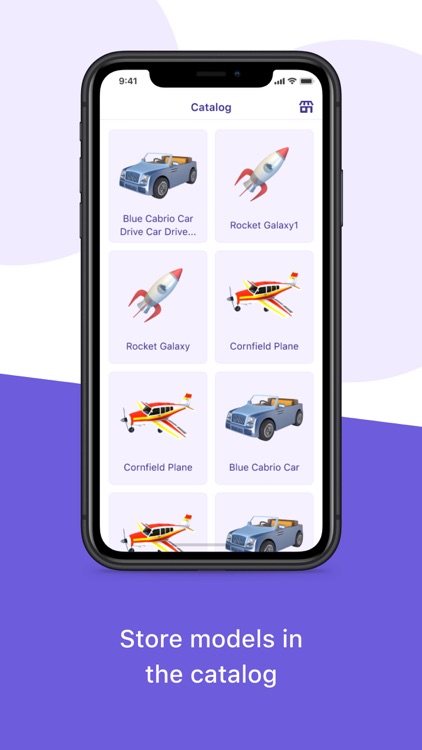


App Store Description
Add colors to your daily life by installing a new application with augmented reality technology - Coloring AR. The coloring process has never been so exciting! Install 3D models on a convenient surface and enjoy the process, wherever you are. You can color palaces and castles right on your desktop, in a cafe, or even in the middle of the street, without space or time limits
Do you want to plunge into art and relax from the hassle and routine and have a good time? You can become a real designer and artist by choosing a variety of colors for the model, giving it uniqueness and originality.
Do not forget to share your work with friends - take a photo or record a video with your creation.
The application allows you to work in augmented reality (AR) and standard mode (Non-AR).
The target audience is children from 10 years old, teenagers, and young people under 21 years old who are interested in drawing, graphics, modeling and want to work with colors and textures.
Standard Coloring Mode (Non-AR) is suitable for the smallest users. the child will be able to examine the object from all sides, zoom it in, and examine every detail. There are some models with a small number of elements in the app for young designers and artists.
The application allows you to divide your work with family and friends. The users can record videos with models, take photos, and share them on social networks and messengers.
Application Features:
-a wide variety of 3D models provided
-wide color palette
-the ability to create your unique color and its subsequent use
-augmented reality technology to make the coloring process even more exciting
-the ability to use the mode without augmented reality
-the ability to record videos and take pictures of the result, as well as share them with friends
-unobtrusive design and simple interface for comfortable use
Unleash your creativity and create with Coloring AR.
AppAdvice does not own this application and only provides images and links contained in the iTunes Search API, to help our users find the best apps to download. If you are the developer of this app and would like your information removed, please send a request to takedown@appadvice.com and your information will be removed.