The quickest way to learn the sketching and drawing with AR Draw Sketch - Draw & Trace App
AR Draw Anime Sketch & Trace



What is it about?
The quickest way to learn the sketching and drawing with AR Draw Sketch - Draw & Trace App

App Screenshots




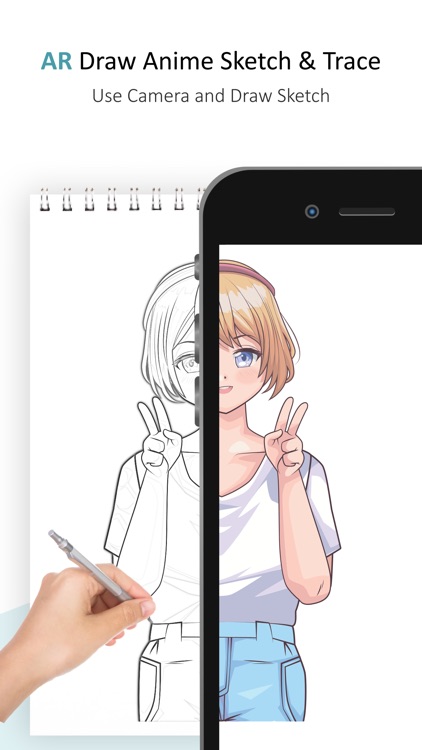
App Store Description
The quickest way to learn the sketching and drawing with AR Draw Sketch - Draw & Trace App
AR Draw Sketch - Draw & Trace is the quickest way to learn sketching by using the tracing method.
AR Draw Sketch - Draw & Trace app provides the easiest way to learn to sketch for any generation of people.
Wake up your inner artist with the AR Draw Sketch - Draw & Trace App! This app is your perfect tutor to learn sketching and drawing effortlessly.
Simply pick one of your choice objects from the collection import it to a camera or canvas with your choice, and start to learn the drawing without any companion tool.
AR Draw Sketch - Draw & Trace app transforms your smart device into an artistic tool with which you can easily transform any image into a masterpiece of sketch with just a few clicks.
How to sketch and draw?
1. Tap on start and find the collection of sketches categories
2. Select one of your choice category and pick one of your choice object
3. You have the choice to go with the camera and canvas option
4. Use the camera to start drawing by mounting the mobile device on a tripod and use the canvas to trace any object on paper by placing it on the phone
5. Set your choice image according to your needs and start drawing now
Key Features:
-Improve your drawing skills
-Learn sketching through this app
-Bestest collection of objects for tracing
-Camera allows to draw images by mounting mobile on device
-Canvas to trace images by placing the paper on a mobile screen
-Allows to adjust brightness, border, and opacity
-Flash support while you are trying to trace the image
-Lock the sketching screen to make your object on the mobile screen
-You have the choice to make a video clip while you are trying to convert a picture into a sketch
terms-of-use.html- Simple and easy-to-use app coming with attractive UI Design
For more information:
terms of use : https://kajalsavaliyaapps.blogspot.com/2023/10/terms-of-use.html
Privacy policy : https://kajalsavaliyaapps.blogspot.com/2023/10/privacy-policy.html
AppAdvice does not own this application and only provides images and links contained in the iTunes Search API, to help our users find the best apps to download. If you are the developer of this app and would like your information removed, please send a request to takedown@appadvice.com and your information will be removed.