Using the AR Grid Art method, draw a grid on a reference photo and the same grid on canvas paper
AR Grid Art : Grid Drawing Art
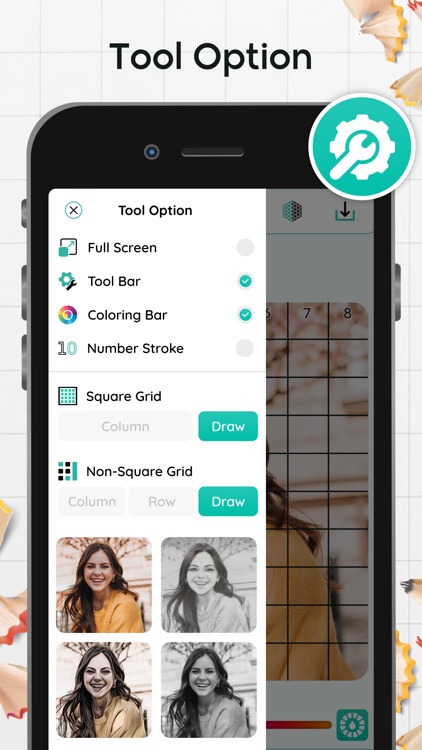
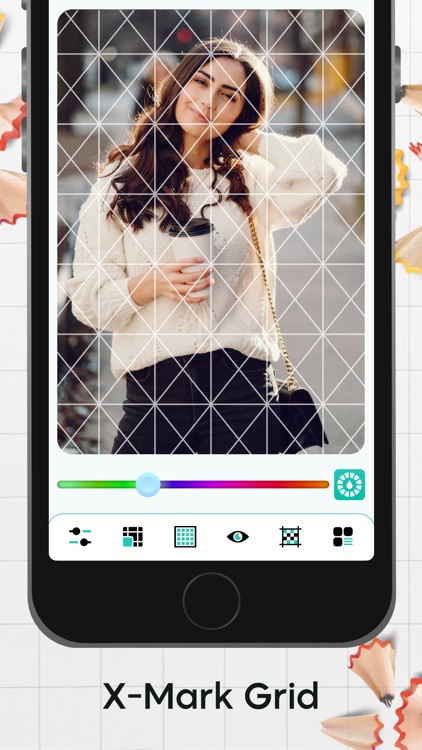
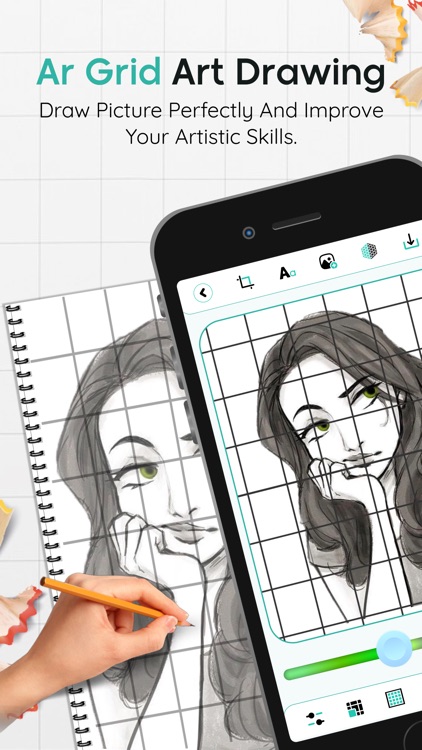
What is it about?
Using the AR Grid Art method, draw a grid on a reference photo and the same grid on canvas paper. Ensure both grids have the same number of squares and aspect ratio. Grid drawing lets you create rows, columns, squares, and non-square grids in any combination.
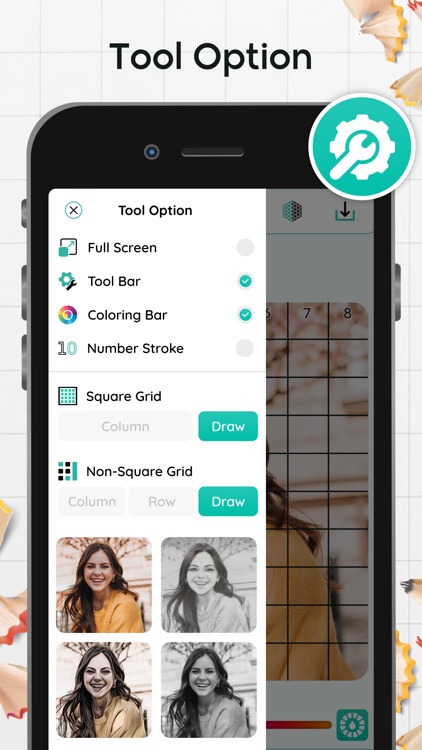
App Screenshots
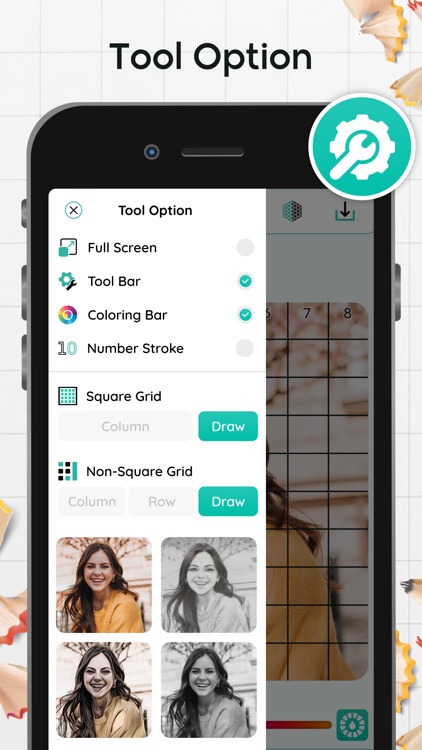
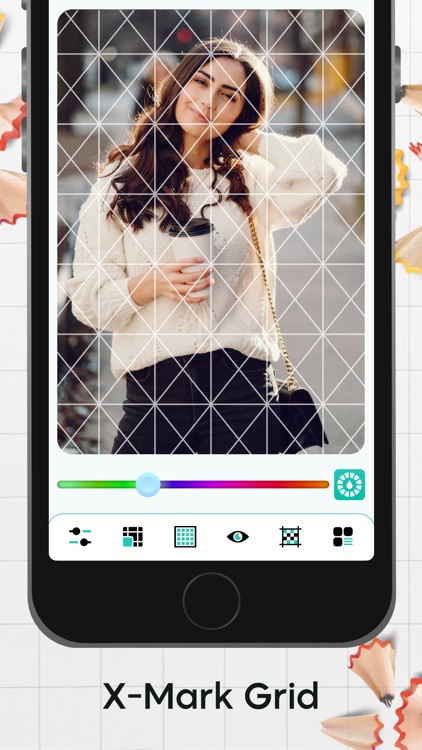
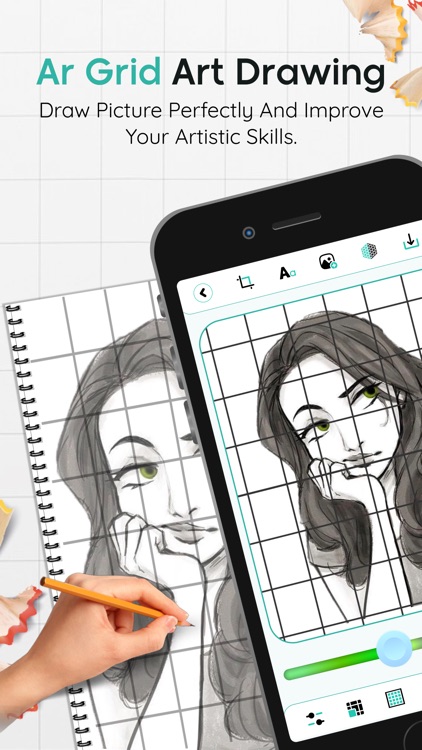
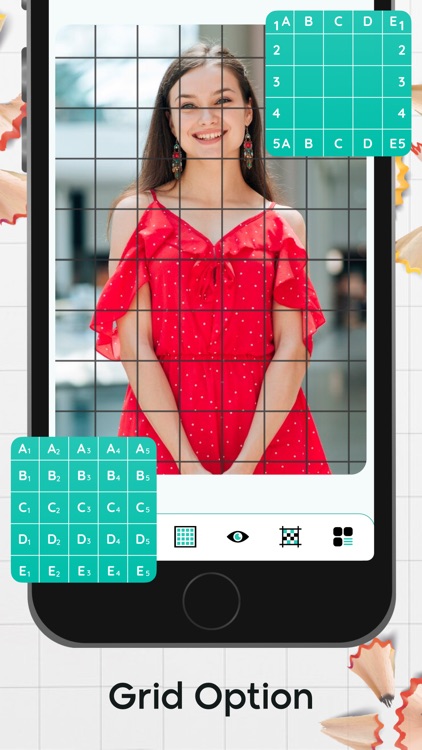
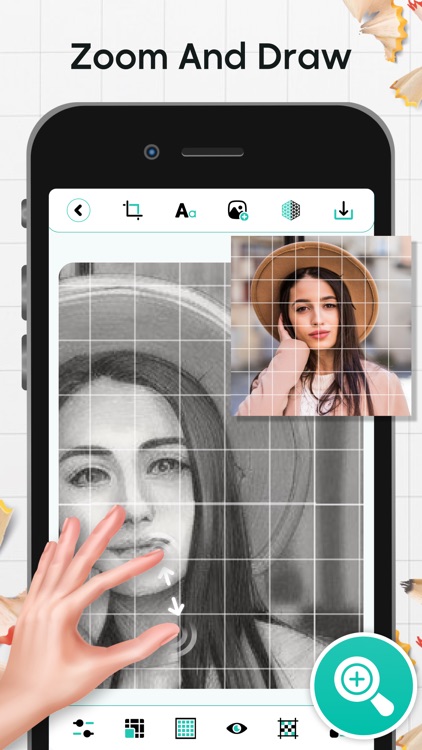
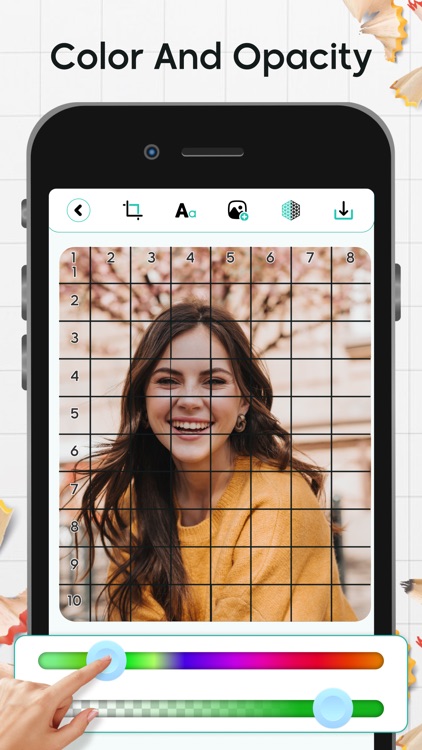
App Store Description
Using the AR Grid Art method, draw a grid on a reference photo and the same grid on canvas paper. Ensure both grids have the same number of squares and aspect ratio. Grid drawing lets you create rows, columns, squares, and non-square grids in any combination.
You can crop photos to any aspect ratio, including predefined ones like 9:16, 16:9, 4:3, 3:4, A4, and A3. You also can adjust the grid color and opacity, and save your settings for future use.
Key Features:
1 Grid to Drawing
2 Drawing grid diagonally, useful for drawing and outline sketches.
3 Grid to Drawing by customizable cell size.
4 Grid to Drawing by customizable page size.
5 Creates Black and White image.
6 Crop in standard sizes
7 Crop the Image for customize Grid
8 Rotate or Crop the Image
Instantly enhance your artistic skills with the app and experience precise drawing at your fingertips!
AppAdvice does not own this application and only provides images and links contained in the iTunes Search API, to help our users find the best apps to download. If you are the developer of this app and would like your information removed, please send a request to takedown@appadvice.com and your information will be removed.