
No more countless nail holes in your wall

AR Hanger
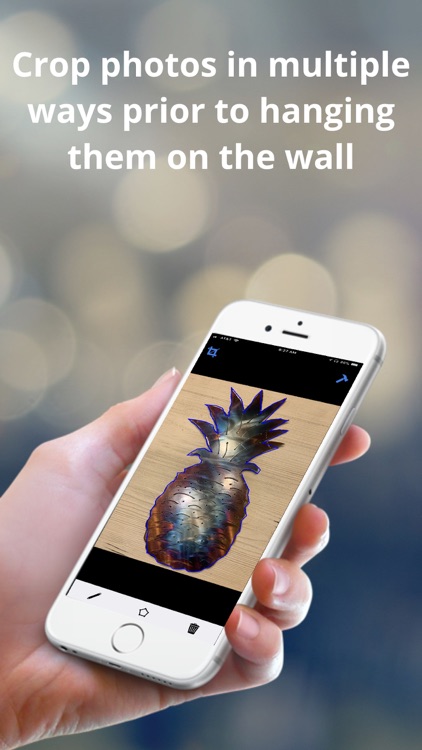
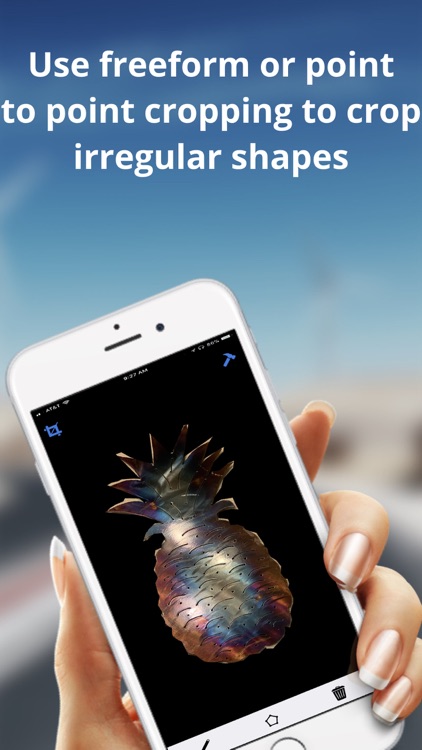
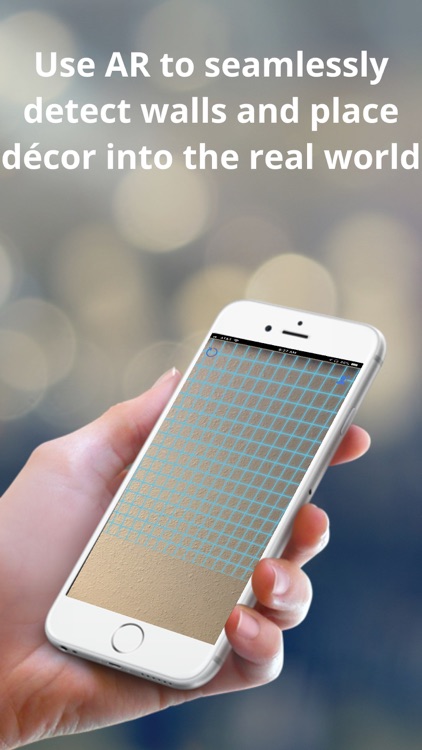
What is it about?
No more countless nail holes in your wall! Hang your decor through augmented reality first while you plan your interior design! With AR Hanger's custom cropping features you can virtually hang pictures, shelves, TVs, and any other decorations you can think of! Don't just stop at wall decor either. You can even place bumper sticks on your car seamlessly through augmented reality! AR Hanger's features include:
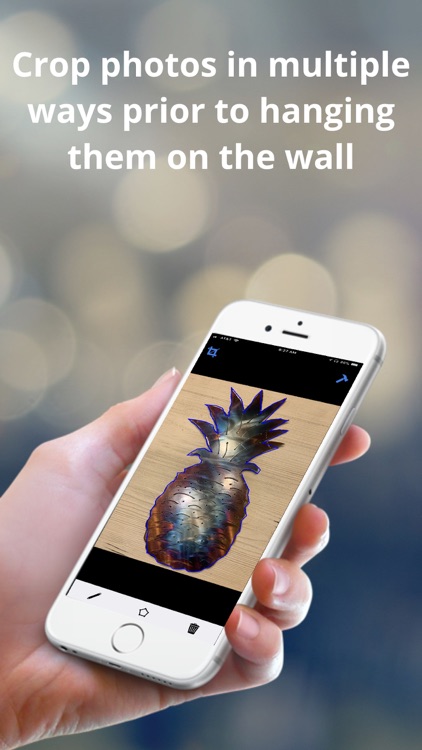
App Screenshots
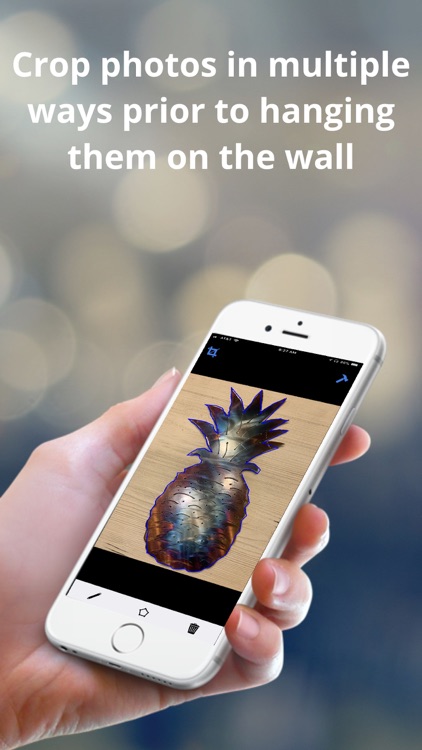
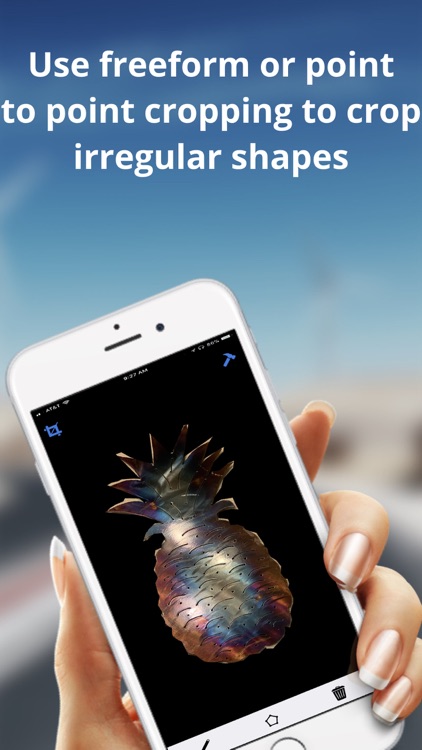
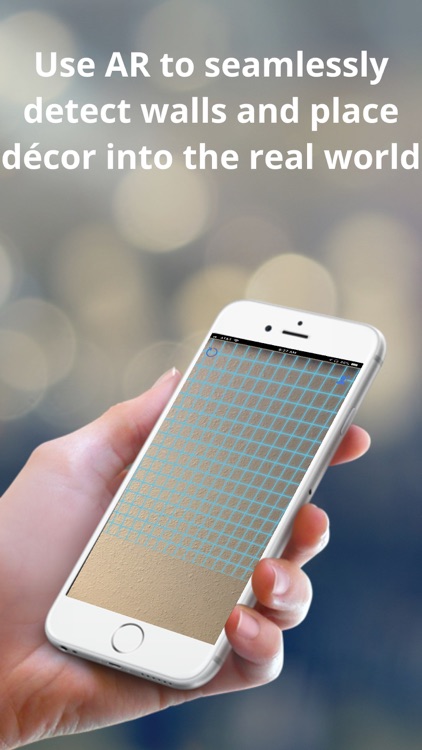
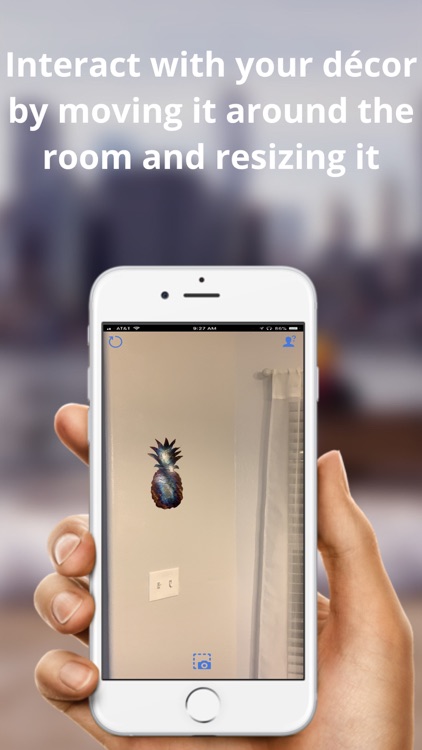

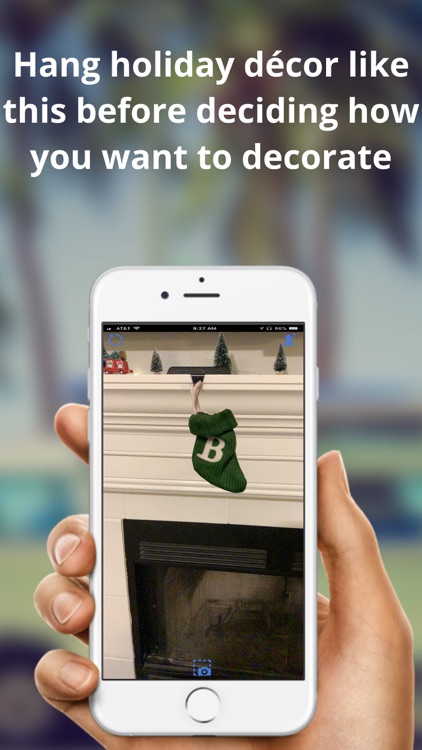

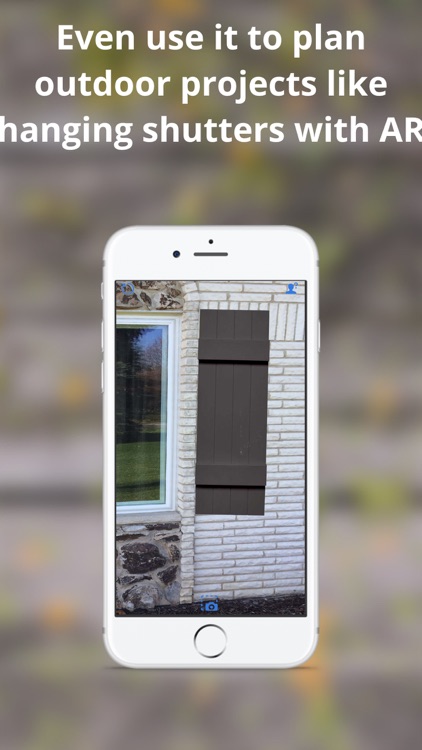
App Store Description
No more countless nail holes in your wall! Hang your decor through augmented reality first while you plan your interior design! With AR Hanger's custom cropping features you can virtually hang pictures, shelves, TVs, and any other decorations you can think of! Don't just stop at wall decor either. You can even place bumper sticks on your car seamlessly through augmented reality! AR Hanger's features include:
- Seamless AR Wall Detection so you can place objects on the wall and view them from all angles.
- Two modes of photo cropping! Don't limit yourself to rectangular cropping. Try out freeform cropping by drawing your cropping path. You can also crop your photos by point to point cropping.
- Take a photo of a decoration or upload a photo from your photo library to place on the wall. This allows you to place decorations on your wall BEFORE you buy them, you can take a photo of the decoration at the store or download a photo of the decoration of your choosing from online!
- Resize and move the photo after placing it on the wall!
- You can use the optional 2D Designer for those tough to detect surfaces!
AppAdvice does not own this application and only provides images and links contained in the iTunes Search API, to help our users find the best apps to download. If you are the developer of this app and would like your information removed, please send a request to takedown@appadvice.com and your information will be removed.