
AR Kart lets you create a maze on variety of spaces, from your living room floor to playground in the community with your phone

AR Kart
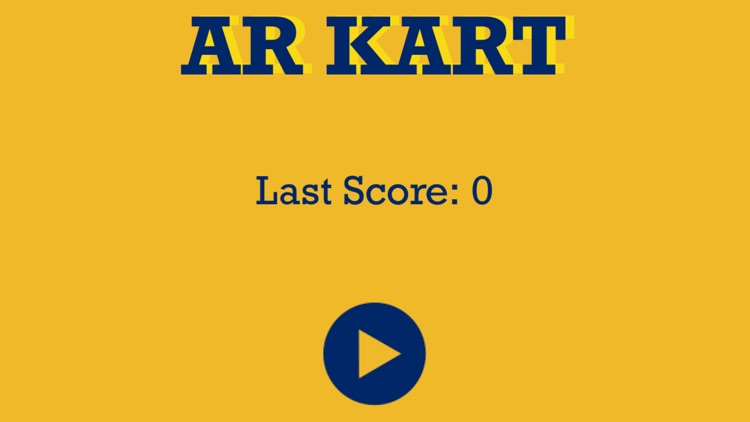
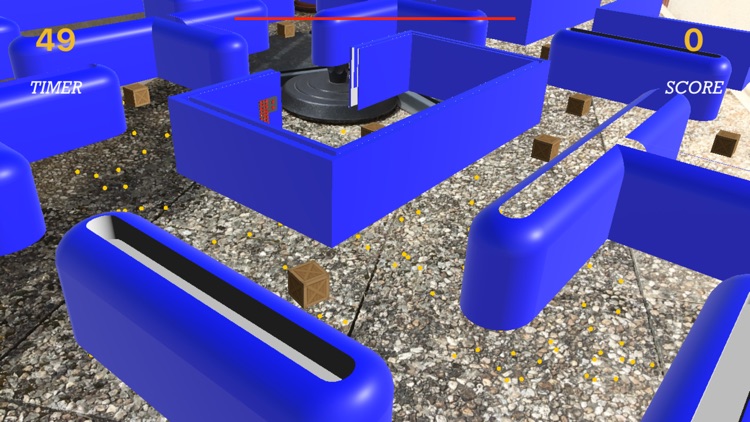
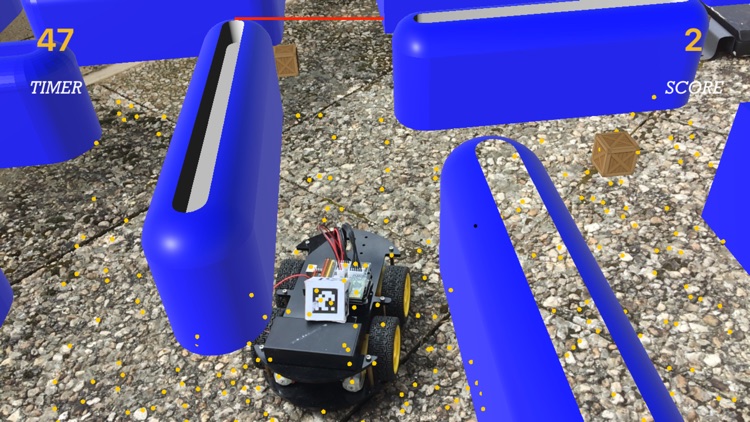
What is it about?
AR Kart lets you create a maze on variety of spaces, from your living room floor to playground in the community with your phone. The app brings brand new RC car driving experience to your own space with simply using any remote controlled toy car, robot car and an easy-to-make ArUco tracking cube.
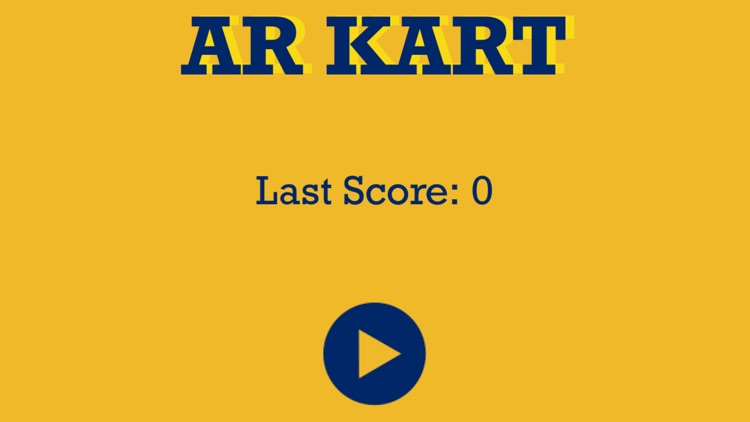
App Screenshots
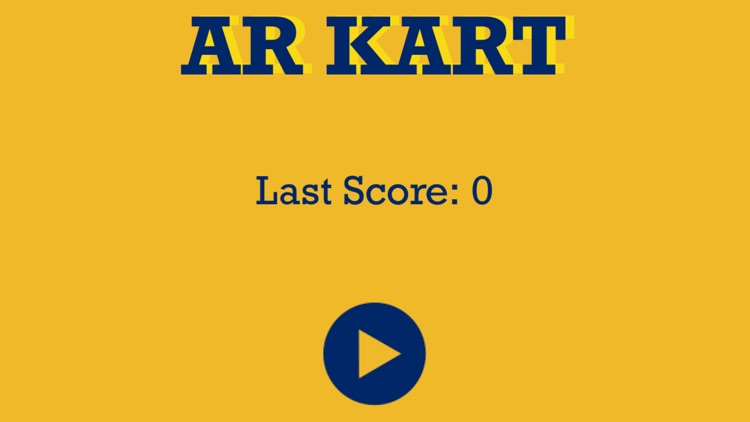
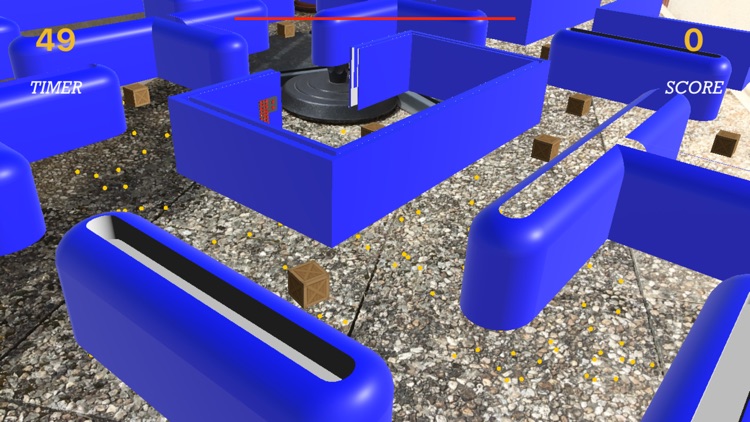
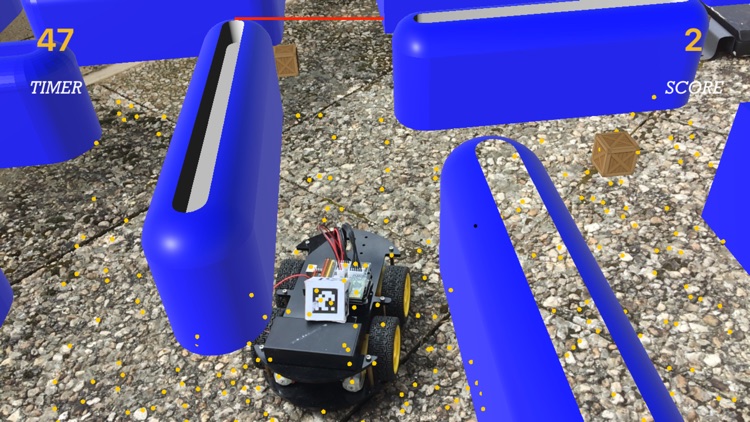
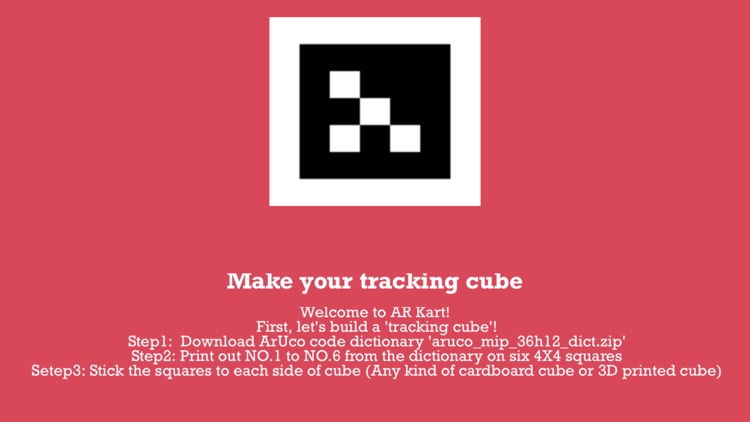
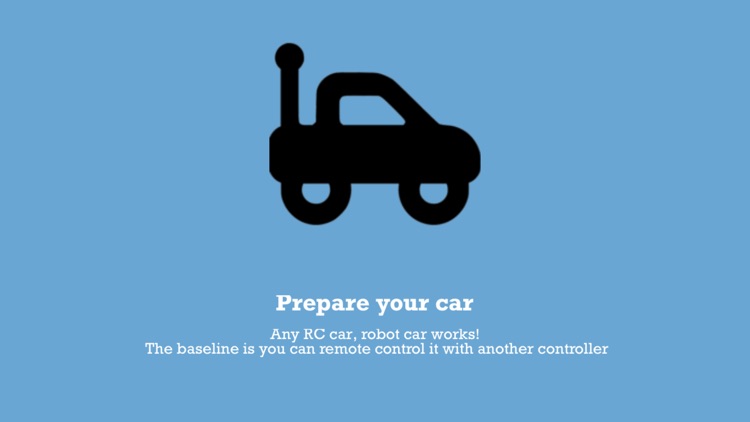
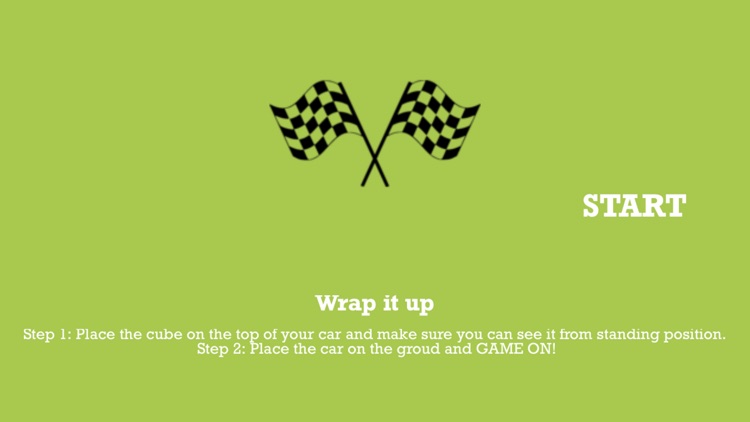
App Store Description
AR Kart lets you create a maze on variety of spaces, from your living room floor to playground in the community with your phone. The app brings brand new RC car driving experience to your own space with simply using any remote controlled toy car, robot car and an easy-to-make ArUco tracking cube.
Follow the 4 steps to start your exciting AR Kart experience!
Step 1: Print out the ArUco stickers with instructions from the screen
Step 2: Make a cardboard cube and attach the stickers to each side of it
Step 3: Pick your favourite RC car (Make sure you can control it with its own controller or app installed on another device).
Step 4: Place the cube on the top of your car and make sure you can see it from different angles through the camera.
Done! Remember pointing your camera at the cube for few seconds to make sure the app tracks your car. Enjoy the game and try not hitting the wall!
AppAdvice does not own this application and only provides images and links contained in the iTunes Search API, to help our users find the best apps to download. If you are the developer of this app and would like your information removed, please send a request to takedown@appadvice.com and your information will be removed.