
It is a painting trace application using AR, which you can use when you trace photo or picture and so on

AR Mini Sketch

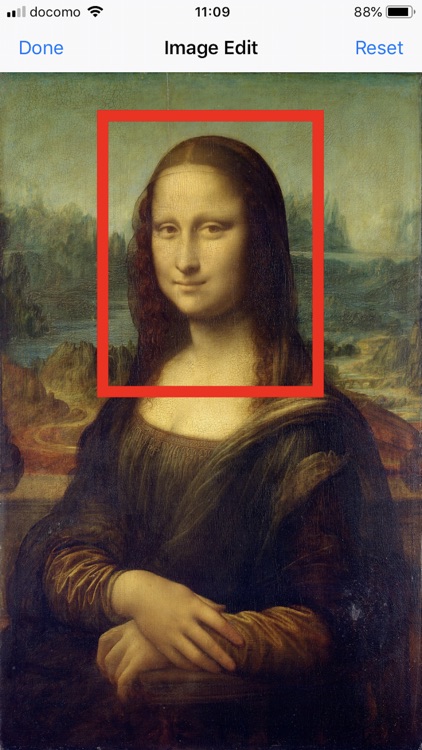
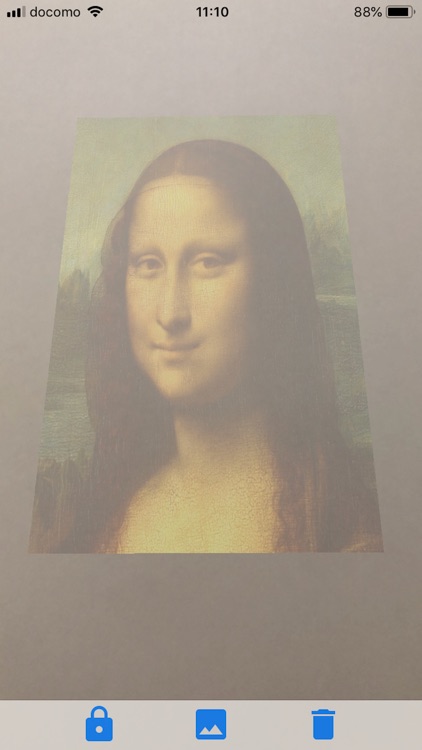
What is it about?
It is a painting trace application using AR, which you can use when you trace photo or picture and so on.

App Screenshots

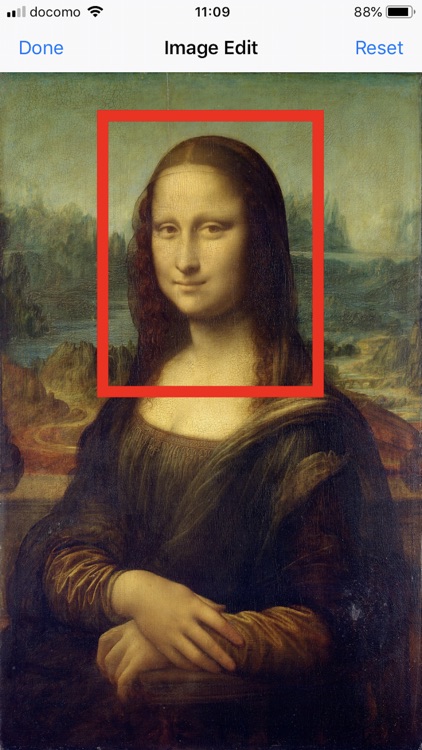
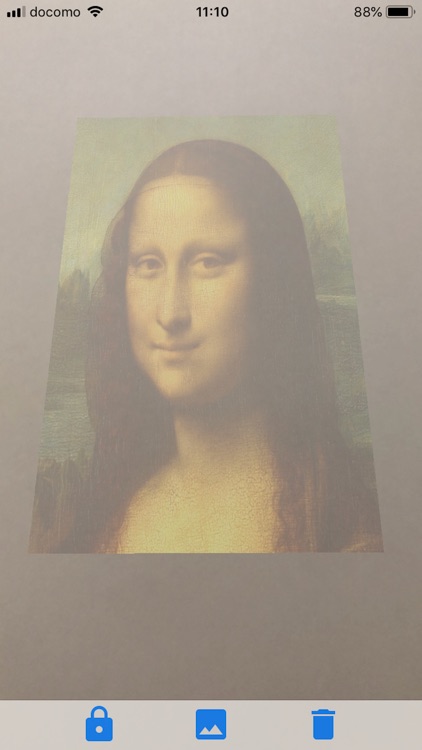
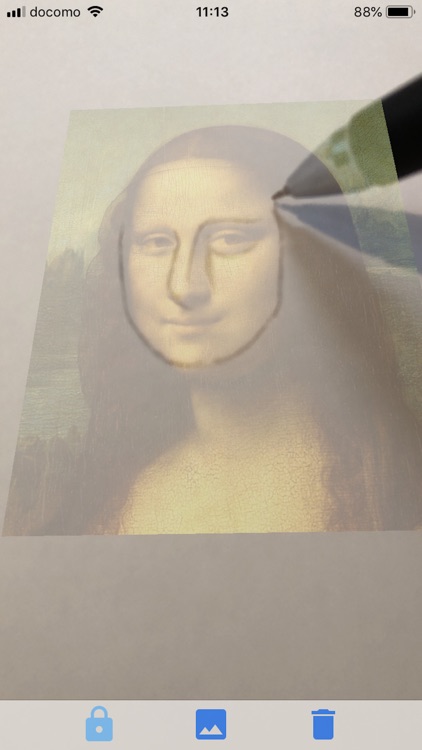
App Store Description
It is a painting trace application using AR, which you can use when you trace photo or picture and so on.
First of all you select a picture you want to write on paper. Then you can crop an area to show on the paper from the picture.
When recognizing the space, the picture will be displayed on the detected plane. You can adjust position, angle and size by drag, rotation and pinch gestures.
** CAUTION ** white paper is difficult to recognize plane, so you should put paper after recognizing plane on table.
When tracing the picture, you should fix paper by hand or paperweight. The best way is to fix by hand holding iPhone.
** CAUTION ** the picture gets to vibrate to hold iPhone, in that case you can make stable to push a lock button in left bottom corner.
AppAdvice does not own this application and only provides images and links contained in the iTunes Search API, to help our users find the best apps to download. If you are the developer of this app and would like your information removed, please send a request to takedown@appadvice.com and your information will be removed.