
Measure lengths and areas using only your mobile device

AR Tape Ruler - Air Measure
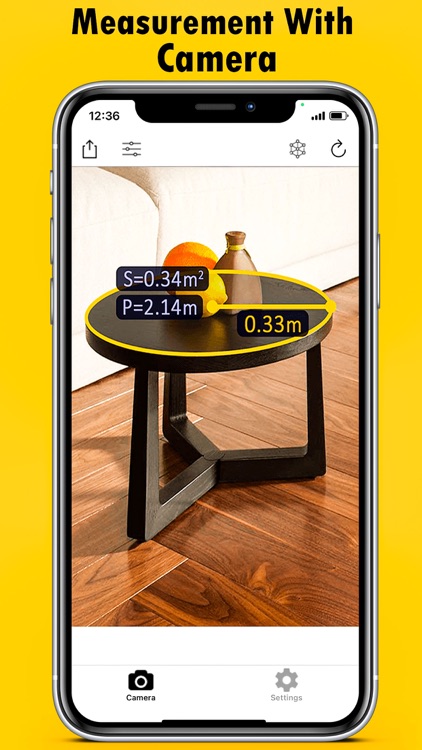
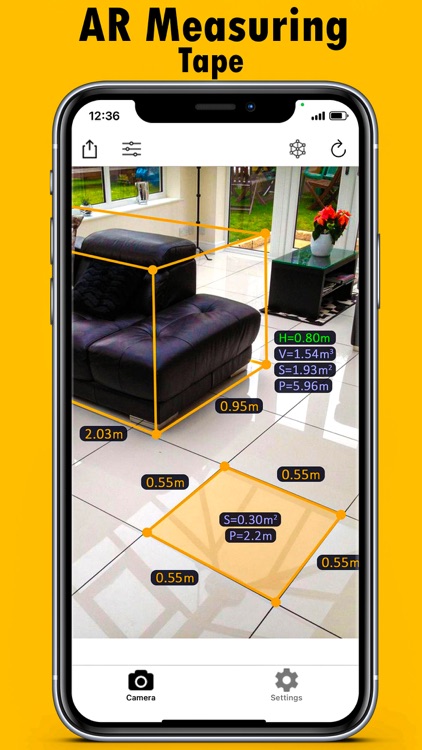
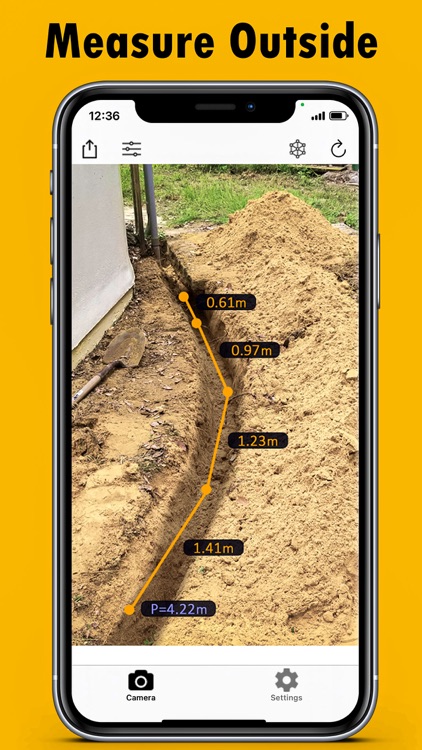
What is it about?
Measure lengths and areas using only your mobile device! AR Measure is the quickest way to measure two points and area sizes. AR Ruler app uses augmented reality technology (AR) to measuring tape the real world with your smartphone’s camera. Target aim on the detected plane and start to use AR tape measurement tool.
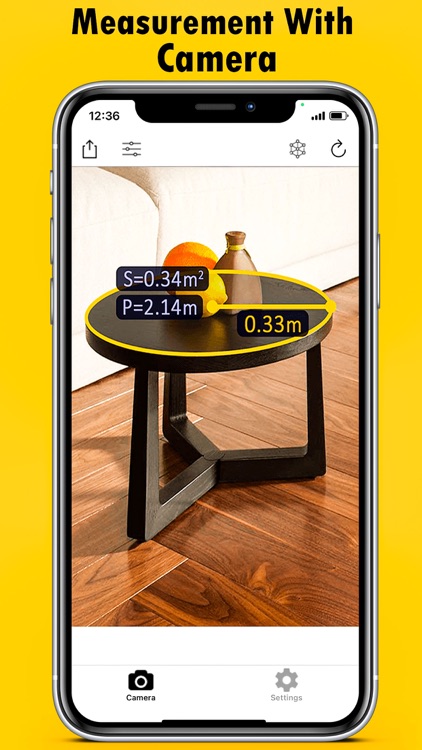
App Screenshots
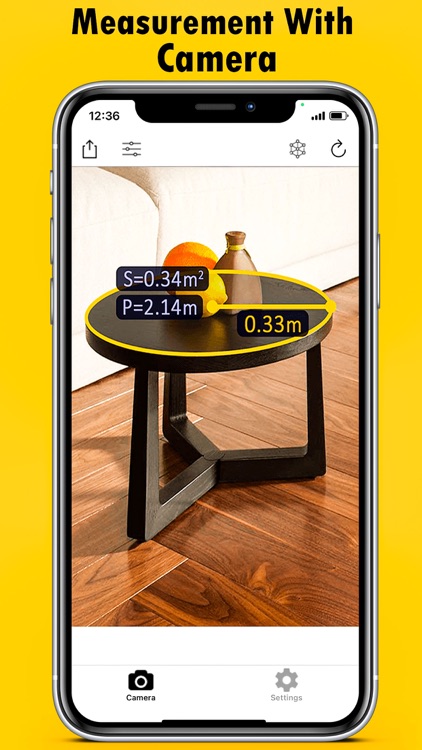
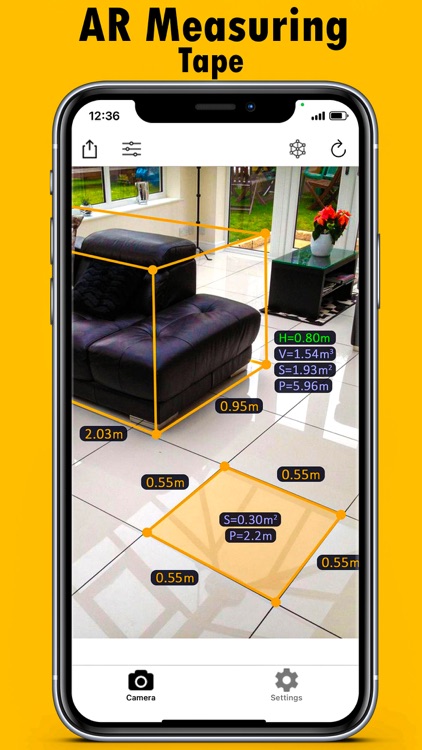
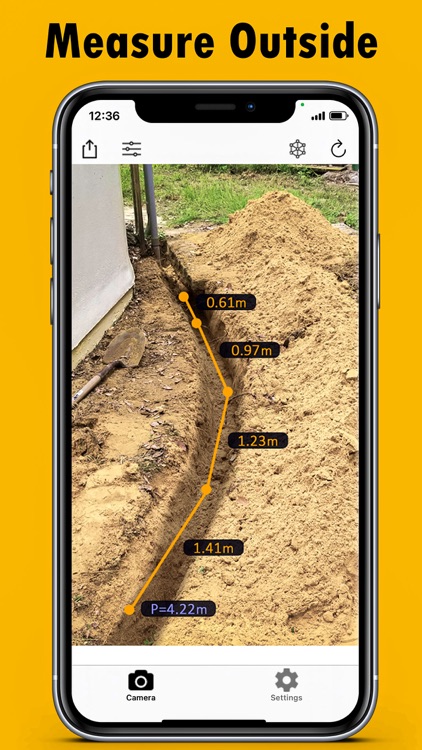
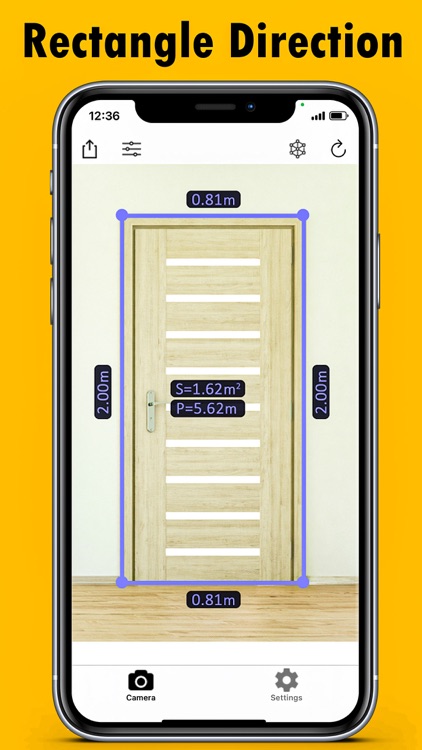
App Store Description
Measure lengths and areas using only your mobile device! AR Measure is the quickest way to measure two points and area sizes. AR Ruler app uses augmented reality technology (AR) to measuring tape the real world with your smartphone’s camera. Target aim on the detected plane and start to use AR tape measurement tool.
The most advanced measuring app on the planet. A tape measure quick is photo ruler in your pocket, powered by (AR) augmented reality. Move your phone around the space to find flat surfaces such as a tabletop or the floor. Point and tap to start your mesurement and adjust it accordingly. When finished, tap on measurements to get quick reference to unit conversion, copy, and delete functions.
Measurements taken with this measurement app are estimates.
Measure tape helps you with quick everyday measurements around the house or office, similar to a tape measure. With the Measure app, you can:
Measure the length and height of objects on flat surfaces, like the size of a rug, the width of a sofa, or the height of a table. Easily switch between imperial and metric units. Take a photo measure of your measurement
Draw lines and estimate their length in both horizontal and vertical dimensions. Automatically measure rectangular objects.
1) AR Rule app – allows to tape mesure linear sizes in cm, m, mm ruler, inch, feet.
2) Distance meter – allows to tape measure distance measure from device camera measurement to a fixed point on the detected 3D plane.
3) Angle – allows to tape measure corners on 3D planes.
4) Area and Perimeter – allows to tape measure perimeter and area of the room.
5) Volume – allows to tape measure size of 3D objects.
6) Path – allows to calculate the length of the path.
7) Height – allows to tape measure height relative to the recognized surface.
8) On-screen Ruler app – measure small objects directly on the smartphone’s screen.
9) Share measurements with friends via Mail, Messages, and more
Augmented Reality features require ARKit with an A9 processor or later (iPhone 6S or later).
Try AR Ruler app now – we’d love to hear your feedback!
AppAdvice does not own this application and only provides images and links contained in the iTunes Search API, to help our users find the best apps to download. If you are the developer of this app and would like your information removed, please send a request to takedown@appadvice.com and your information will be removed.