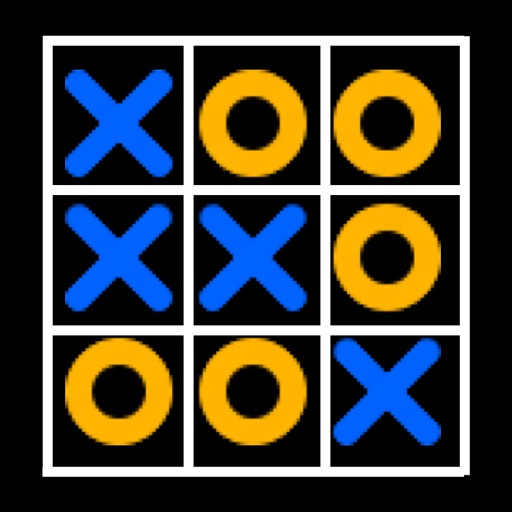
"AR TicTacToe" game

AR TicTacToe - Full
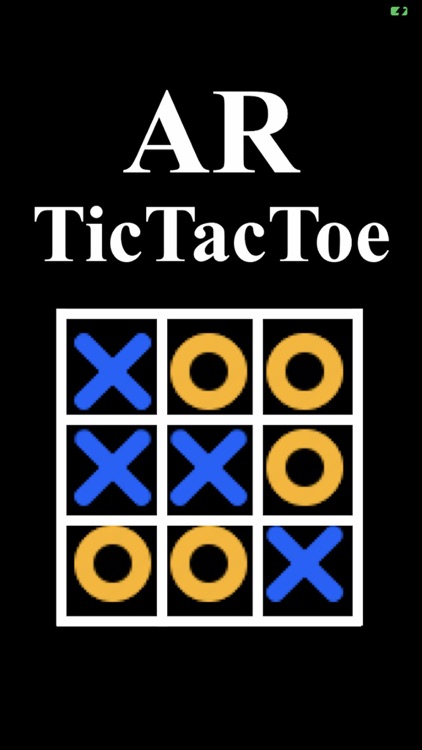


What is it about?
"AR TicTacToe" game.
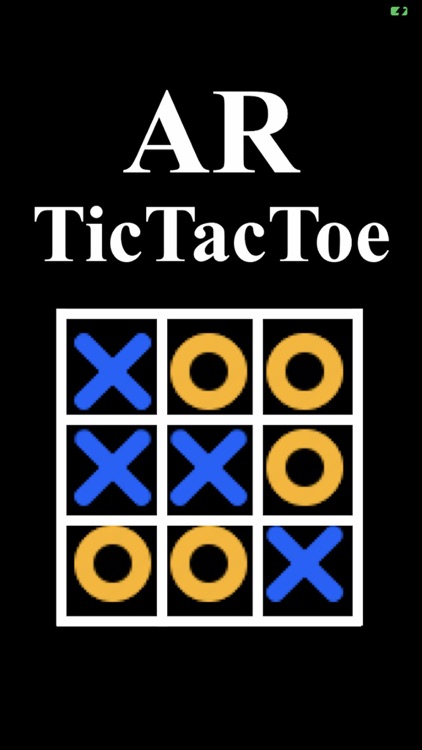
App Screenshots
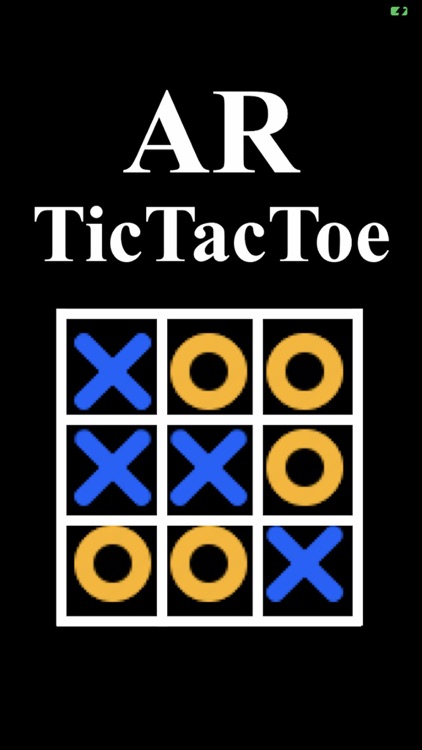


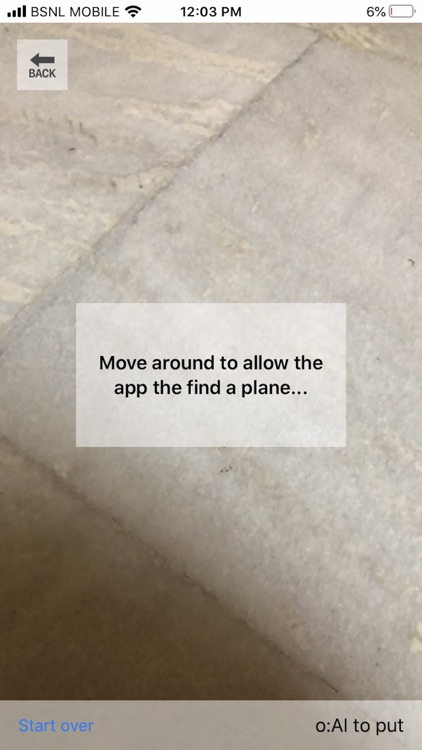
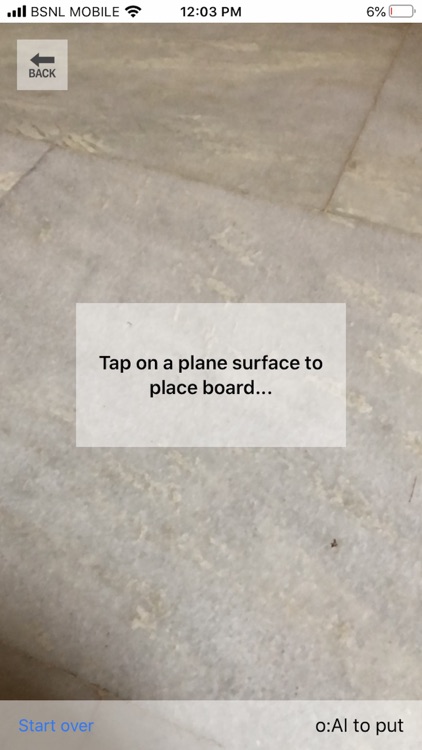
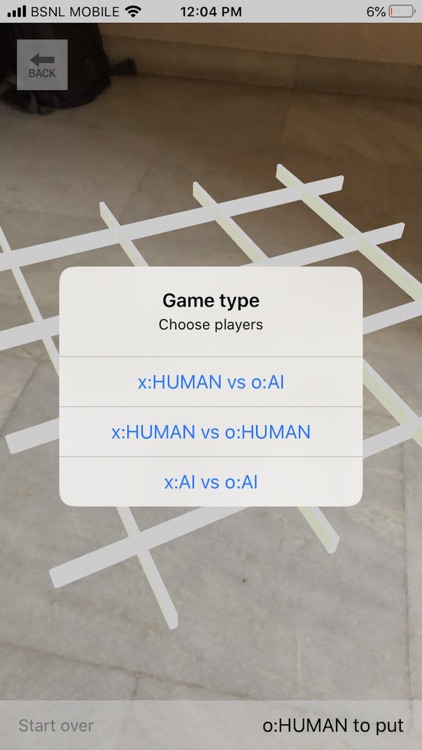




App Store Description
"AR TicTacToe" game.
- This is a 3D game. This game needs Proper Light to play a game. it's Augmented Reality games.
- This Game is Depend on a Camera. The user needs to move the phone to detect a place where he needs to play game-like virtual reality.
- The user needs to familiar with the Tic-Tac-Toe game.
When a user clicks on Play Game in Home Screen then
- "Move around to allow the app the find a plane", a user needs to move device when he wants to play.
- "Tap on a plane surface to place board", User needs to select a position on the screen where he wants to play a game via camera.
- When the user taps on-screen, white bord is displaying for play games.
- At Bottom-Right display who's turn is running. ex.. x:Human / o:AI etc..
- "Start over", the user wants to restart the game or want to change player settings then click on this button. This button is on the bottom-Left on screen.
- If user click on "Start over" OR "Game Over" OR "Game win", following option display
- "HUMAN vs AI", in this one player is Human and one player is AI
- "HUMAN vs HUMAN", in this both player is Human. You can play with any other Human in the same device turn by turn.
- "AI vs AI", in this both player is AI.
- If anyone player wins, an alert will display with the "Congratulation" message. and if no one can win then "Game Over" alert display.
- If the user wants to Quit this game Then press the "Back" button. it asks for confirmation for quit game.
- Users can Share app, Rate app, Email us from MoreInfo page on Home screen.
AppAdvice does not own this application and only provides images and links contained in the iTunes Search API, to help our users find the best apps to download. If you are the developer of this app and would like your information removed, please send a request to takedown@appadvice.com and your information will be removed.