ARBA Retail Systems’ ArbaRapidPay App is a self-service portal that allows its users to track their credit limit, current balance and transaction history with their Payroll Deduction Account
ArbaRapidPay
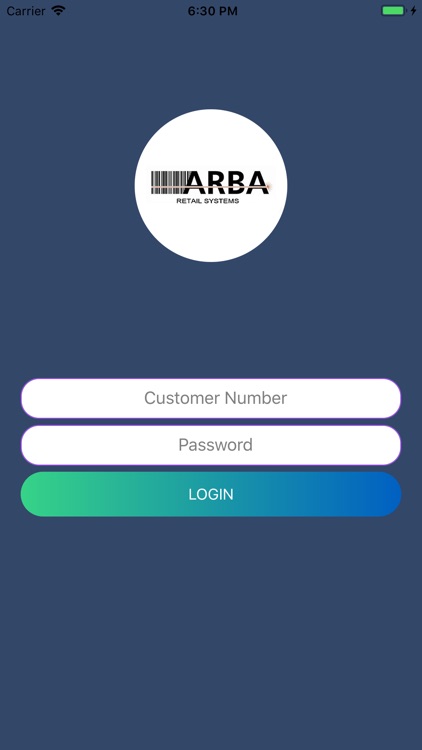
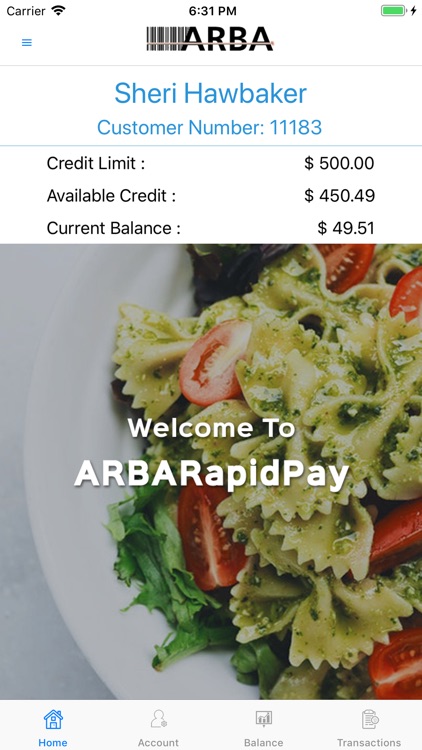
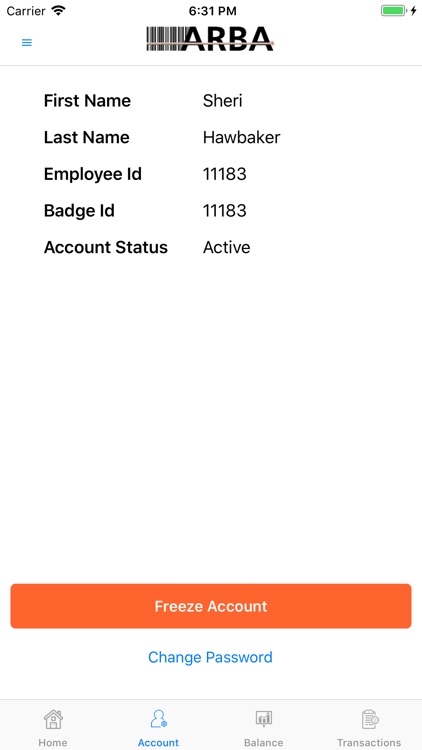
What is it about?
ARBA Retail Systems’ ArbaRapidPay App is a self-service portal that allows its users to track their credit limit, current balance and transaction history with their Payroll Deduction Account. Users can sign into their account using their employee ID and unique password. Once signed in, on the home screen, users will first see their name and employee ID to verify it is their account. Users will also see their credit limit, current balance and available balance directly on the home screen of the App. On the bottom of the screen there is 4 tabs to chose from, home, account, balance and transactions.
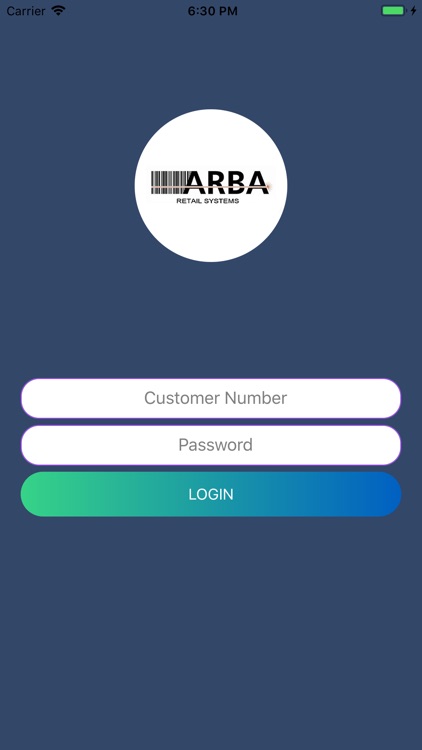
App Screenshots
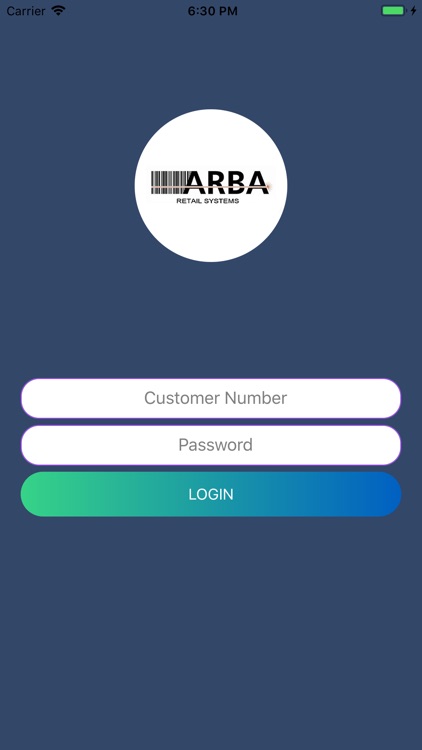
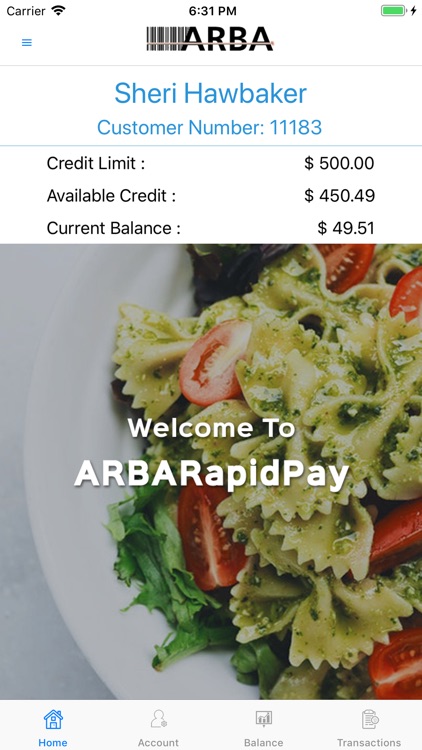
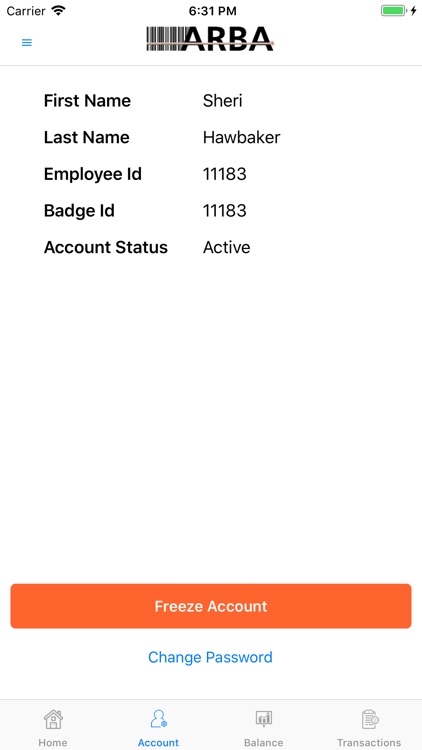

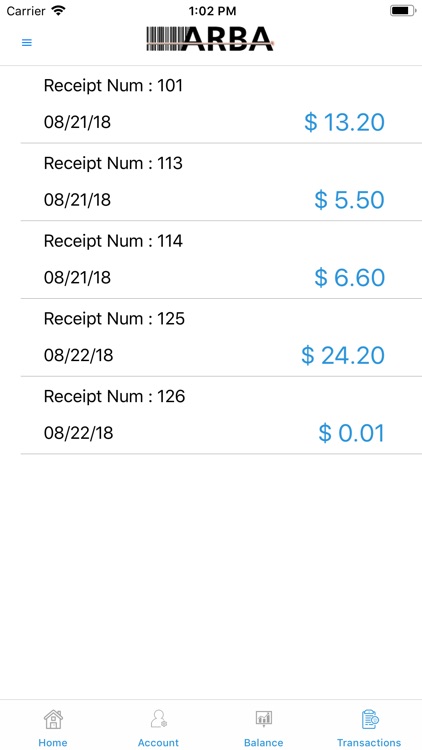
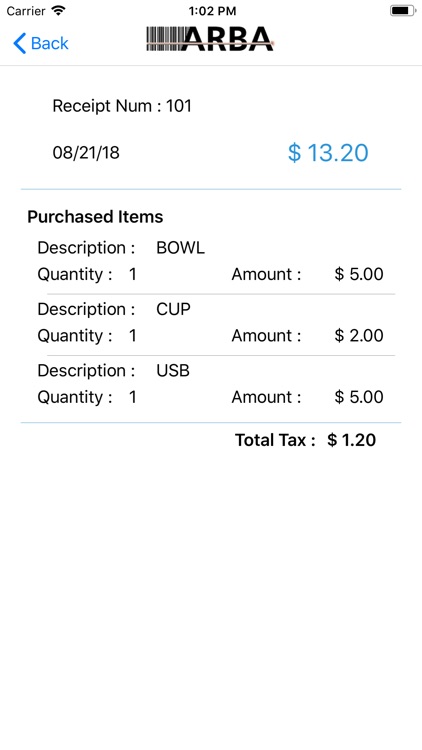
App Store Description
ARBA Retail Systems’ ArbaRapidPay App is a self-service portal that allows its users to track their credit limit, current balance and transaction history with their Payroll Deduction Account. Users can sign into their account using their employee ID and unique password. Once signed in, on the home screen, users will first see their name and employee ID to verify it is their account. Users will also see their credit limit, current balance and available balance directly on the home screen of the App. On the bottom of the screen there is 4 tabs to chose from, home, account, balance and transactions.
In the Account tab, users will be able to view their account details including first name, last name, employee ID, badge number and account status. Users will also be able to temporary freeze their account in case their employee ID is lost, they go on vacation or temporary leave.
In the Balance tab, users will be able to view their credit limit, available credit, current balance, last payment date and last payment amount.
In the Transactions tab, users will be able to view their transactions with details including date of transaction, transaction amount and purchased items in each transaction.
AppAdvice does not own this application and only provides images and links contained in the iTunes Search API, to help our users find the best apps to download. If you are the developer of this app and would like your information removed, please send a request to takedown@appadvice.com and your information will be removed.