Now you could measure the height of a tree with high accuracy
Arboreal - Tree

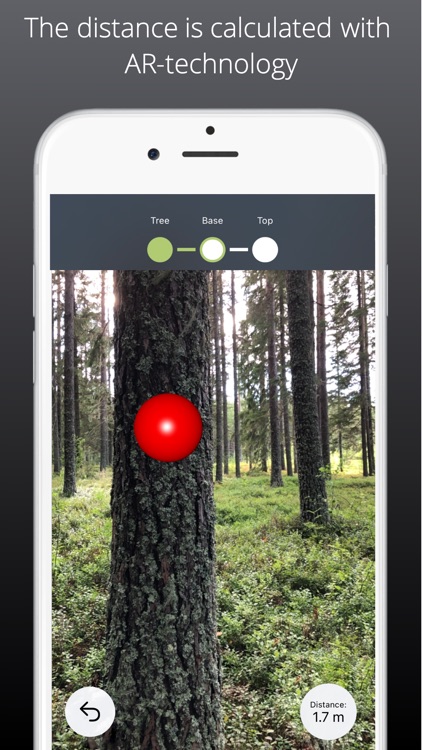

What is it about?
Now you could measure the height of a tree with high accuracy. The app uses AR technology in your phone to measure the distance from the tree and the angle to the top of the tree to get an estimate of its height.

App Screenshots

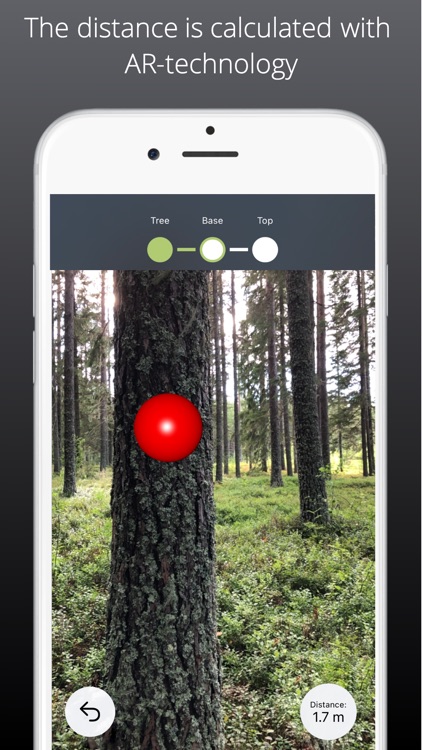



App Store Description
Now you could measure the height of a tree with high accuracy. The app uses AR technology in your phone to measure the distance from the tree and the angle to the top of the tree to get an estimate of its height.
The best tool is the one that´s always with you, your phone.
You could also measure buildings, poles, towers and bridges.
Features:
- Feet/ Meter
- Save measurements
- Zoom
- Measure the inclination of a tree
- Measure the crown width
- Measure the height of the crown
- Share your measurements
In order to get the best results, hold the camera in an upright position when you walk away from the tree. Don´t point the camera to the ground. Try to stand some distance from the tree and have a good view of the top of the tree.
You could test five measurements . You could buy unlimited measurements and help us to add more features.
Instructions:
1. Go close to the trunk of a tree (2-3 feet) and move the camera in order for the device to locate the tree. Aim at the tree and press mark.
2. Walk away from the tree about the same length as the tree height
3. Aim at the base of the tree. You could zoom in the picture if it is har to se the base. Press the mark-button.
4. Aim at the top of the tree and press the mark-button.
5. Give the tree a name and save.
Requirements: Iphone SE, 6S, 7, 7+, 8, 8+, X, Xs, XR, Xs Max, 11, 11 Pro, 11 Pro Max, 12, 12 Mini, 12 Pro, 12 Pro Max, Ipad mini (2019), Ipad Pro, Ipad (5th gen), Ipad (6th gen).
AppAdvice does not own this application and only provides images and links contained in the iTunes Search API, to help our users find the best apps to download. If you are the developer of this app and would like your information removed, please send a request to takedown@appadvice.com and your information will be removed.